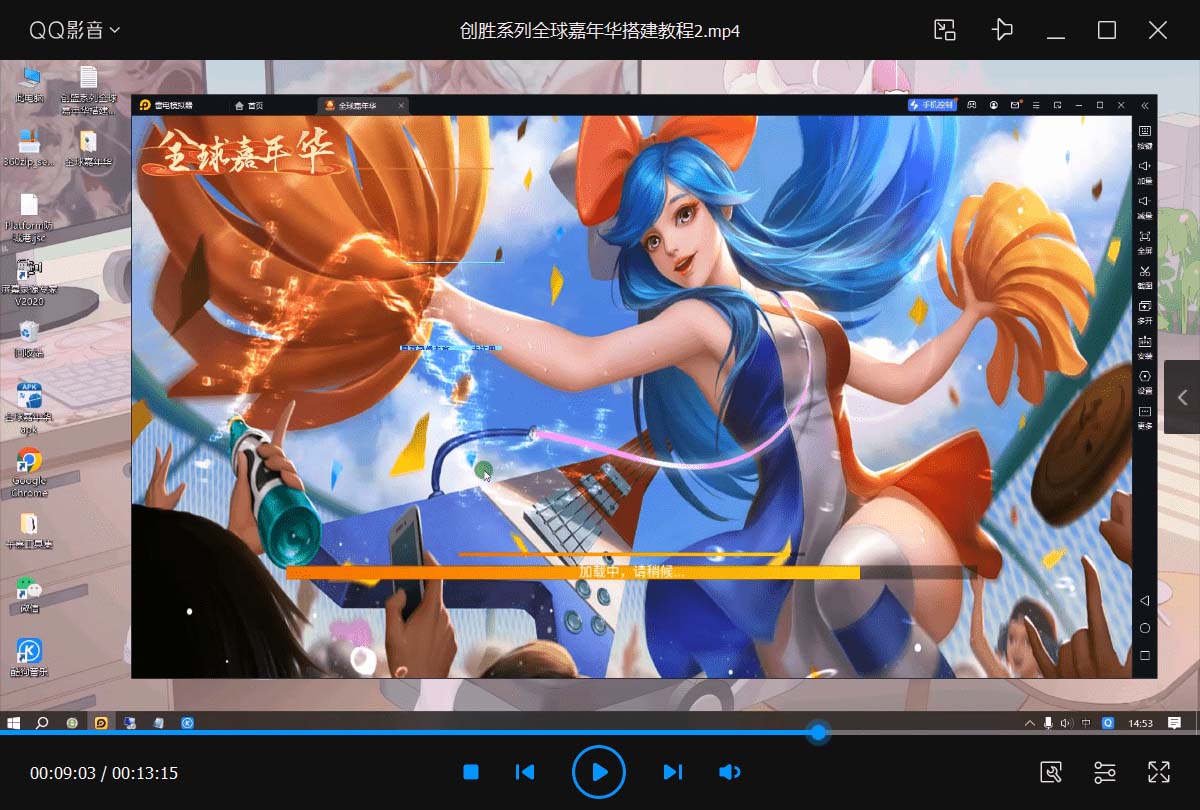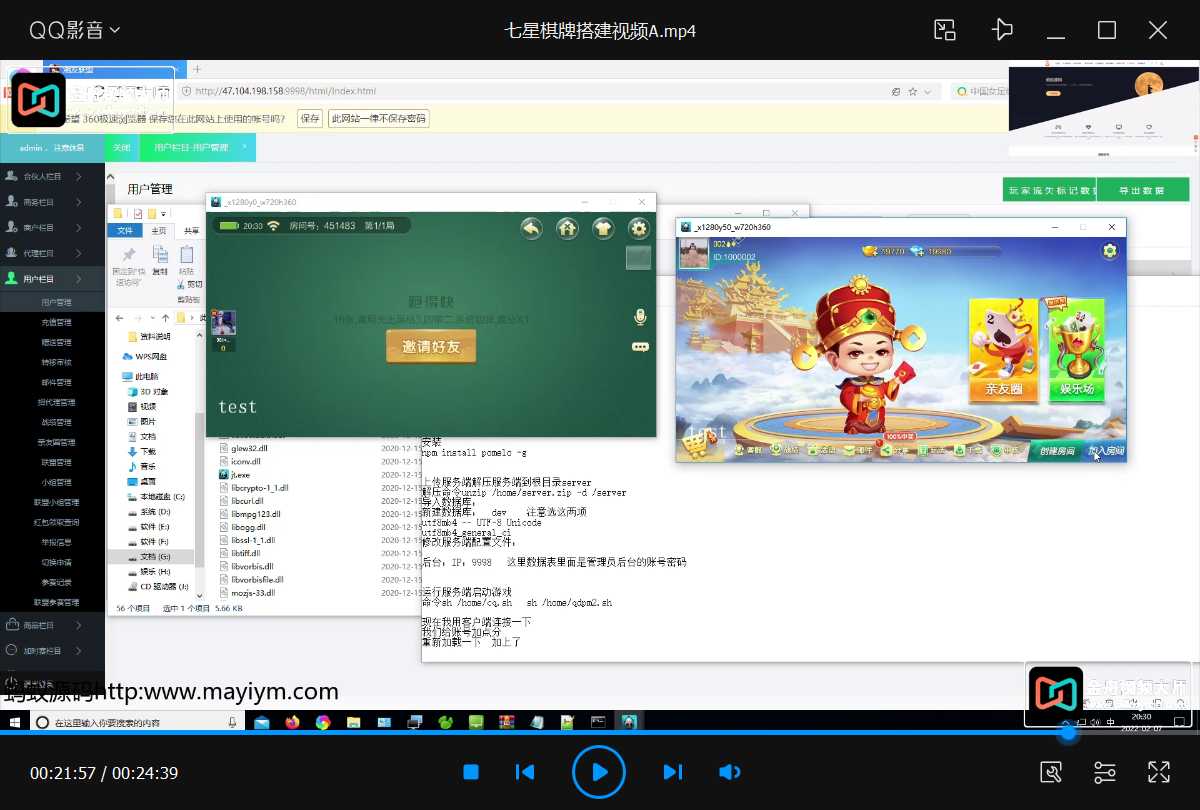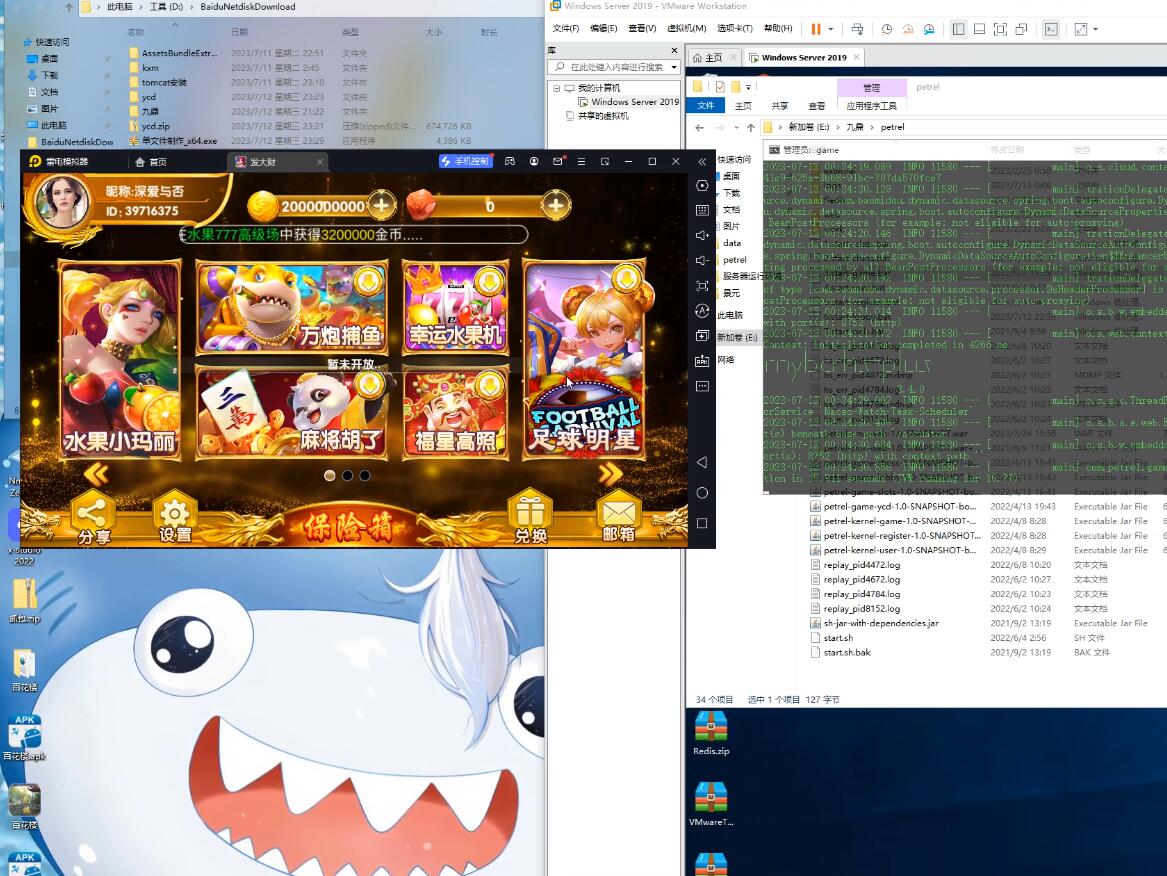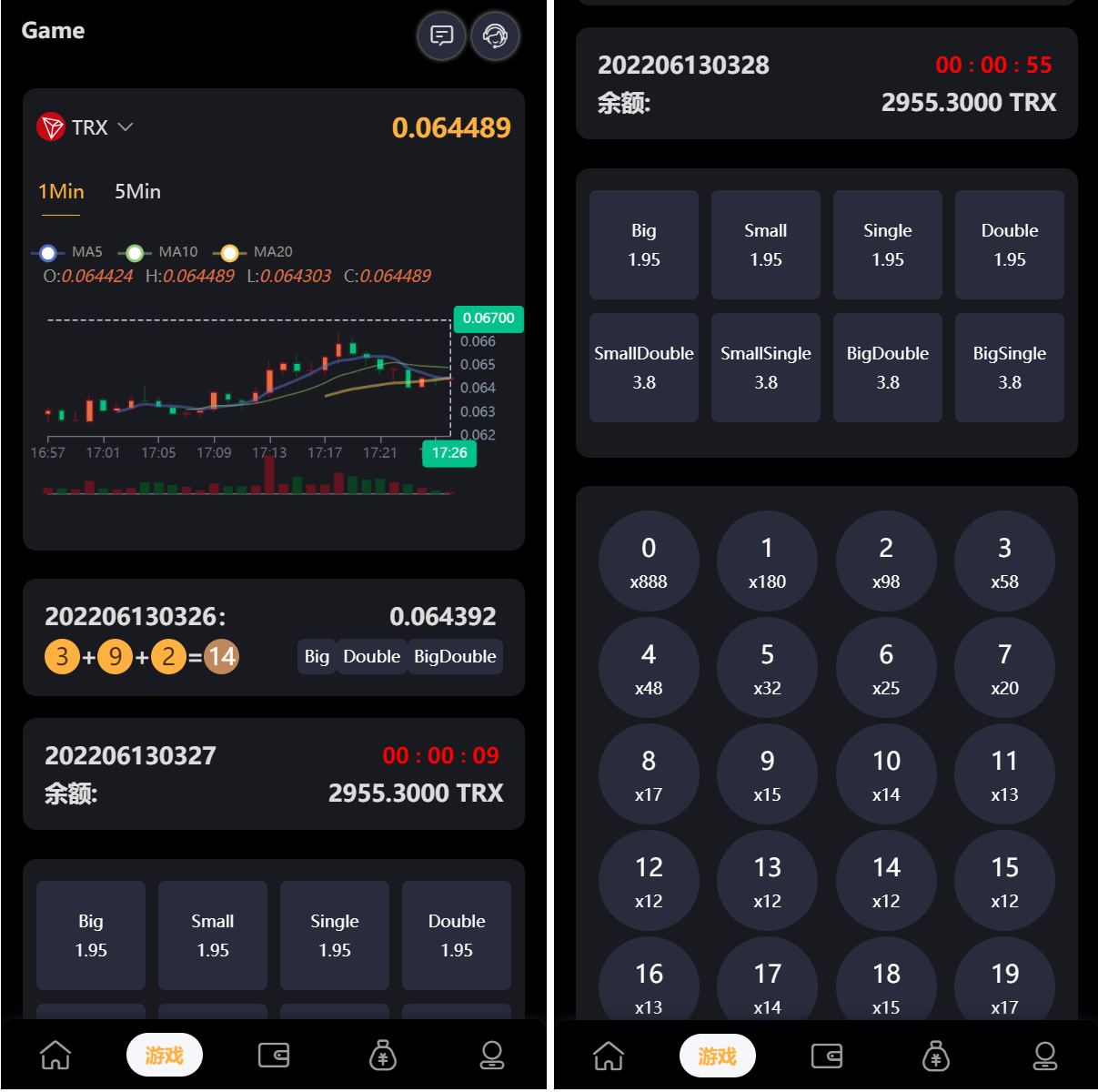The seven-star source code is a good thing. There are more than 200 games in a complete set. No one should have such a complete set. There are multiple versions circulating outside. If your version does not have any documentation, you can refer to this document. It may not be completely correct.
This attachment is a descriptive document, not a source code. Please click for source codeSeven Star Card Local Card Shaoyang Card Repair Edition
Tutorial document directory:
1. New game code modifies some logic
/App type
MjClient.APP_TYPE = { HUBEIMJ:24 };//Hubei Mahjong
var PackageName2AppType = {};
PackageName2AppType[“com.taobei.lexian”] = MjClient.APP_TYPE.HUBEIMJ;
var AppCnName = {};
AppCnName[MjClient.APP_TYPE.HUBEIMJ] = Le Xian;
var AppEnv = {};
AppEnv[MjClient.APP_TYPE.HUBEIMJ] = “lexian”;
(See the attachment for details)
2. Generating a keystore file
Open the command window:
Input: keytool -genkey -alias chongyangyunyou.keystore -keyalg RSA -validity 20000 -keystore chongyangyunyou.keystore
(Example: keytool -genkey -alias dazhongmj.keystore -keyalg RSA -validity 20000 -keystore dazhongmj.keystore)
-alias android. The keystore alias generated by keystore (replace android)
-keyalg RSA encryption and digital signature algorithm
-validity 20000 valid days
Enter the keystore password: Make sure yourself. When entering the password, it does not display, but it has already been entered!
Enter the key store password: 123456
Enter the new password again: 123456
(Press Enter)
(See the attachment for details)
3. Gaode Map Open Platform Key
(The customer provides the account number, password or required information)
1. Create new applications
Go to the console and create a new application. If you have created an app before, you can just skip this step.
Application name: xxx Application type: (Choose any one)
2. Add a new Key
Add: key name: Android Key name: ios
Service platform: Android Service platform: ios
SHA1:(SHA1 obtained previously by the keystore)
packagname: package name bundle: package name
[Save the two keys you get and use them later]
It should be noted that one Key can only be used for one application (the multi-channel installation package belongs to multiple applications), and if one Key is used on multiple applications, service call failure will occur.
4. Packaging process
Packaging steps:
1. Copy a proj.android project
2. Modify the project name and package name
3. Generate the keystore password 123456
4. Eclipse packaging
5.OSS process
Create a file path and modify the corresponding path address (create an update folder in the client, create a XXX (project name) folder on the next level, and create a download folder on the next level (store the packaged apk))
Qixing folder (collection of all project files) Import game projects (copy project folders XXX and XXX-min, modify project names)
Modify the path addresses corresponding to OSS in the following 6 files (including the import path of the game project)
Path oss://cy-client/update/XXX/
Modify the ip, version number (for voiceURL: 9995/yueyang/)
(Omitted 10,000 words)
6. Subsequent game update operations
1: After each modification, increase the version number and run jscompile.cmd and version_generator.bat in the game\qixing\lexian
2: Return to the game list\qixing, find the last file named updateVersion.bat, and run
3: Run updateVersion.bat:
Please select the currently updated game: (Enter the game serial number and enter)
Please select the MD5 file type you used last time: 1.md5.txt 2.project.manifest (enter 1, enter)
(A list of MD5 files appears, arranged in time, with the most recent one above)
Please select the last updated MD5 text file: (Enter 1, enter)
(Waiting to run)
"Press any key to continue . . .”indicates completion, exits
4: Enter the game\qixing\lexian, there are two new folders: md5Dir and updateDir
5:md5Dir: MD5 text file storage place (for the first operation, the MD5 file generated at this time will be saved and used next time)
updateDir: Modify the content of the game that is different from last time, that is, the parts that need to be uploaded: assets, assets-apple and configuration.json
6: Upload the 3 files in updateDir
7. iOS modification and packaging
(Apple Computer)
1. Copy the project folder (Qixing on the right, such as leyou) and change it to the name of the game to be packaged
2. runtime-src\proj.android\assets: Modify the OSS path: A. project.manifest B. \res\project.manifest
3. runtime-src\proj.ios_mac: \mjclient-mobile: Two folder UI icons:
A:\Images.xcassets\AppIcon.appiconset
\Images.xcassets\LaunchImage.launchimage
B:\Images-2.xcassets\AppIcon.appiconset
4. runtime-src\proj.ios_mac\ios: A: UI icon:
5. runtime-src\proj.ios_mac\qxyueyangqp-mjclient.xcodeproj: Open the project
A: ios high-tech key B: WeChat key
Game name and package name (version number, appropriately higher)
WeChat key
After modifying, run the iPad, check it, and pack it
8. WeChat open platform applies for WeChat keys
(The customer provides the account number, password or required information)
1. Log in to the WeChat open platform and find the corresponding game
2. View the game and generate AppSecret
(First find the customer to dock, send the QR code to scan it (within two or three minutes), get the APPsecret, and save it)
3. Modify the application platform content, pull it to the bottom of the page, and modify
9. Record of precautions for daily operation of the project
[Use Yueyang's for clubs and voice] ★ [Club-Unify Yueyang Skin] FriendCard_init.js
Keywords: getSkinType fixed return 2
★ [Lobby Page] Keep one background page for each set!!!!!!!!!!
★ [lyg merger project]:[yueyang + lyg] Add lyg's src + main.js + testConfig.js+cocos2d-js.js→ join → yueyang
★ [Voice Path] voiceUrl: http://ip:9995/yueyang/”