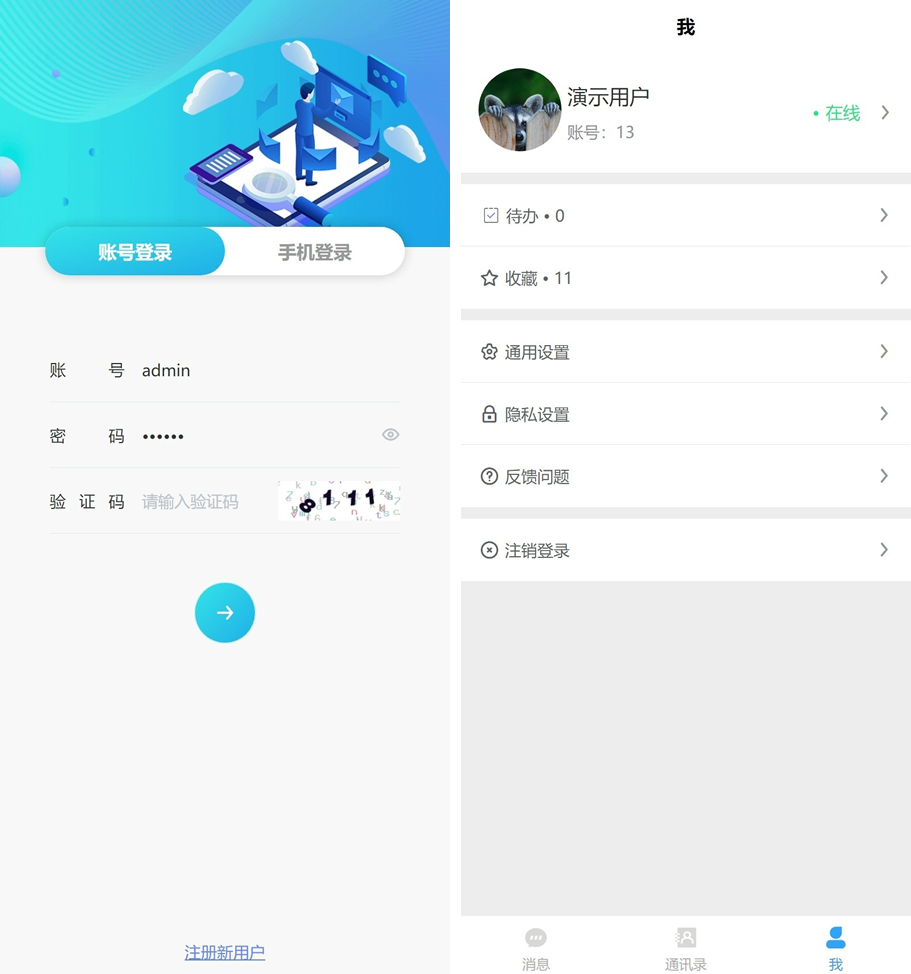
Installation tutorial for enterprise-level instant messaging (IM) customer service system. This article does not contain testing content, only provides installation guidance, if you are interested, you can study it yourself.
Installation requirements:
Server: Prepare a usable server and ensure sufficient hardware resources and network bandwidth.
Operating system: Supported operating systems include Windows Server, Linux, etc.
Software dependencies: Install the required dependent software, such as Web servers (such as Nginx, Apache), databases (such as MySQL, PostgreSQL), development frameworks (such as Node.js, Django), etc.
Step 1: Install the server environment
Select the appropriate server environment according to the operating system, install and configure the required software dependencies.
Configure the Web server to point the server's domain name to the correct IP address, and configure SSL Certificates to provide secure access.
Step 2: Install the database
Install and configure a database server, such as MySQL or PostgreSQL.
Create a new database and set the appropriate user rights.
Step 3: Install the IM customer service system
Download or obtain the installation package for your enterprise-level IM customer service system.
Extract the installation package into the specified directory on the server.
Modify the configuration file according to the instructions provided in the installation package. Configuration files usually include database connection information, Web server related configuration, etc.
Step 4: Start and configure the IM customer service system
Run the startup script or command provided by the installation package to start the IM customer service system.
Enter the system management interface to perform basic configurations, such as administrator account settings, customer service organization structure settings, etc.
Configure the enterprise's IM customer service system parameters, such as login page LOGO, theme color, etc.
Configure the access rights of the IM customer service system to ensure that only authorized users can access the system.
Step 5: Integration and deployment
Integrate other systems according to needs, such as CRM systems, e-commerce platforms, etc. In this way, customer information, orders and other data can be interacted with the IM customer service system.
Deploy the system to a production environment and perform necessary security hardening and performance optimization.
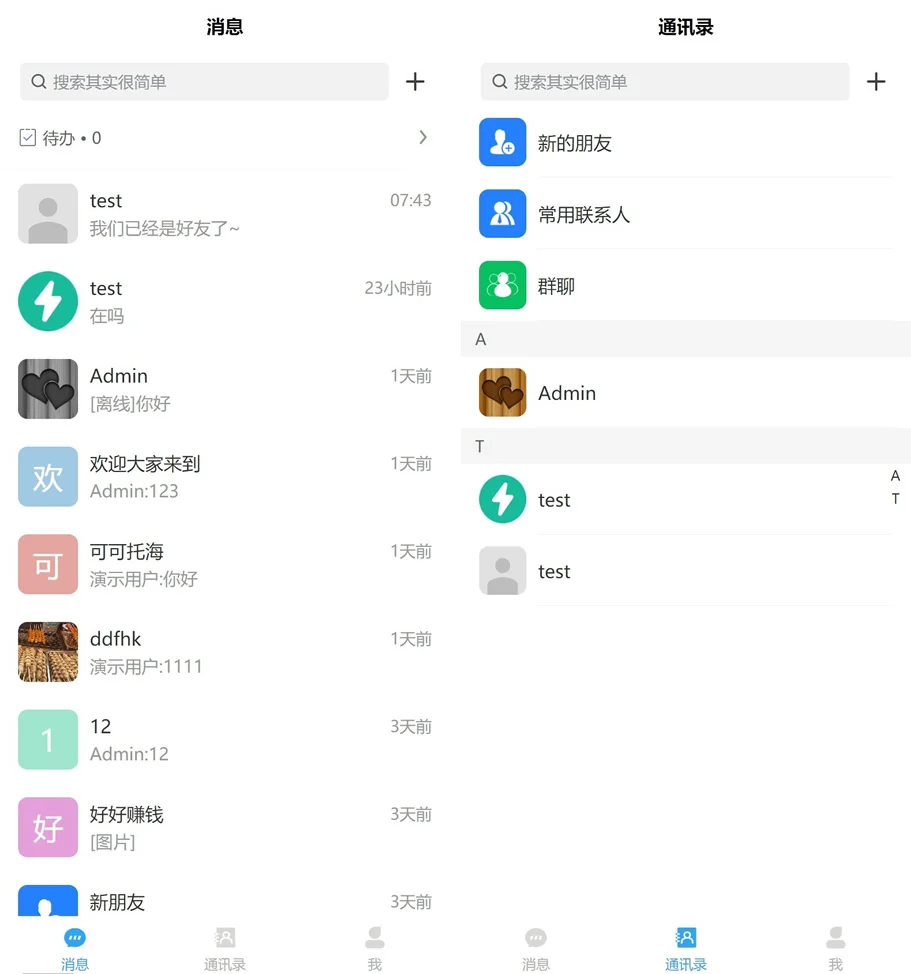
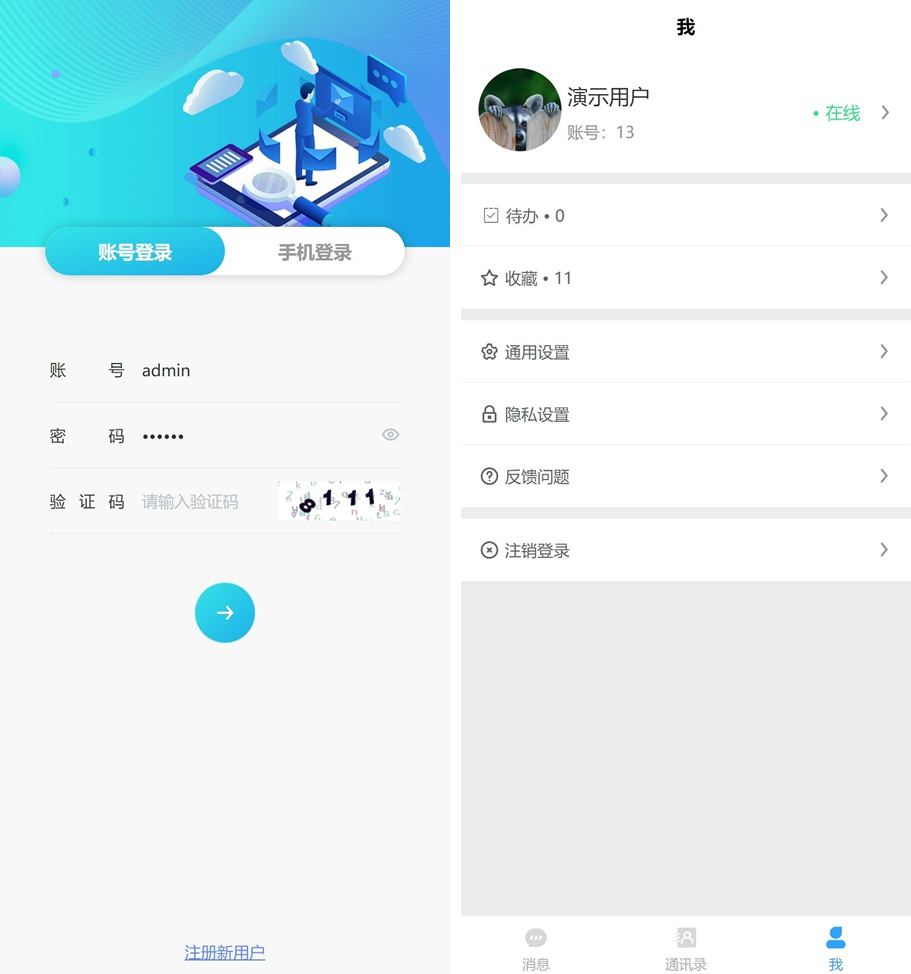
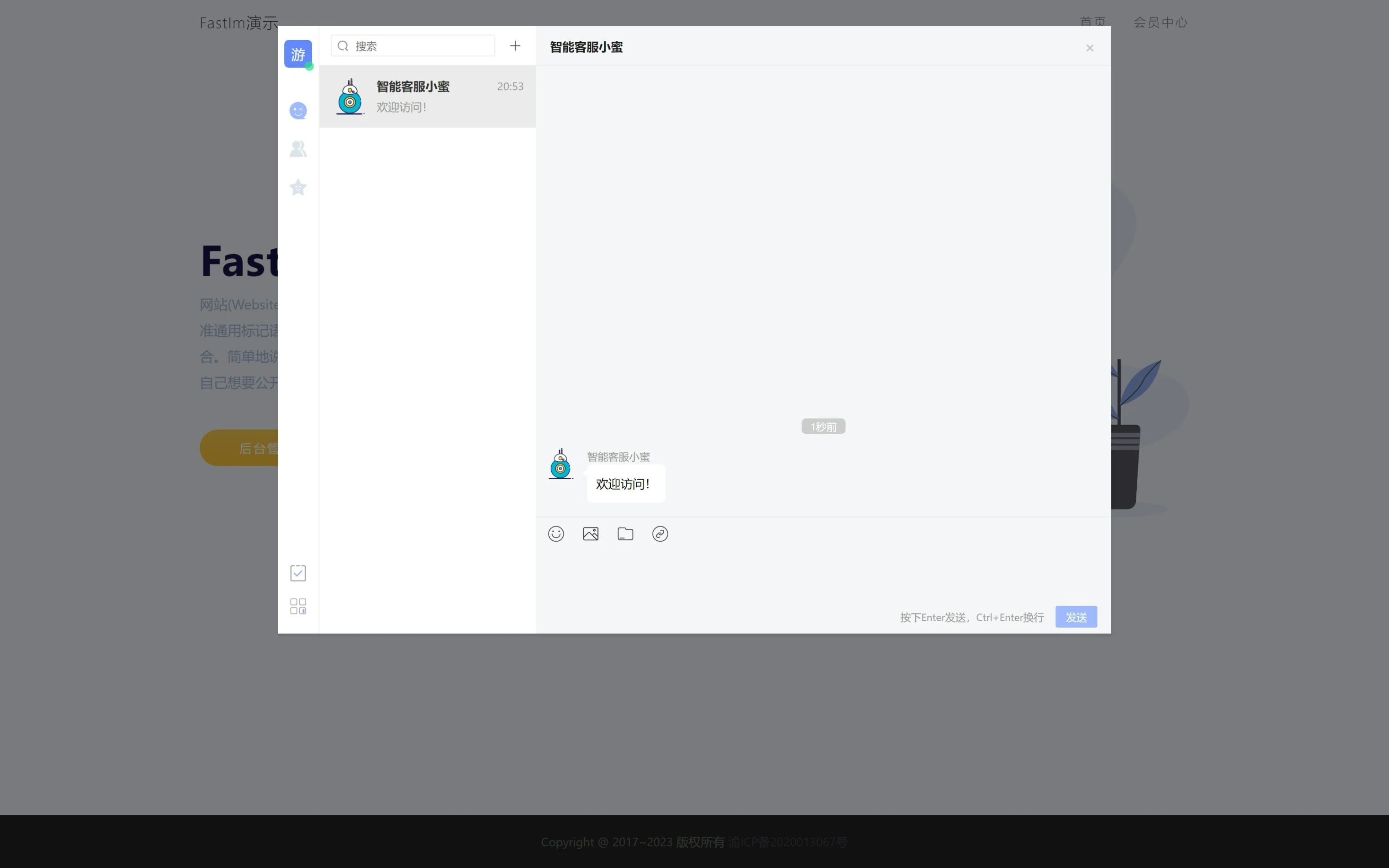






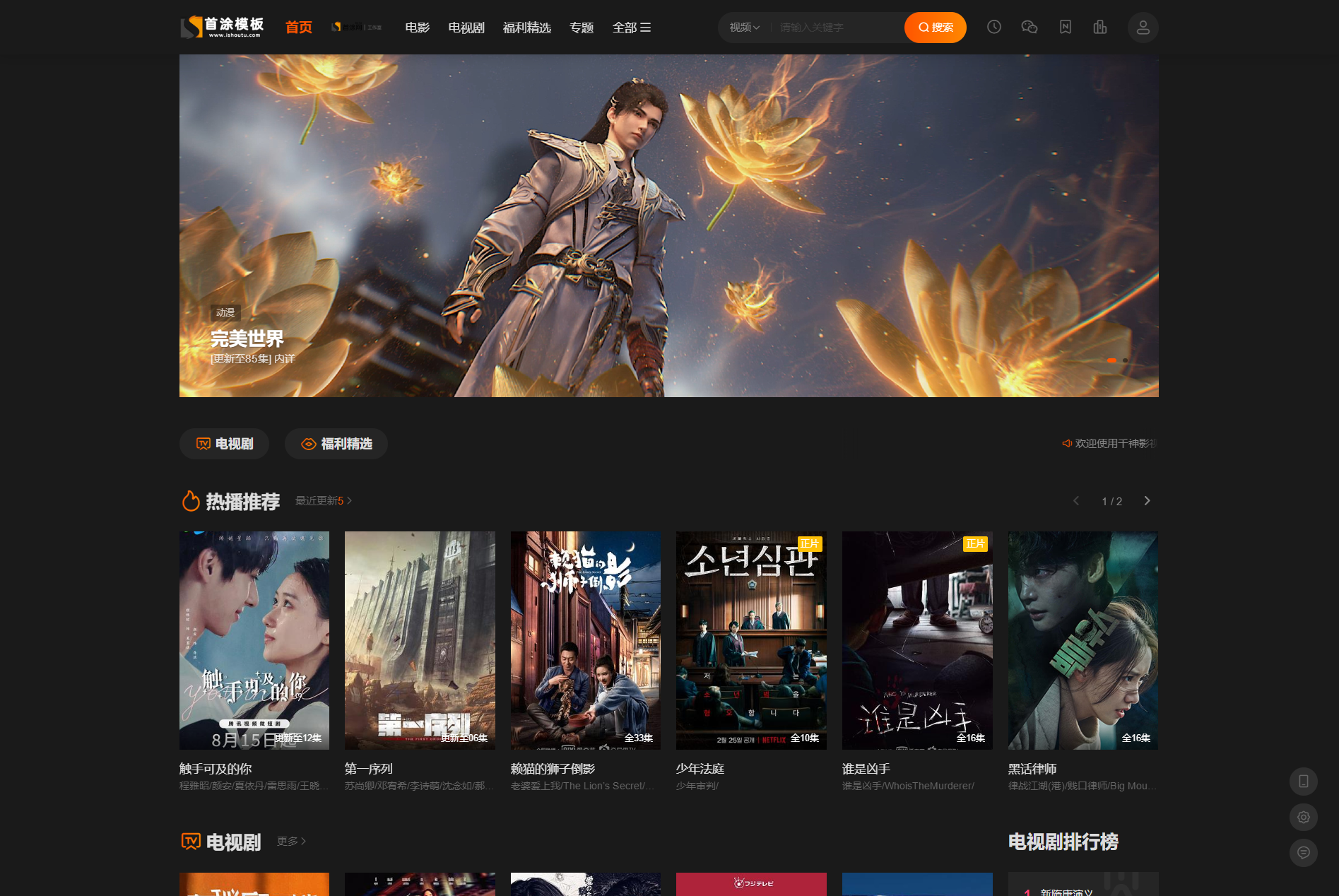
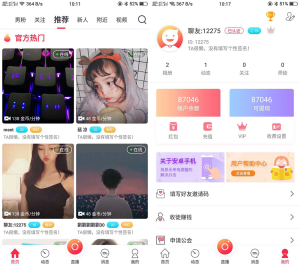
Comments0