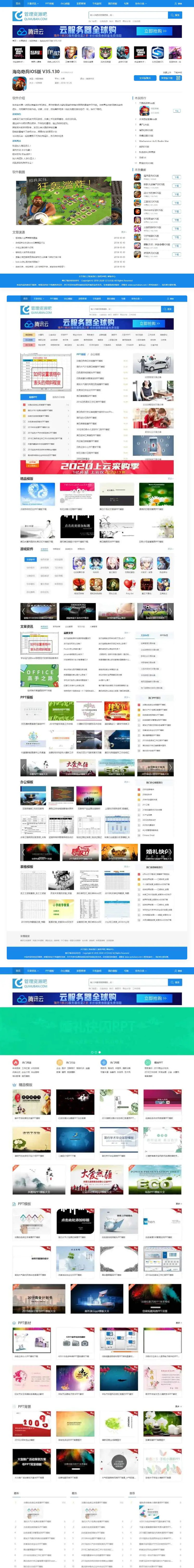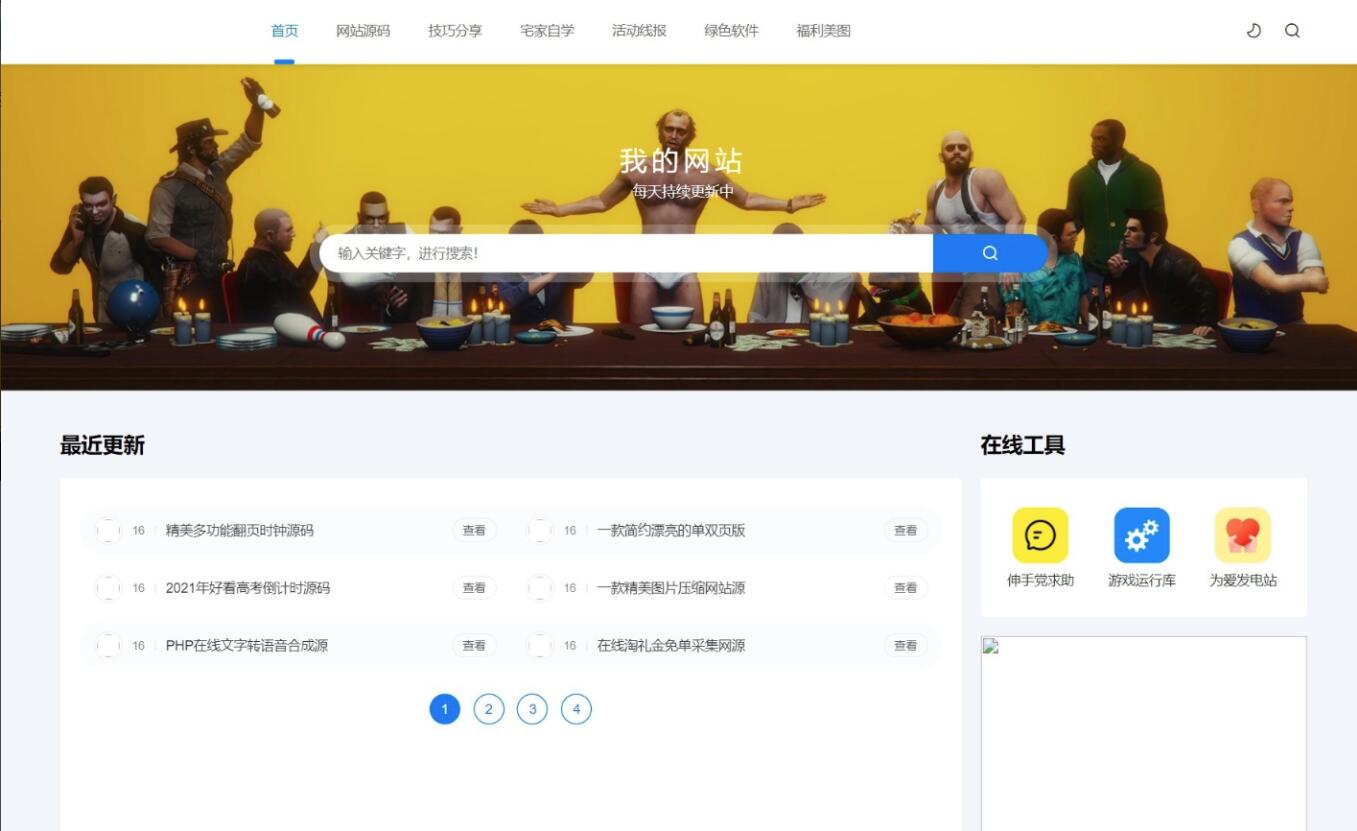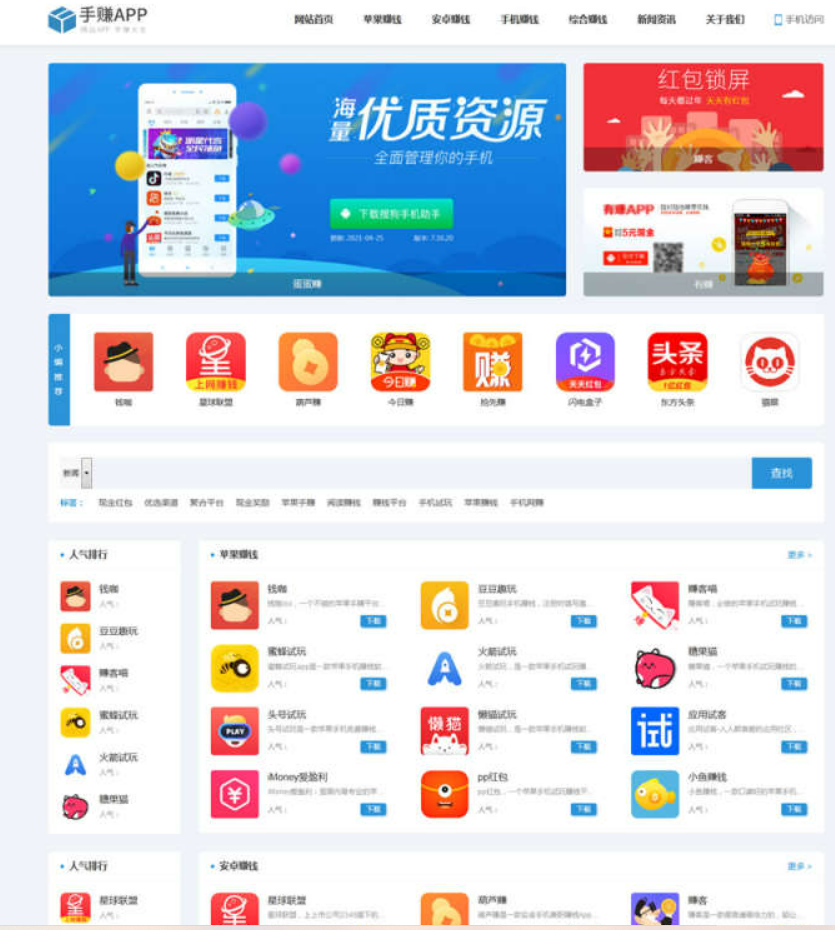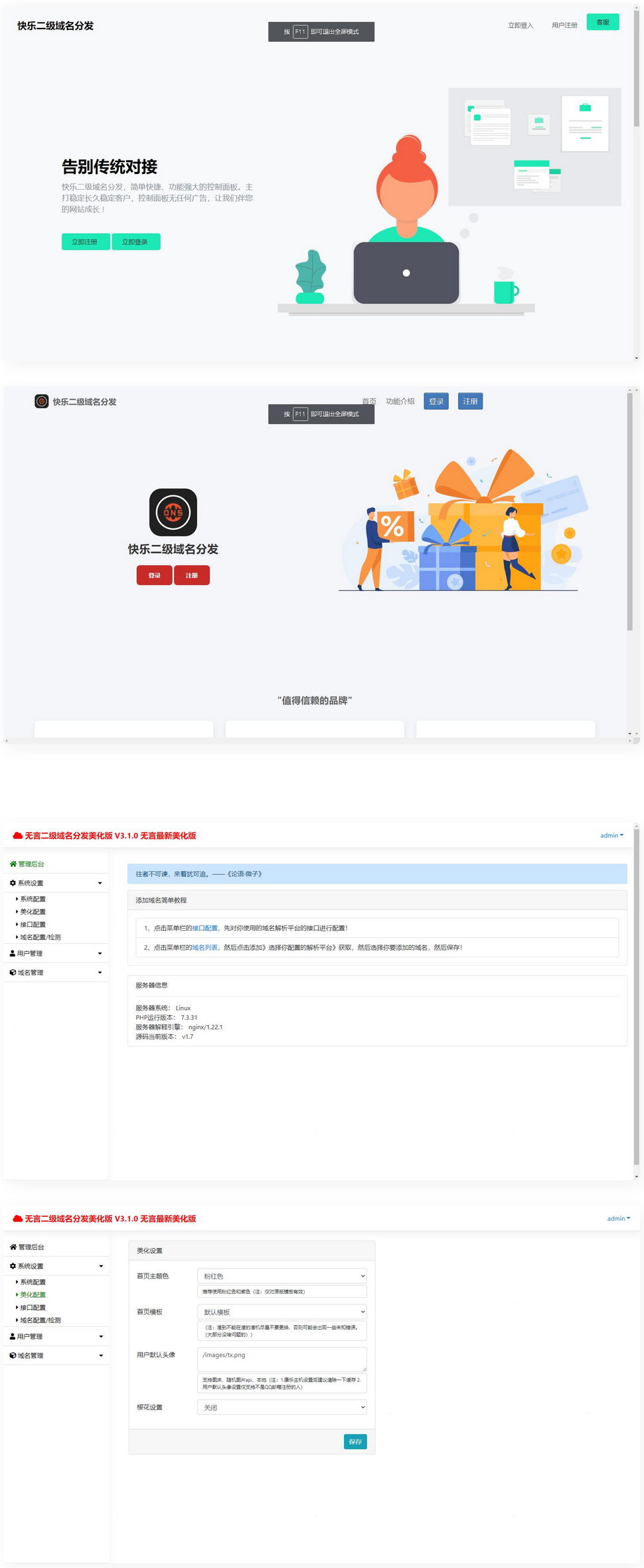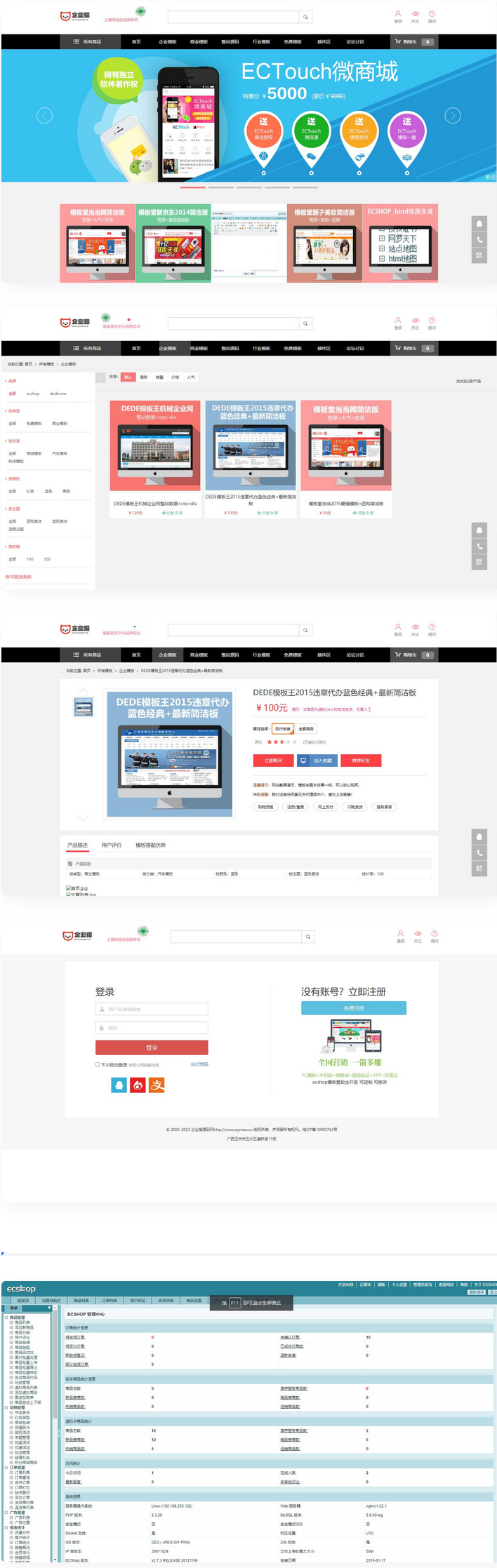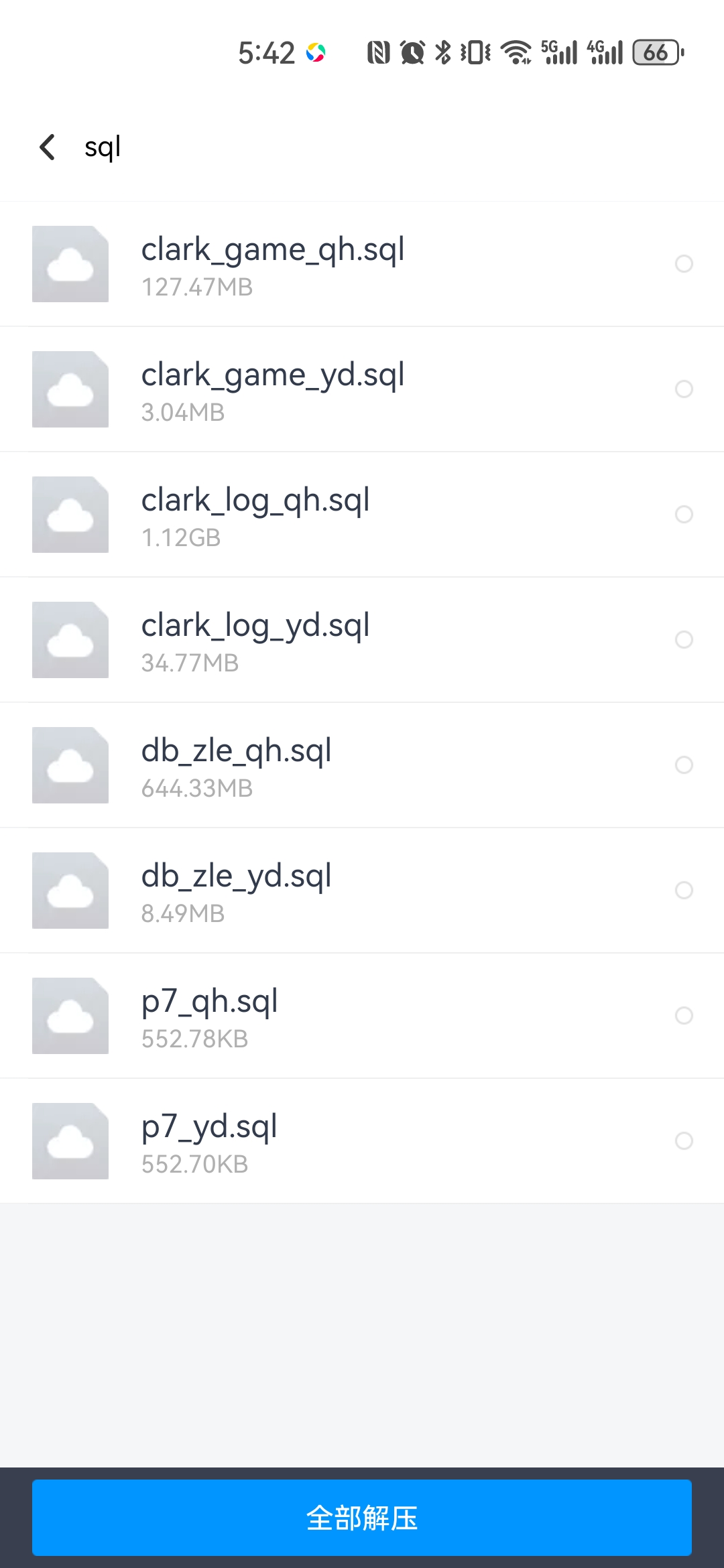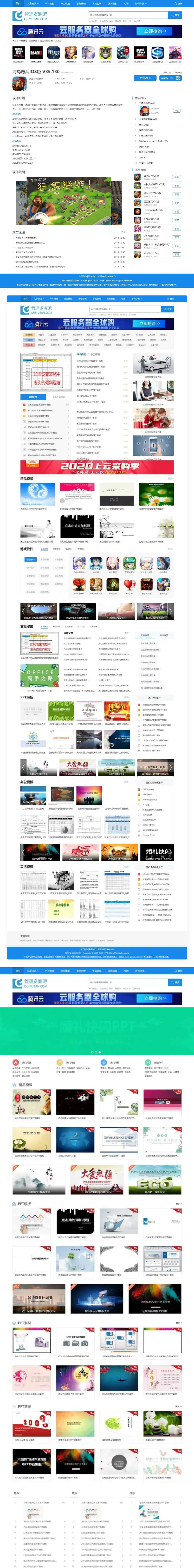
Development environment: Empire cms7.5
Space support: php+mysql
Manage Resources Bar provides managers of small and medium-sized enterprises with a full range of management data download services;
It is a public welfare management knowledge sharing platform with free download of all materials, registration, login and points.
The style of this site is quite beautiful. Resource websites targeting the huge domestic office user group are all well-paid. Development members charge for downloading.
You can sit and enjoy the share. The station has a weight of 3 and includes 520,000 +. It is not bad to support such resources and slowly develop and grow.
Those who know a little bit about charging can make a quick profit, not to mention those who are great gods.
Installation instructions:
----------------
The mobile version of the synchronization plug-in must modify the following information to perform the following operations:
Background "Settings" Mobile "parameter settings: All domain name path correspondences are changed to your own.
Installation instructions refer to:
================================================
1. Installation: http://domain name/e/install/index.php Fill in the database information to install
2. Log in to the background: http://domain name/ e / admin /restore database
3. Delete the/ e / install installation directory
4. Manually modify the mobile station database connection file/m/e/config/config.php
Database user name, password, database name; mobile station can use mobile phone domain name to bind to m directory;
5. Configure basic website settings, expand variables, update cache, and generate web pages
6. System Settings-System parameter settings, fill in basic information, modify information related to system settings-Extended variables
7. Ads are modified in the background plug-in-advertising management, and the background id corresponds to the front desk prompt ID
8. Daily updates only need to log in to the PC background update cache
9. Mobile phone configuration is expanding
Collection configuration:
1. Modify the website of the publishing module
2. If each rule is modified, the annex is saved in the directory and the annex domain name
3. For daily updates, you can directly collect all rules, and you can set scheduled tasks to automatically collect information (you need to add it in Advanced-Planned Tasks).