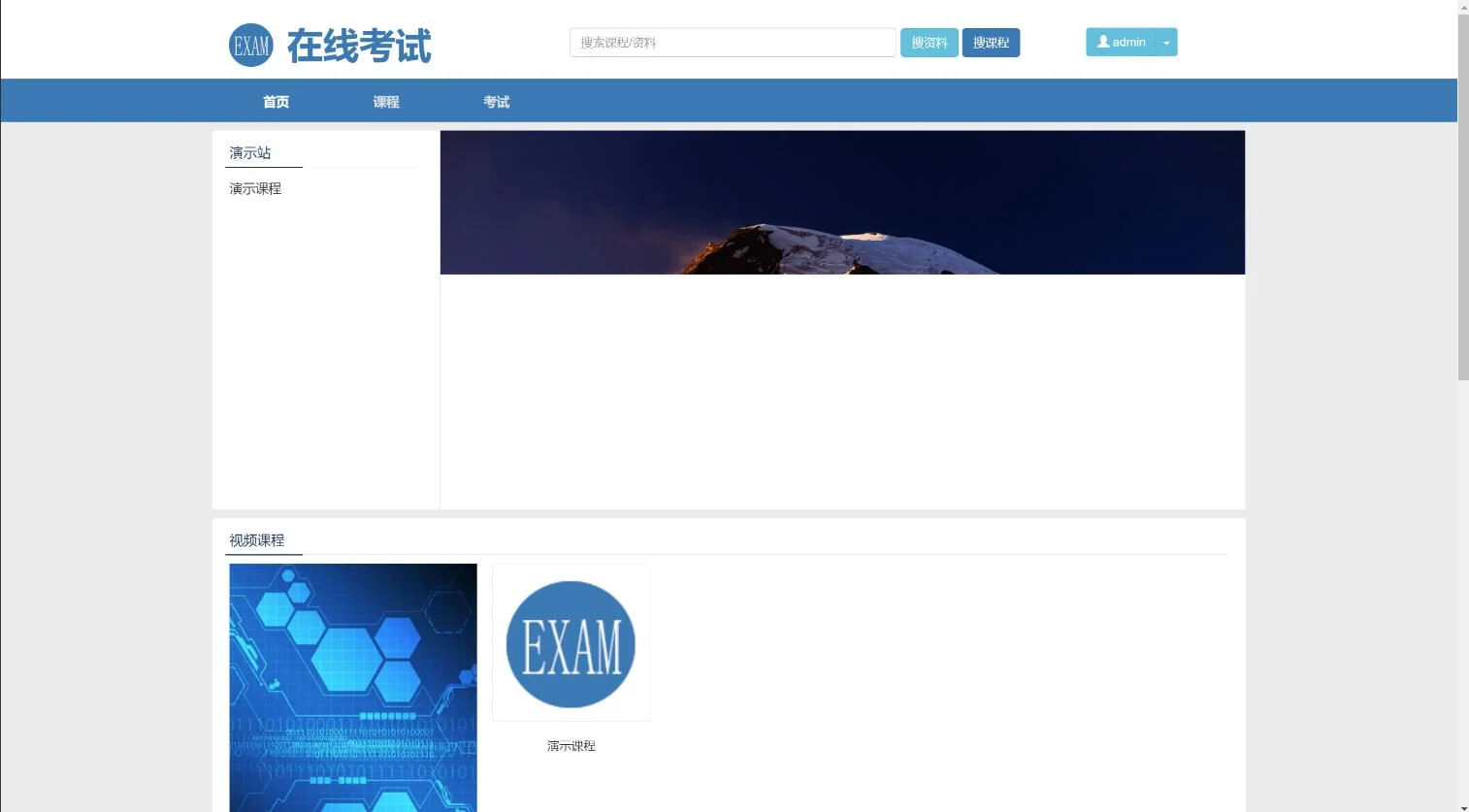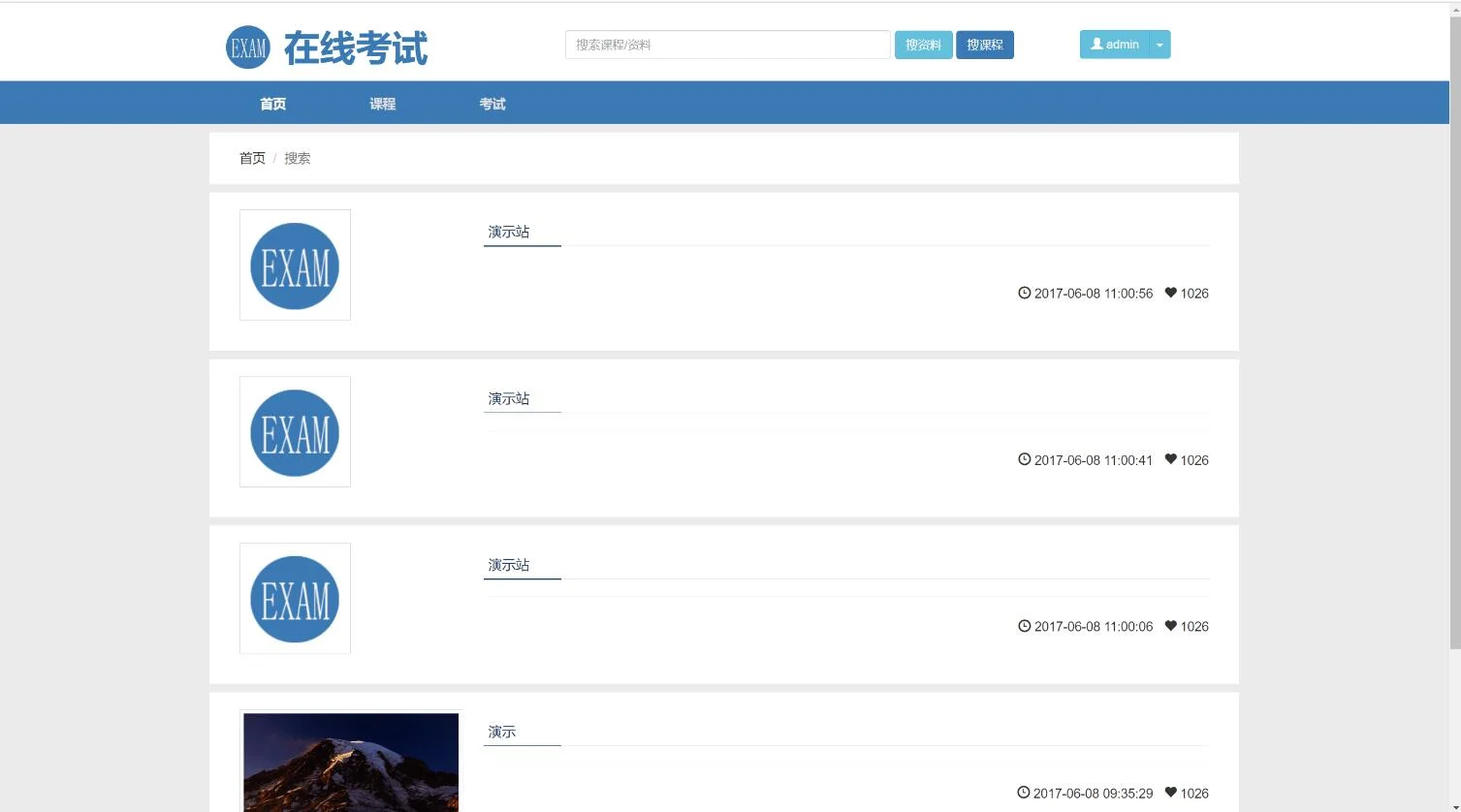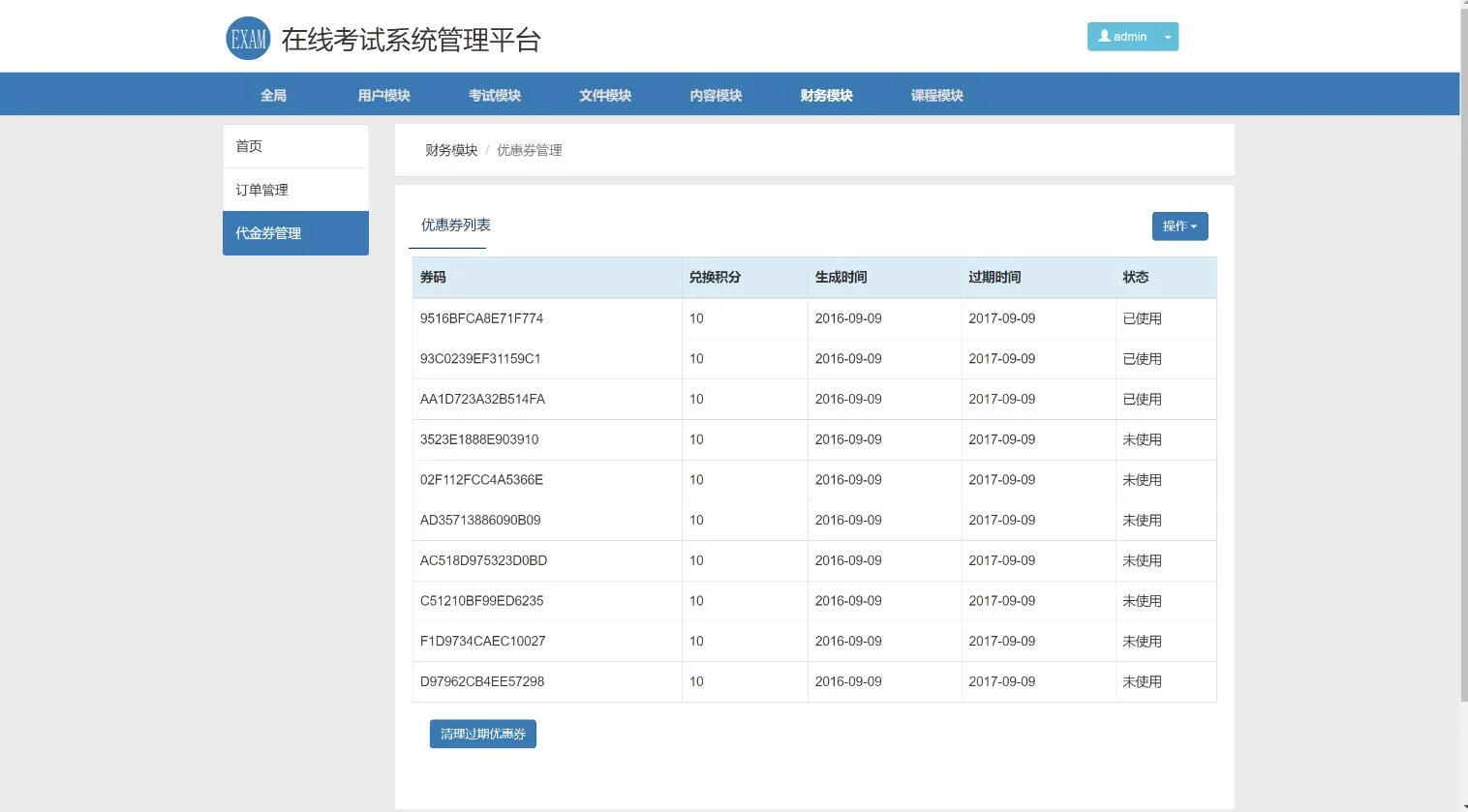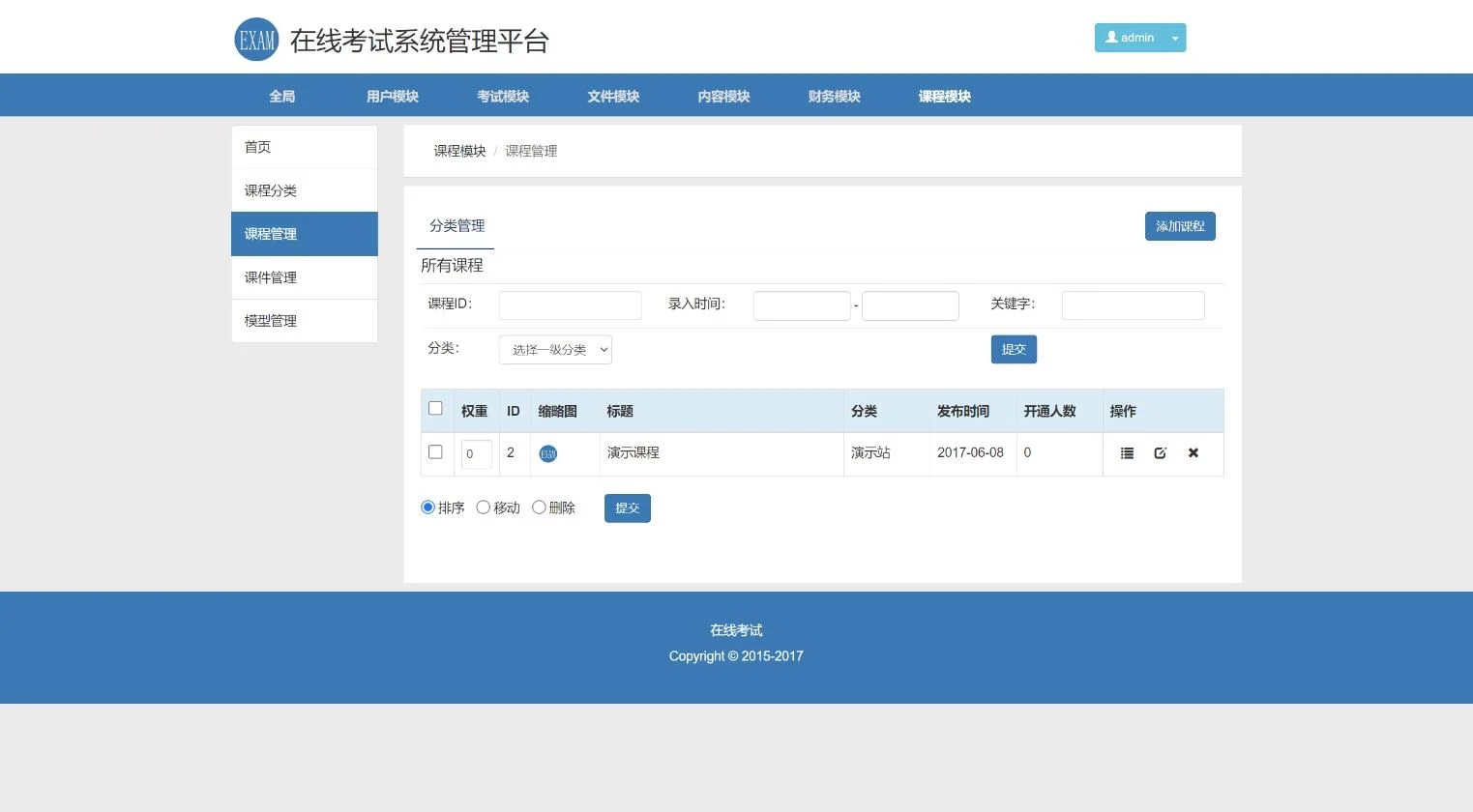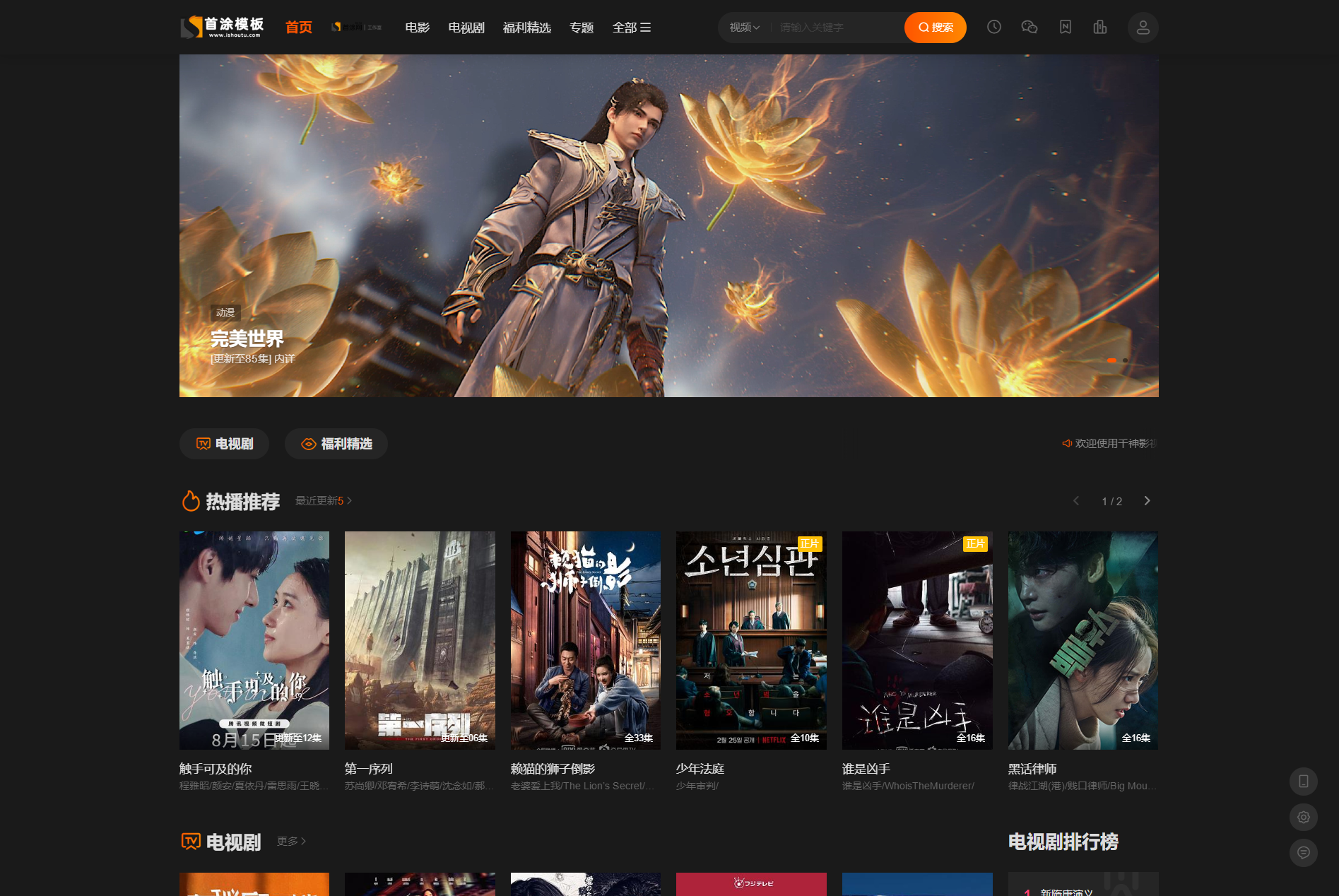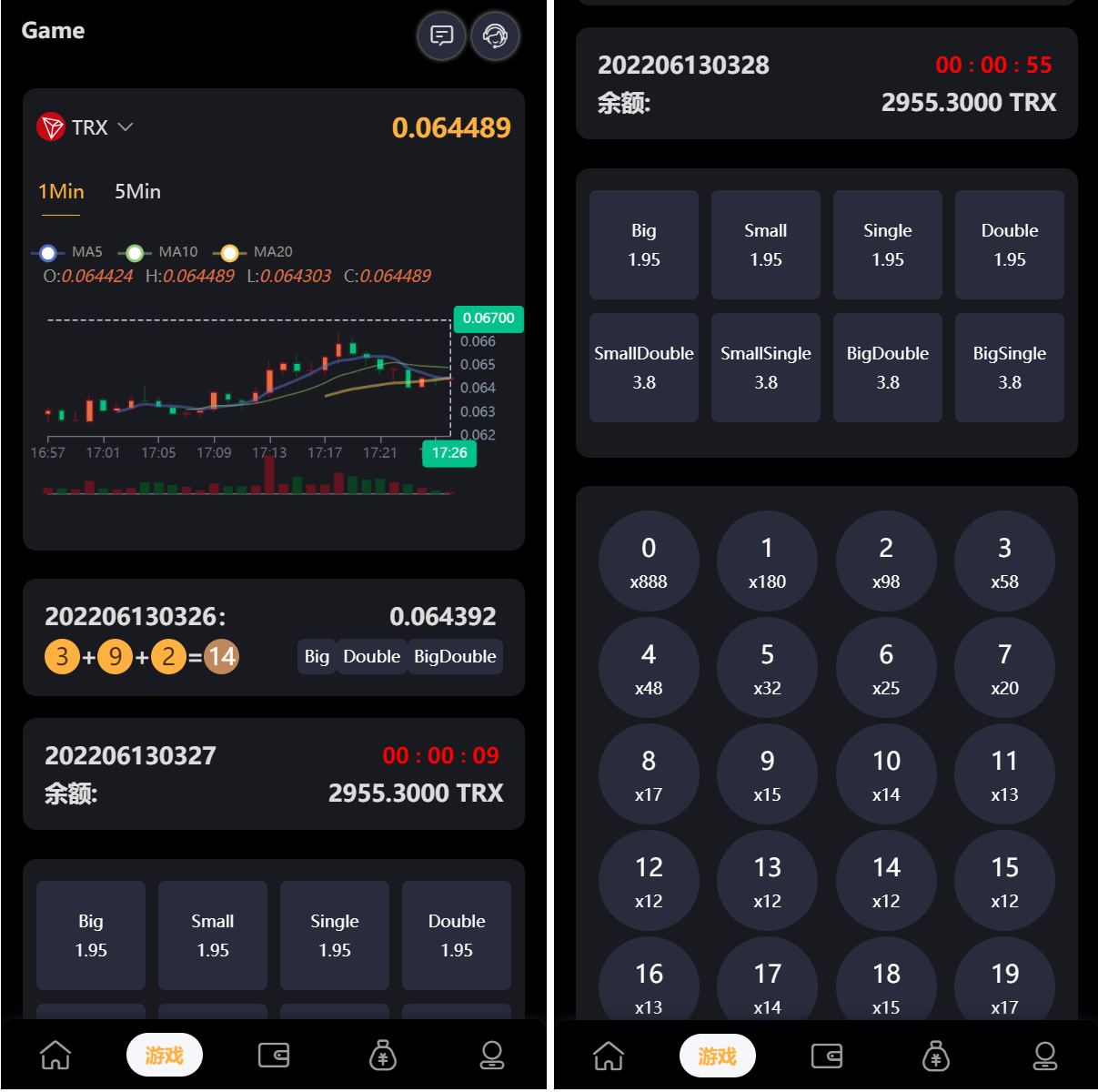PHP Online Examination/Video Teaching System
Installation steps:
Make sure you have built a website environment that supports PHP 5.6+ and MySQL.
Upload the source code to the root directory of the website. If you are using binary files, please upload the PHP source code to the server. If it is a compressed package, please upload the compressed package to the server and decompress it.
Import the database. Use database management tools to import the provided database.sql file into the MySQL database. You can perform the import operation in the database management background or import it manually. If you choose to import manually, you can use Notepad++ to open the SQL file, copy its contents, and then paste and perform the import operation in SQL mode in the database management background.
Configure database connection information. Edit the lib\config.inc.php file and configure the database connection information therein to your own. Use Notepad++ or another text editor to open the file for editing.
Database name: kaoshi
Teacher user account: teacher password: 123456
Management user account: admin password: 123456
Ordinary user account: ceshi Password: 123456
Use the admin account to log in to enter the background management interface.
Please modify the above information according to actual conditions, and ensure that the database connection information and login account password are correctly configured.