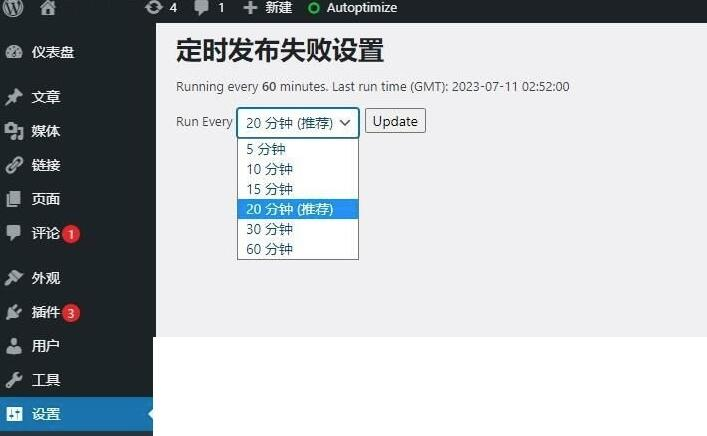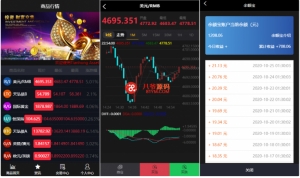The WordPress plug-in Missed Scheduled Post Publisher is a plug-in used to solve the problem of failed publishing articles on a regular basis. It can check whether regularly published WordPress articles miss the schedule and change the status of missed planned items from planned status to published.
You can use this plugin in one of two ways:
Method 1:
Install and enable the Missed Scheduled Post Publisher plug-in.
Method 2:
If you don't want to install a plug-in, you can add the provided code to the end of the WordPress theme functions.php file.
Please note that this is a piece of PHP code that performs plug-in-like functions, but you need to be careful because modifying the theme file may affect the normal operation of the website. Before using the code, it's best to back up your functions.php file in case anything goes wrong.
<?php
if(!function_exists(‘add_action’)){
header(‘Status 403 Forbidden’);header(‘HTTP/1.0 403 Forbidden’);header(‘HTTP/1.1 403 Forbidden’);exit();}
?>
<?php
function wpms_log(){
echo”\n<!–Plugin WP Missed Schedule 2011.0920.2011 Active–>”;
}
add_action(‘wp_head’,’wpms_log’);
add_action(‘wp_footer’,’wpms_log’)
?>
<?php
define(‘WPMS_DELAY’,5);
define(‘WPMS_OPTION’,’wp_missed_schedule’);
function wpms_replace(){
delete_option(WPMS_OPTION);
}
register_deactivation_hook(__FILE__,’wpms_replace’);
function wpms_init(){
remove_action(‘publish_future_post’,’check_and_publish_future_post’);
$last=get_option(WPMS_OPTION,false);
if(($last!==false)&&($last>(time()-(WPMS_DELAY*60))))return;
update_option(WPMS_OPTION,time());
global$wpdb;
$scheduledIDs=$wpdb->get_col(“SELECT`ID`FROM`{$wpdb->posts}`”.”WHERE(“.”((`post_date`>0)&&(`post_date`<=CURRENT_TIMESTAMP()))OR”.”((`post_date_gmt`>0)&&(`post_date_gmt`<=UTC_TIMESTAMP()))”.”)AND`post_status`=’future’LIMIT 0,5″);
if(!count($scheduledIDs))return;
foreach($scheduledIDs as$scheduledID){if(!$scheduledID)continue;
wp_publish_post($scheduledID);}
}
add_action(‘init’,’wpms_init’,0)
?>