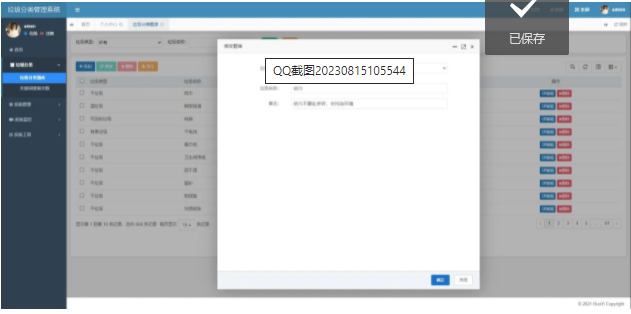This project uses multiple technology stacks to implement a complete garbage classification management system. The front-end part uses Weixin Mini Programs and uses the uni-app framework, which allows developers to write a set of code and then publish it to iOS, Android, H5 and various Mini programs platforms, such as WeChat, Alipay, Baidu, etc. The back-end part uses the Spring Boot 2 framework, builds RESTful interface documents through Swagger2, uses MySQL for the database, and uses Mybatis-Plus for the data access layer.
Here are the detailed steps for installing the tutorial:
First, you need to prepare the relevant development environment, including the IDE and JDK8. Front-end development requires downloading Hbuilder, and back-end development requires downloading Eclipse or IDEA.
The project uses the voice recognition and image recognition functions of Baidu Smart Cloud Platform, so you need to register and log in to Baidu Smart Cloud Platform to obtain your own application information (including appid, apikey, secretkey). In the configuration file in the uniapp-api module of the back-end code, this configuration information needs to be filled in.
Prepare the database, create a database called garbageSort, and import the garbagesort.sql database file from the project root directory into it.
Start the backend: Use IDEA to open the uniapp-api module in the backend directory. Configure database information and configuration information managed by Baidu request API in application.yml. Run UniappApiApplication.java and start the backend service. You can visit http://localhost:8899/wx/doc.html in the browser to view the interface documentation.
Start the front-end: Open the frontend directory in Hbuilder, select "Run to Mini programs Simulator" or "WeChat Developer Tools" in the Run menu to preview the front-end effect.
Start the Web side: Use IDEA to open the web directory, modify the database information in the application-druid.yml configuration file, run WebApplication.java, start the Web side of the garbage classification management system, and you can directly access http://localhost:8082. The default account and password are admin/admin123.