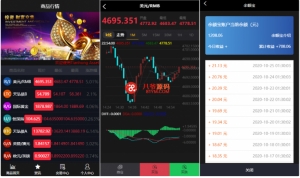These are some matters to pay attention to during the construction process, involving the settings of the client and server. Here is an explanation of what you provided:
Client settings:
Modify the project.manifest file: In the client's project.manifest file, replace the IP address at the end of the file with your own server IP address. After saving the changes, sign them to ensure the integrity and security of the file.
Server side settings:
Find the mir2.zip or mir264.zip file: Find the mir2.scenes.sfselect.scene and mir2.def.ip files in these two files under the path D:\phpStudy\www\assets\res on the server.
Modify IP addresses: Change the IP addresses in these files to the IP address of your own server. After saving the changes, make sure that the new IP address maps correctly to your server.
Calculate hot updates: After completing the IP address modification, calculate hot updates to ensure that clients can correctly download updated resources.
Plug-in settings:
Start the engine: After confirming that client and server settings are complete, start the engine.
Start the Pangu plug-in: After the engine is started, start the Pangu plug-in to ensure that the entire system can run smoothly.
Please note that the order and details of these steps may vary depending on your system environment and specific needs. At the same time, make sure you have a certain understanding and skills of these operations to ensure the correct setup and operation of the system. Before making any modifications, it is recommended to back up relevant files so that they can be restored in case of problems.