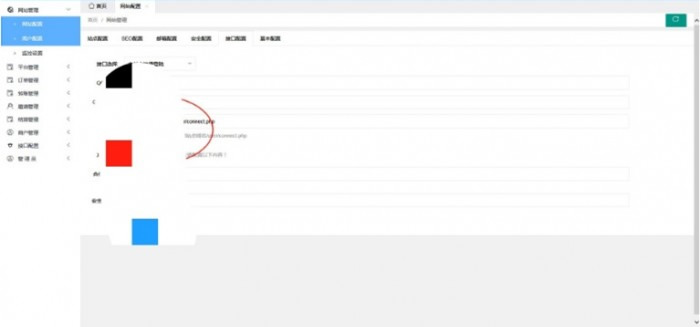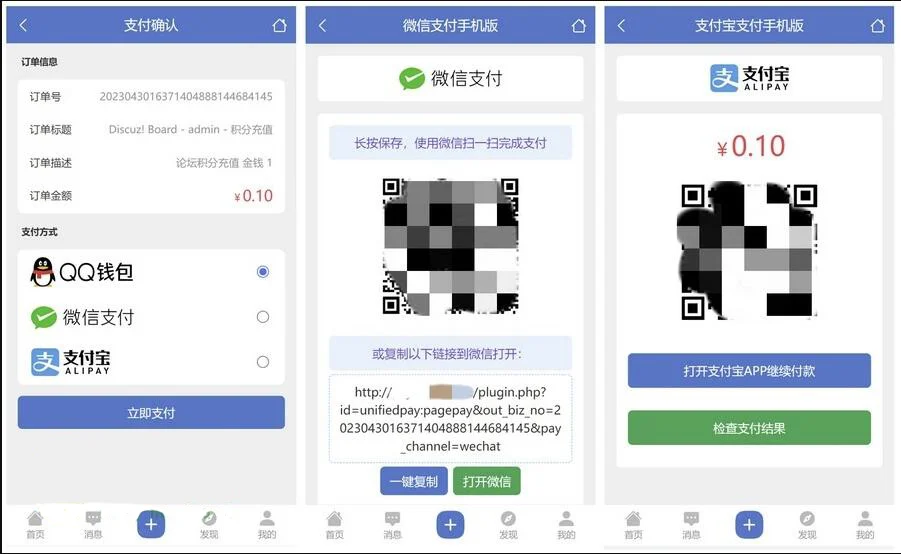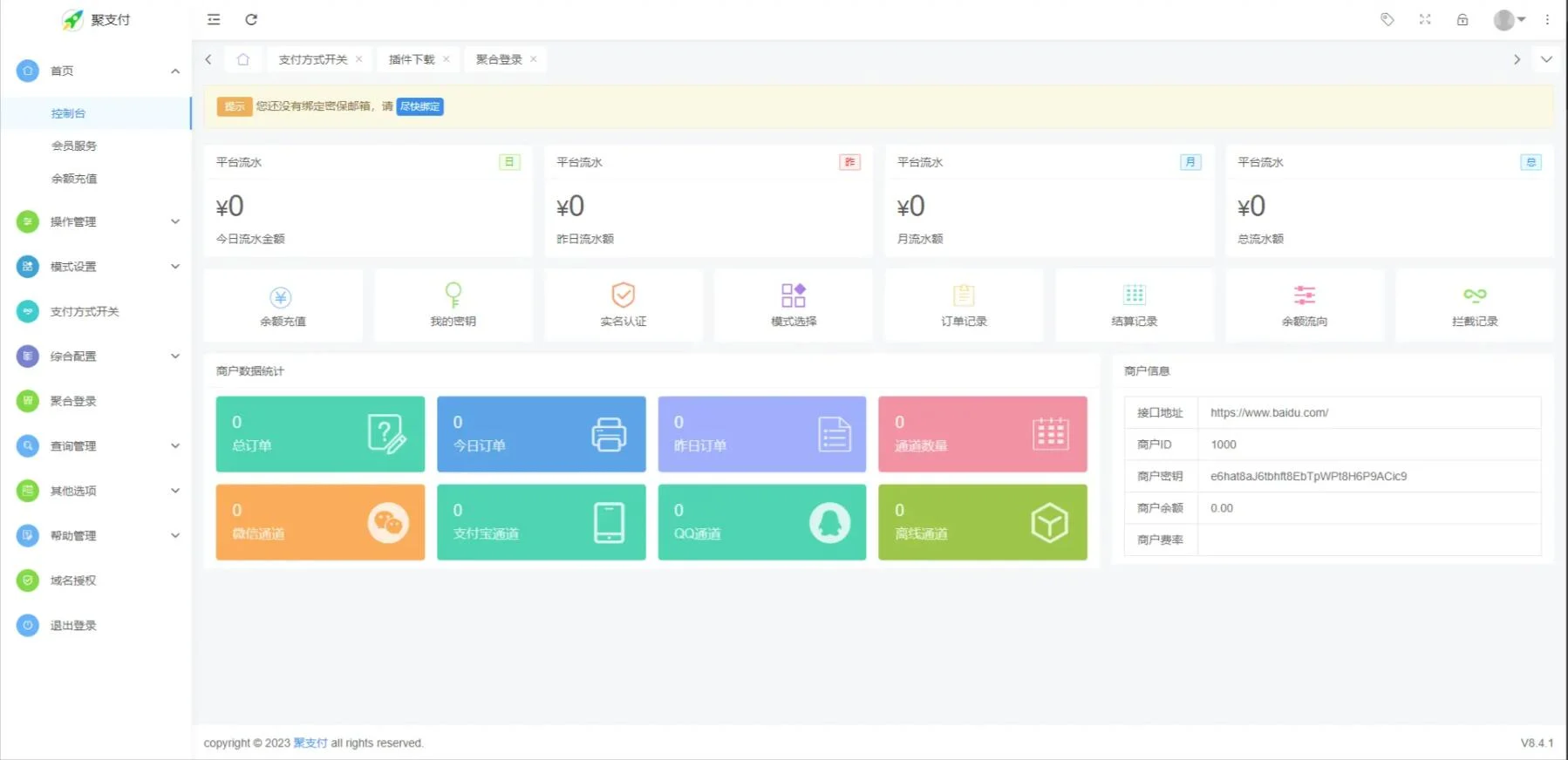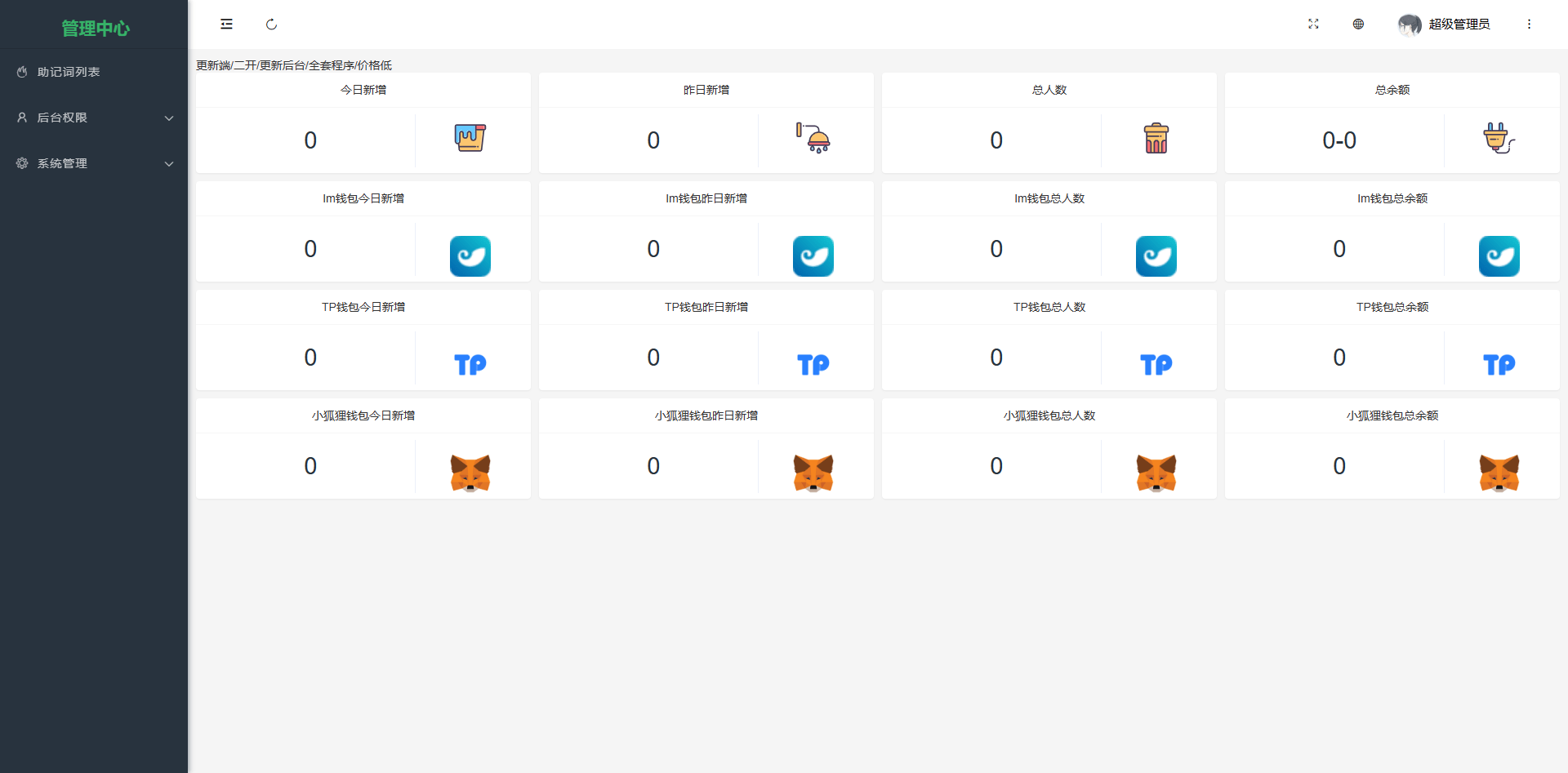This is a payment source code that can be used by others for personal testing. It can be connected to online users, forums, film stations, etc.
·Jetu system is open source, and you can customize the development management system functions at will.
·Powerful merchant management system, complete website system configuration, equipped with demo online payment test package.
·Independent api interface calls make access more efficient and convenient to update, and are equipped with development interface documents.
Tools needed for building: server linux system, registered domain name, environment configuration: Apache + PHP 5.6 or above + MySQL 5.5 or above (recommended using Pagoda Panel for one-click installation)
1. First, the source code is transferred to the server root directory to create a database. Then the source code is directly extracted and the domain name is bound to the server ip.
2. Open the domain name directly to start the installation program, enter the database account password, install step by step, open the background after the installation is complete.
3. Go to the background-website management-website configuration, modify the "website link" to change it to your website domain name ", otherwise problems such as payment callbacks and failure of payment orders will be caused.
4. Add website monitoring: Back-end website settings-monitoring settings, monitor the balance monitoring address and settlement monitoring address. The first frequency is set for 20 minutes to monitor transaction orders. The second frequency settlement monitoring is set to perform monitoring once a day at 0:00. Use Alibaba Cloud Monitor or Pagoda's own planned tasks
5. In the background, click Website Configuration-Email Configuration, and enter the account password of the qq mailbox smtp service, so that others can register and receive the registration Captcha.
6. In the background, click on the payment interface to set the interface. There are many interfaces you can choose to connect with yourself. Support code payment, easy payment, Alipay face-to-face payment, etc., so that the settings are almost complete. Then just test the payment. It has been successful