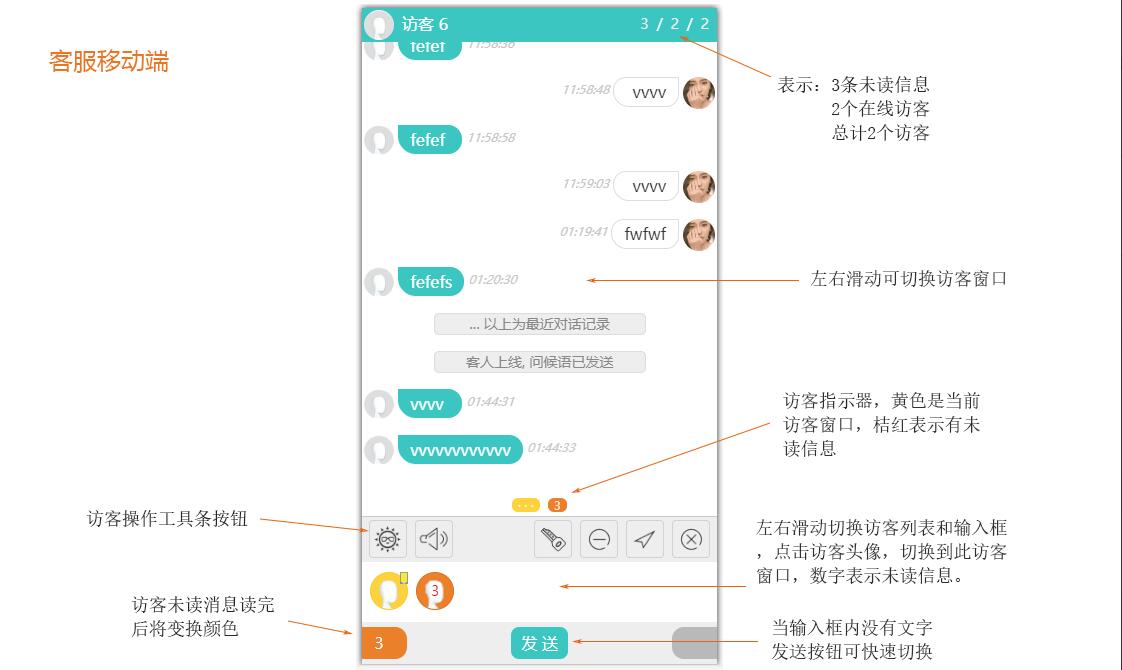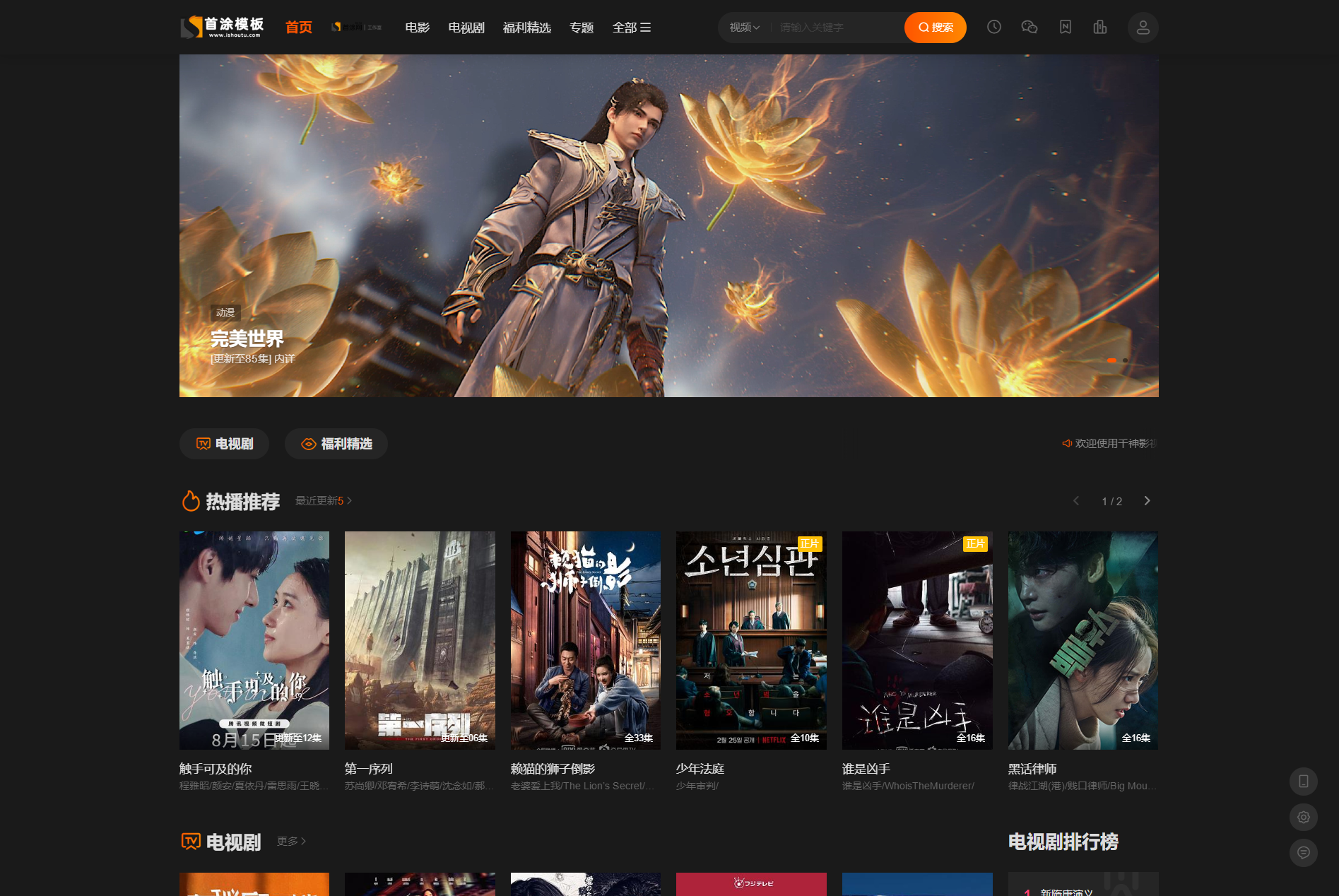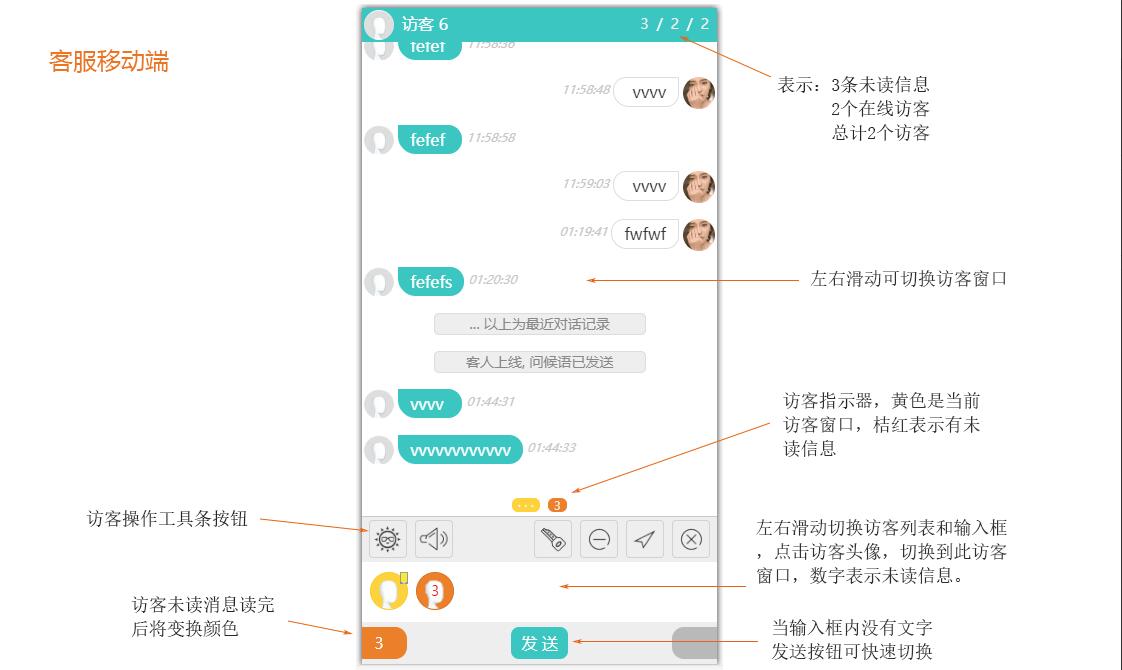
A2156 enterprise-level online customer service system source code, also known as WeLive, is an online customer service system developed based on PHP with enterprise-level characteristics. The following are the main features and installation steps of the system:
Main features:
Developed using PHP, based on WebSocket communication technology, with request and push full-duplex functions, efficient and fast.
Provides up to 5 color schemes, supports both mobile and PC, and supports free switching between Chinese and English bilingualism to facilitate foreign trade business.
It has the automatic reply function of intelligent robot, which can set the customer service system to unattended state.
Customer service personnel can use a computer or mobile device browser to log in and provide services.
Customer service staff can authorize visitors to upload pictures or files, or they can set up direct uploading without authorization.
Customer service personnel support the Group chats function, and administrators can check the real-time working status of the system through special instructions.
Automatically assign guests based on customer service's pending status and number of guests.
The customer service operation window has the function of recording guest information, including intention points, names, addresses, telephone numbers, etc.
The customer service operation window displays the guest's input status and the text being entered in real time.
The customer service operation window can transfer current guests to other customer service providers to provide services.
Provide message function, history function and display recent conversation history function.
The system is installed and used independently and does not rely on the official website of the cause software. After installation, it can be called on any website and page in any encoding format.
Installation steps:
Open port 8430 of the TCP protocol on the server, and ensure that the firewall and Cloud Virtual Machine security policy groups have been set to allow connections.
Set the transfer mode of the FTP upload tool to binary to ensure that the uploaded PHP program will not encounter errors during runtime.
Extract the package and use the FTP tool to upload it to the specified directory or root directory on the website server.
For Linux or Unix servers, you need to change the properties of the following folders or files to writable (777):
./ welive.js file properties: 777
./ avatar/directory properties: 777
./ config/directory properties: 777
./ config/settings.php File properties: 777
./ config/1f5fb85bd9c392d03f659a9c15756777.txt File properties: 777
./ upload/file/directory attribute: 777
./ upload/img/Directory Property: 777
Create a MySQL database or obtain an existing MySQL database name, user name, and password.
When accessing WeLive's installation directory in a browser, the system will be prompted to install it.
After the installation is complete, it is recommended to delete the installation directory./ install/”。
The default background management and customer service login paths are:
Customer service computer: ./ admin/
Customer service mobile terminal: ./ app/
The default background management directory (admin/) and customer service mobile directory (app/) can be modified as needed.
Notes: Admins or customer service providers are recommended to use Firefox, Chrome and other browsers to enter the customer service operation page for the best results. IE6 is not supported in the background, IE8 is basically normal, and IE7 is ineffective.
If the installation is normal, but the administrator or customer service cannot connect to the server when entering the customer service operation page, it may be related to the server configuration, so you can check the solution on the Cause Software Forum.
When reinstalling, you need to delete./ The config/config.php file, upload the install folder, and then reinstall it according to step 6.
Please note that the above is a description of the main features and installation steps of the A2156 enterprise-level online customer service system source code. If you need to use the system, please follow the above steps to install and configure it.