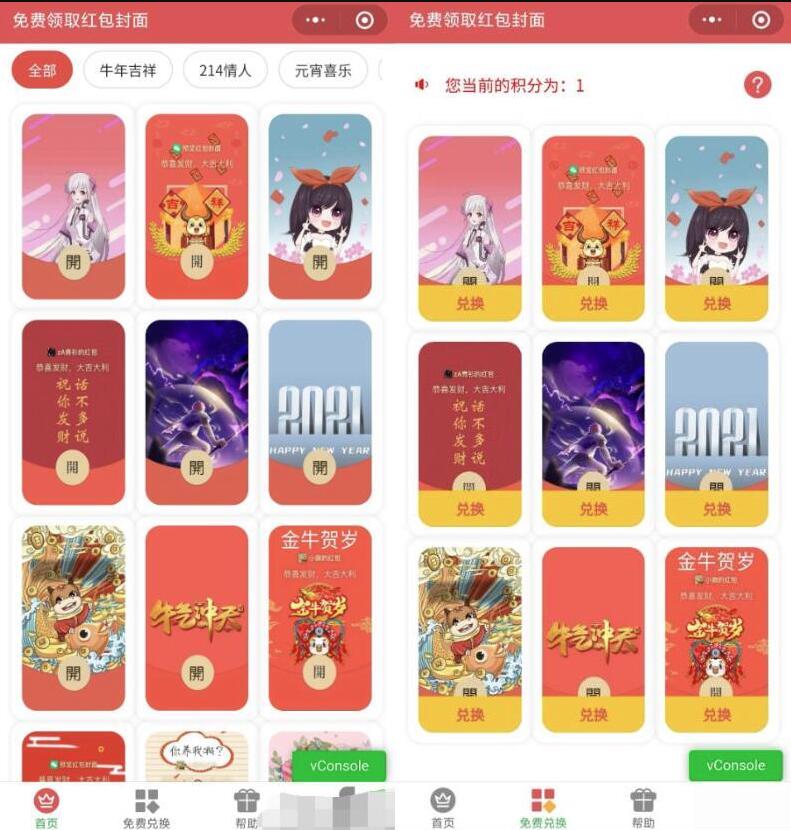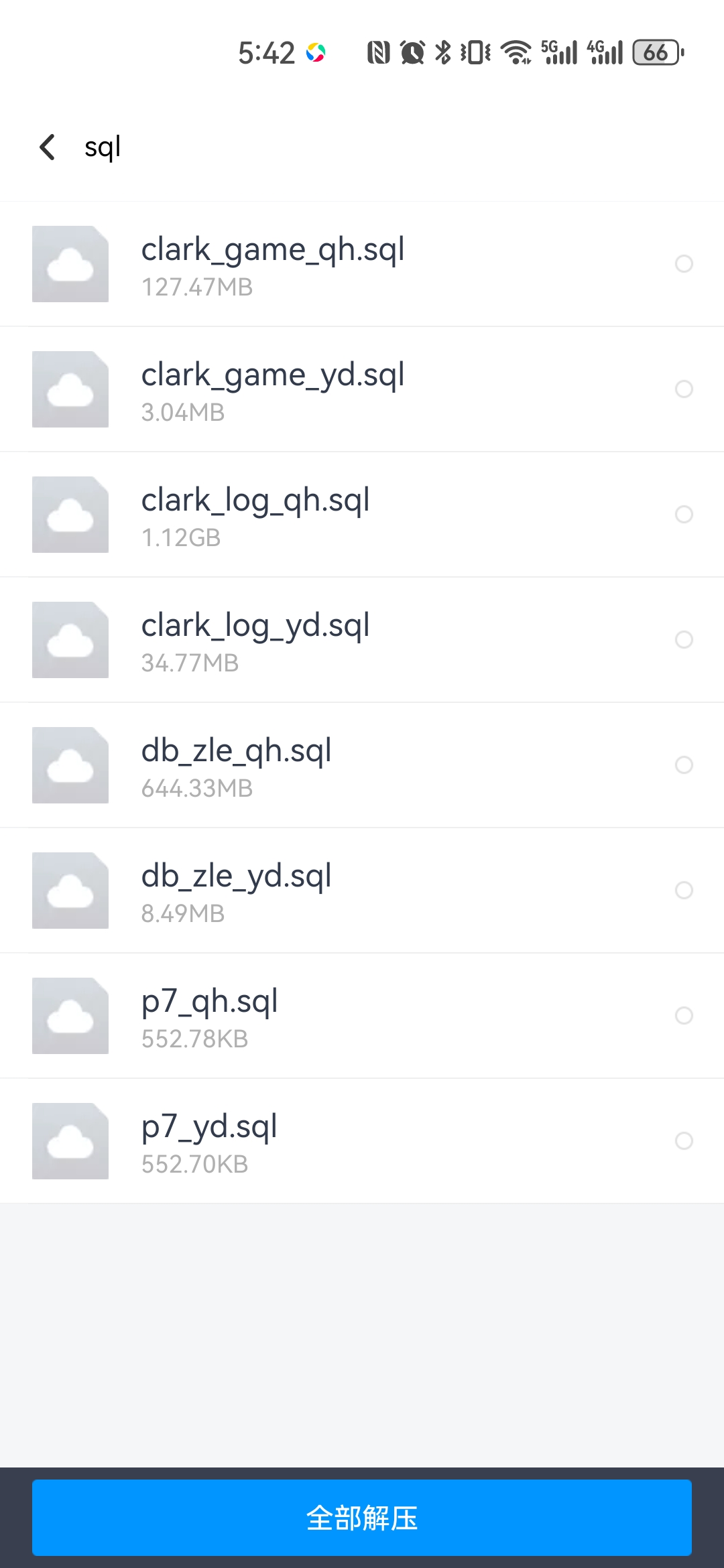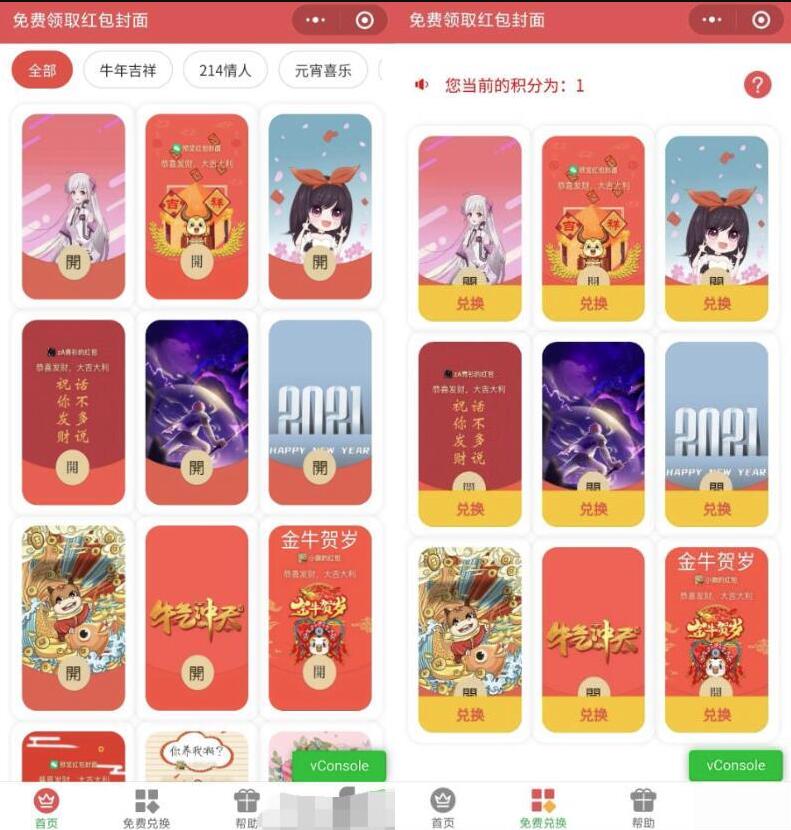
These Mini programs are suitable for traffic owners to divert and earn advertising fees, especially for those who focus on diverting traffic. The Mini programs use cloud development, which means you don't need to have your own server or domain name, making the entire process more simplified. Mini programs contain multiple advertising types, including banner ads, plug-in ads, video ads and incentive ads. Users can gain raffle opportunities by inviting friends or watching incentive ads to increase interactivity.
The following is a description of where to modify the ad space code:
Open the/pages/folder in the source code, find the relevant.vue file, and replace the ad ID with your own.
The head advertising space on the home page is designed to direct traffic to other Mini programs. If you don't have other Mini programs, you don't need to care about this part. In the pages/home/home.wxml file, you can modify the src address on line 4, upload your poster to the graph bed and copy the link, and then replace the data-appid on line 2 with the AppID of the Mini programs you want to drain.
Banner ads are located at the bottom of the home page, and you can replace them with your Banner ad ID in line 18 of the pages/home/home.wxml file.
Pull from the bottom of the home page to the bottom, and there will be a video ad slot. You can replace the ad ID in line 24 of the pagees/home/home.wxml file.
Video ad slot: Replace the video ad ID in line 25 of the pages/details/details.wxml file.
In the pages/share/share.wxml file, the third red button is also directed to other Mini programs. Line 11 modifies the data-appid to the AppID of your Mini programs, line 13 can write the draining copy, and line 22 replaces the video ad ID.
In the pages/share/share.js file, line 8 replaces the plug-in ad ID, and line 27 replaces the incentive video ad ID.
In the pages/zhuanpan/index.wxml file, line 43 replaces the video ad ID.
In the pages/zhuanpan/index.js file, line 115 replaces the plug-in ad ID, and line 120 replaces the incentive video ad ID.
Replace the video ad ID in the first line of the pages/bz/explain.wxml file.
Tutorial:
Register Mini programs on the WeChat public platform, open the left menu to find cloud development, open the cloud development function, you can select free options, and then copy the AppID.
This project was developed using uniapp and supports multi-terminal packaging. You can modify the project information and page name in the manifest.json file.
You also need to modify database information, which can be configured in config/database.php.
Replace the traffic master ID in the.vue file in/pages/with your own ad ID.
If you need to modify the ad space code, you can directly search adunit-to make changes.
Finally, you can generate Mini programs and modify the traffic master ad ID in the Mini programs.