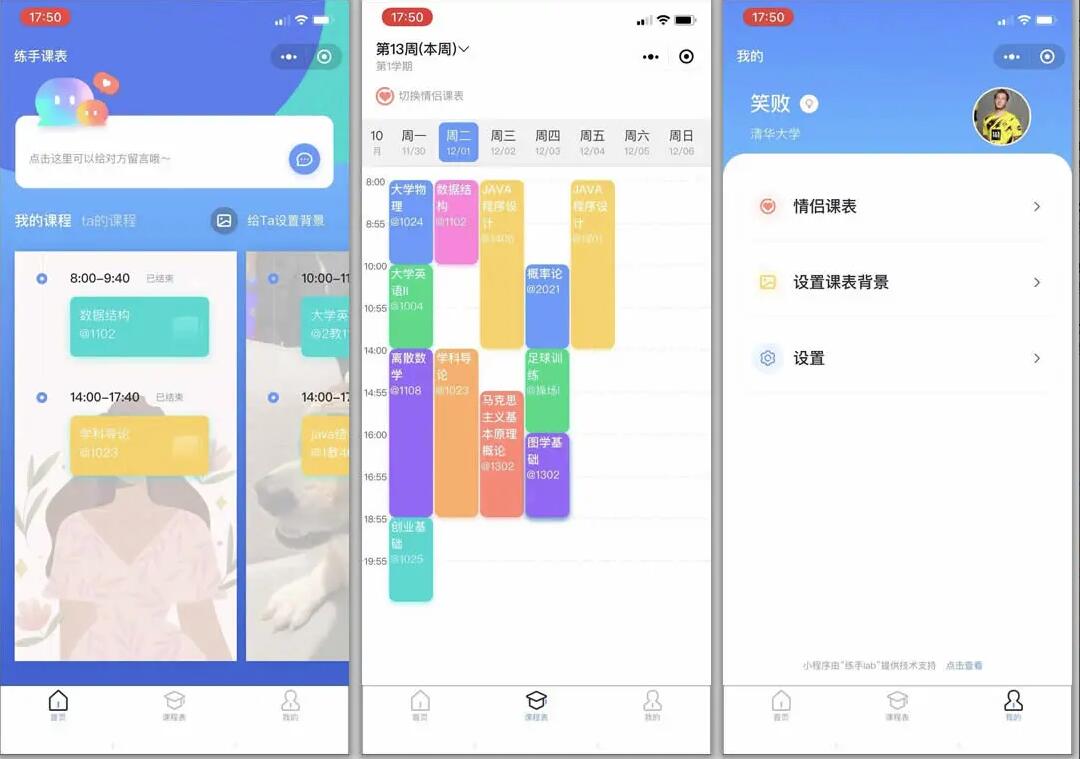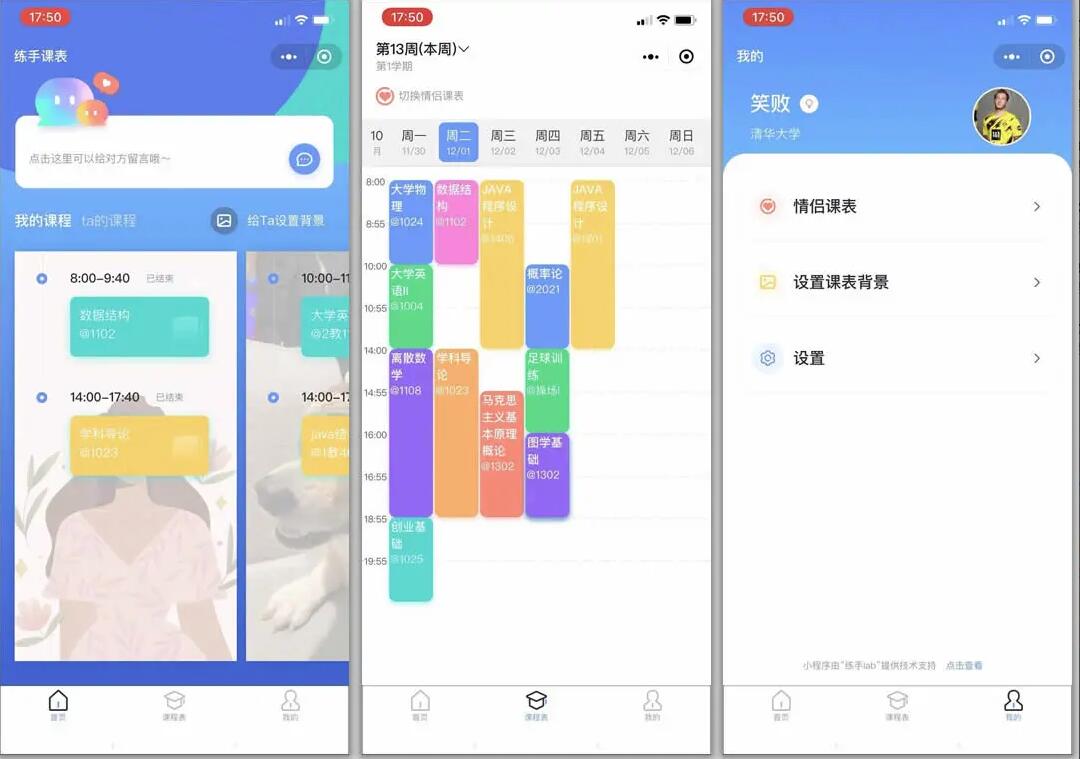
The source code of the Practice Lab Curriculum Mini programs is a front-end separation system developed using the ThinkPHP system. The main functions include:
Couple function.
Leave messages between couples.
Couples set each other's curriculum background.
Set your own daily and weekly curriculum background.
Import the curriculum schedule from the academic administration system.
Import lesson schedules shared by others.
Import single lessons shared by others.
Multi-school support.
Atmosphere settings at the top of the home page (administrator settings, festive atmosphere).
Environmental requirements for source code:
Server: PHP + MySQL (based on FastAdmin).
Mini programs: native + colorui.
Preparations:
You need to prepare a server and a registered domain name.
To apply for an HTTPS certificate, you can use the free dnspod website to apply for a one-year certificate.
Install the PHP runtime environment (PHP >= 7.1 and = 5.5.0).
Go to the WeChat public platform to apply for a Mini programs to obtain AppID and AppSecret.
Deployment steps:
Server deployment:
Add a site and upload the source code to the root directory of the site.
Bind the run directory to the public directory in the project and select thinkphp as the pseudo-static rule.
Enter the domain name you are bound to, and the system will automatically jump to the installation interface.
Follow the prompts to install, which is actually installing the FastAdmin framework.
Go to the background, search and install the practice schedule plug-in.
Install third-party login plug-ins.
Set the AppID and AppSecret (from the WeChat public platform) of the Mini programs, as well as the Secret Key for Practice Lab.
Do not change the site ID.
Mini programs deployment:
The source code for the Mini programs is located in the wxapp folder.
In the WeChat Developer Tool, select Import Projects, and then select the wxapp folder.
Modify the cryptoKey in the config.js file.
Modify the domain name in baseUrl.
Change the appid in the project.config.json file to the AppID of your Mini programs.
In the WeChat Developer Tool, check ES6 to ES5 in the details settings in the upper right corner.
If an error occurs, please check whether a whitelist has been configured and click Refresh in Project Configuration.
Preview, and if everything is fine, upload the Mini programs.
User Manual:
You can set the atmosphere at the top of the homepage, such as a festive atmosphere, providing a way to operate the website.
Support the setting of class hours in different schools and automatically switch school calendars.
The curriculum that supports the introduction of the academic administration system is currently supported by Zhengfang and Qingguo's academic administration systems.
You can share the entire curriculum and generate Mini programs, which is suitable for the same class if the curriculum is consistent.
Individual courses can be shared, which is suitable for the situation where each student's schedule is inconsistent. Mini programs for individual courses can be posted at the classroom door, and students can scan the code to import the corresponding course's schedule.