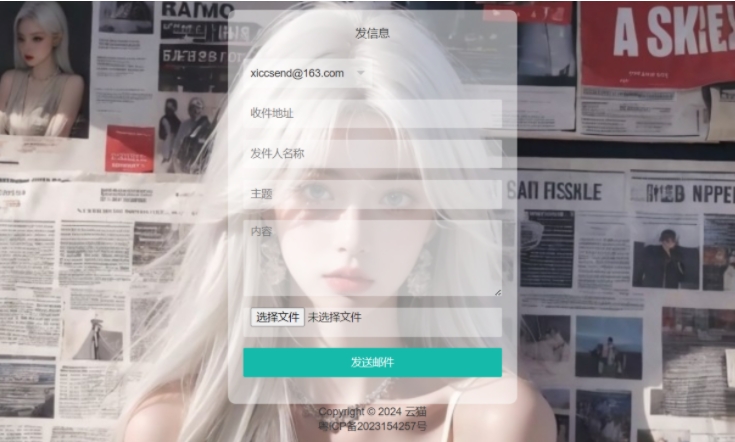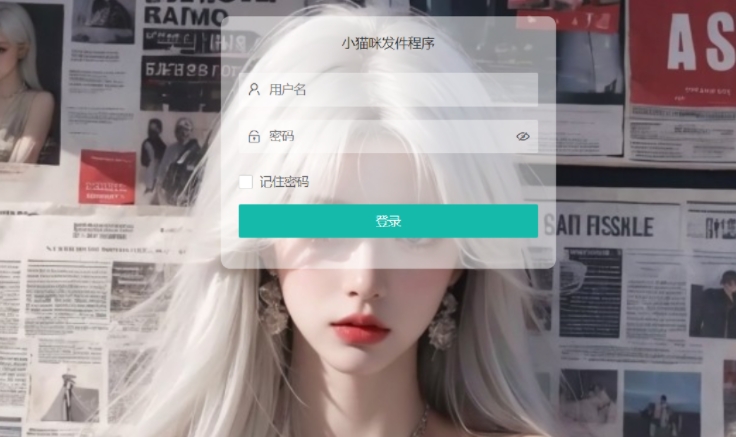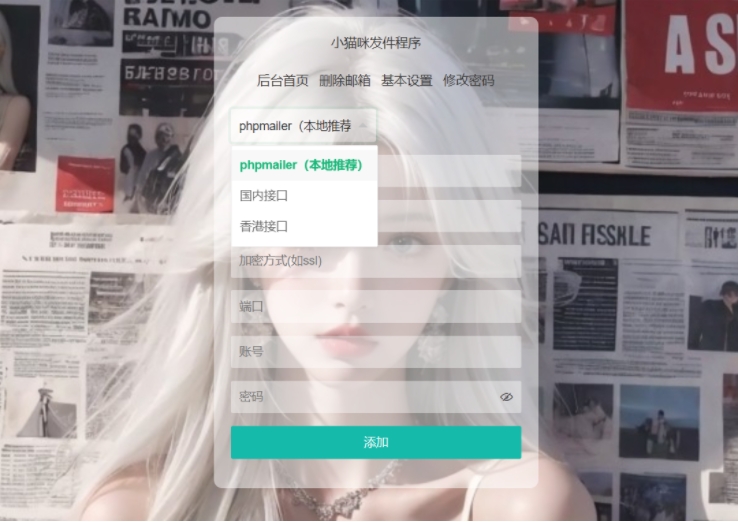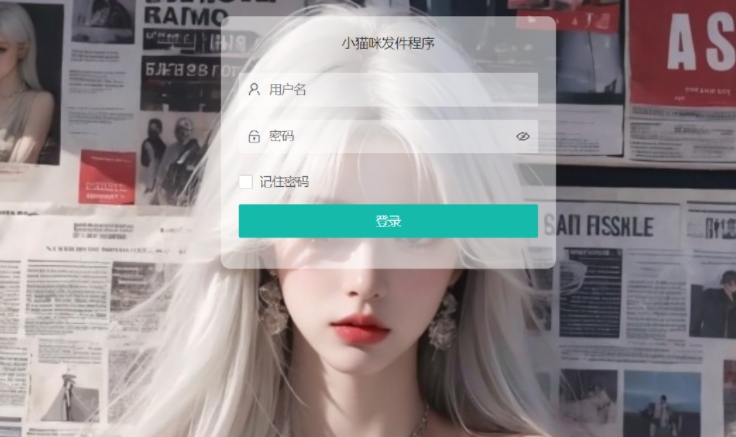
Kitty online mail sending system source code v1.1 newly released
We are pleased to announce that the source code v1.1 for the Kitty Online Mail Delivery System has now been released! This system source code provides users with a convenient email sending experience. It not only supports sending emails without login, but also allows users to easily add attachments, making the email content richer and more diverse.
Main functional characteristics:
Login-free sending: Email can be sent directly without cumbersome login steps, which greatly improves efficiency.
Support attachment sending: Users can add attachments when sending emails, whether they are documents, pictures or other files, they can be easily sent.
Backend mailbox management: Administrators can add multiple sending mailboxes in the background to meet different mail sending needs.
Front desk mailbox selection: When sending emails, users can choose to send email at the front desk as needed, which is flexible and convenient.
Installation and usage tips:
Before using the Kitty Online Mail Delivery System source code v1.1, please make sure you understand the following installation and usage tips:
Upload to server: First, you need to upload the source file to your server or host.
Background settings: Log in to the background management interface (the default address is domain name/admin.php) and add the sending mailbox you want to use.
Modify the background address: In order to ensure system security, we strongly recommend that you modify the default background management address.
Default account password: When initially logging in, please use the default account password (admin/123456) to log in. For security reasons, it is recommended that you change your password as soon as possible after logging in for the first time.
Website permission setting: Since the website data is stored locally, please make sure that you have given the website corresponding modification rights before using it. Otherwise, some functions may not work normally.