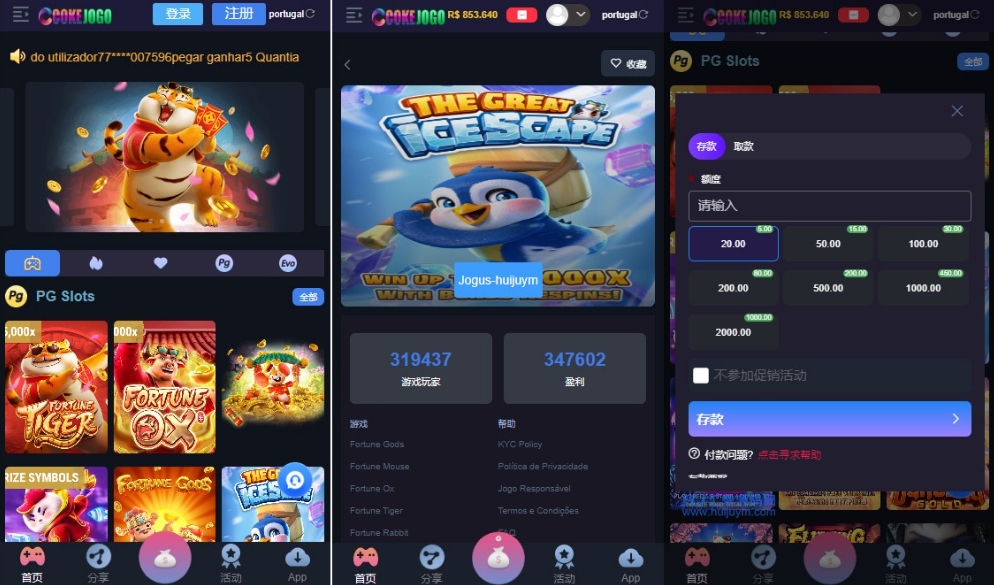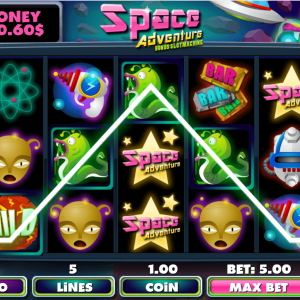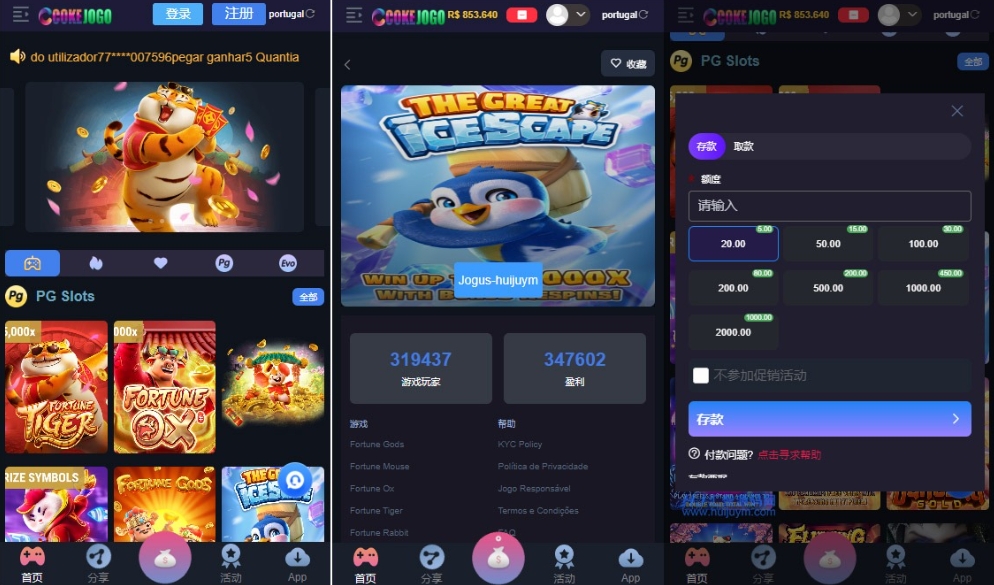
Full open source front-end uni-app and TP framework back-end integration solution
We provide you with a fully open source framework based on uni-app at the front end (not a compiled version commonly available on the market), and the backend paired with it is a solution using the TP (ThinkPHP) framework. Here are detailed instructions on how to set up and test this integration solution.
test environment configuration
In order to ensure smooth operation of the system, you need to configure the following software versions:
PHP: 7.3 or higher
Nginx: 1.2 or higher
MySQL: 5.7 or later
Set the running directory and pseudo-static
Set up the run directory: Make sure your Web server (Nginx) points requests to the project's public directory. This is the default entry directory for the TP framework and contains the necessary entry files and pseudo-static configuration.
Configure pseudo-static: In order for the TP framework's URL routing to work properly, you need to set pseudo-static rules in Nginx's configuration file. The specific configuration method may vary depending on your server environment, but usually you need to add some override rules to the TP framework.
background access
The backend management system can be accessed through the following URL:
copy code
Your domain name/NHujKZCbMg.php
Please note that NHujKZCbMg.php may be a background entry file that has been obfuscated or encrypted to increase security.
login information
When logging in to the backend system, use the following credentials:
Account: admin
Password: 123456
For security reasons, it is recommended that you change the default password immediately after logging in for the first time and follow the strong password policy to set a new password.
precautions
Before deploying your code to a production environment, make sure you have carefully tested all features and conducted a comprehensive security review.
For back-end code, especially those involving database and user verification, be sure to conduct strict code review and vulnerability scanning.
If you plan to customize the front-end uni-app development, make sure you are familiar with the uni-app development documentation and best practices.
For security reasons, it is recommended not to share your background login credentials or sensitive information on public forums or social media.