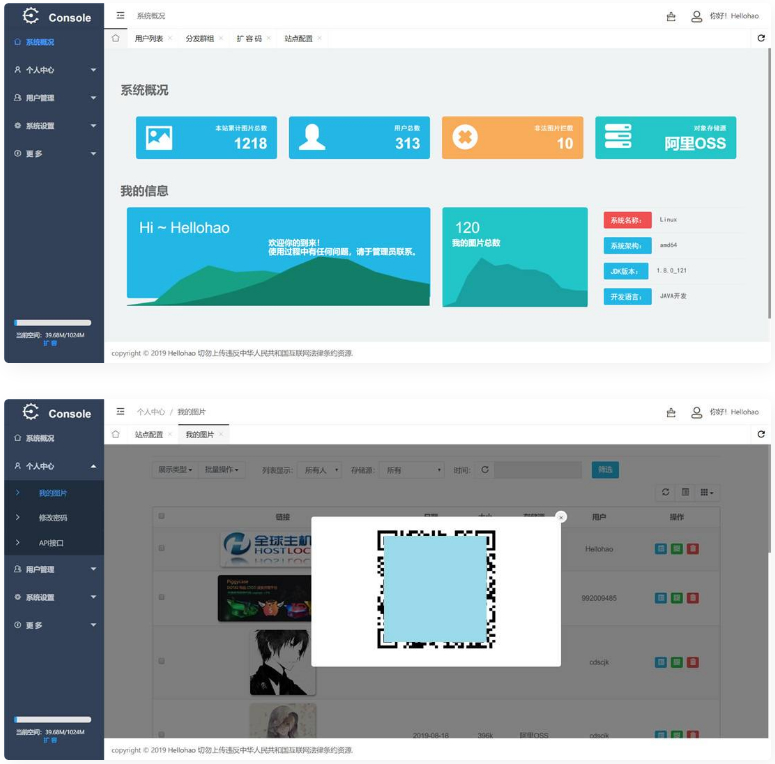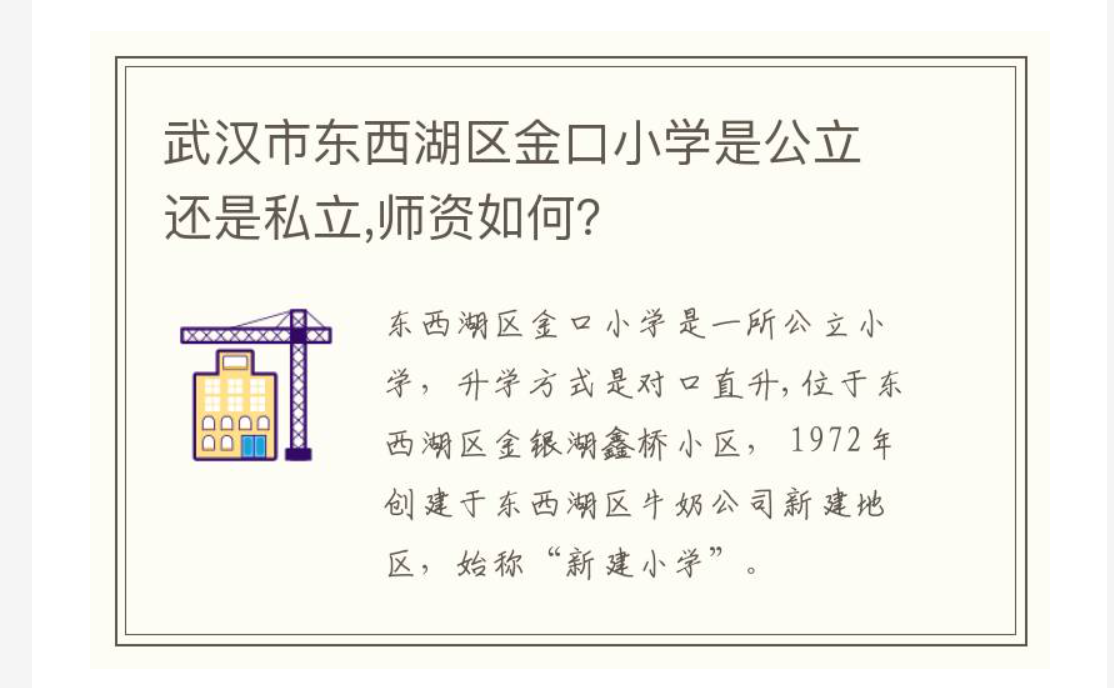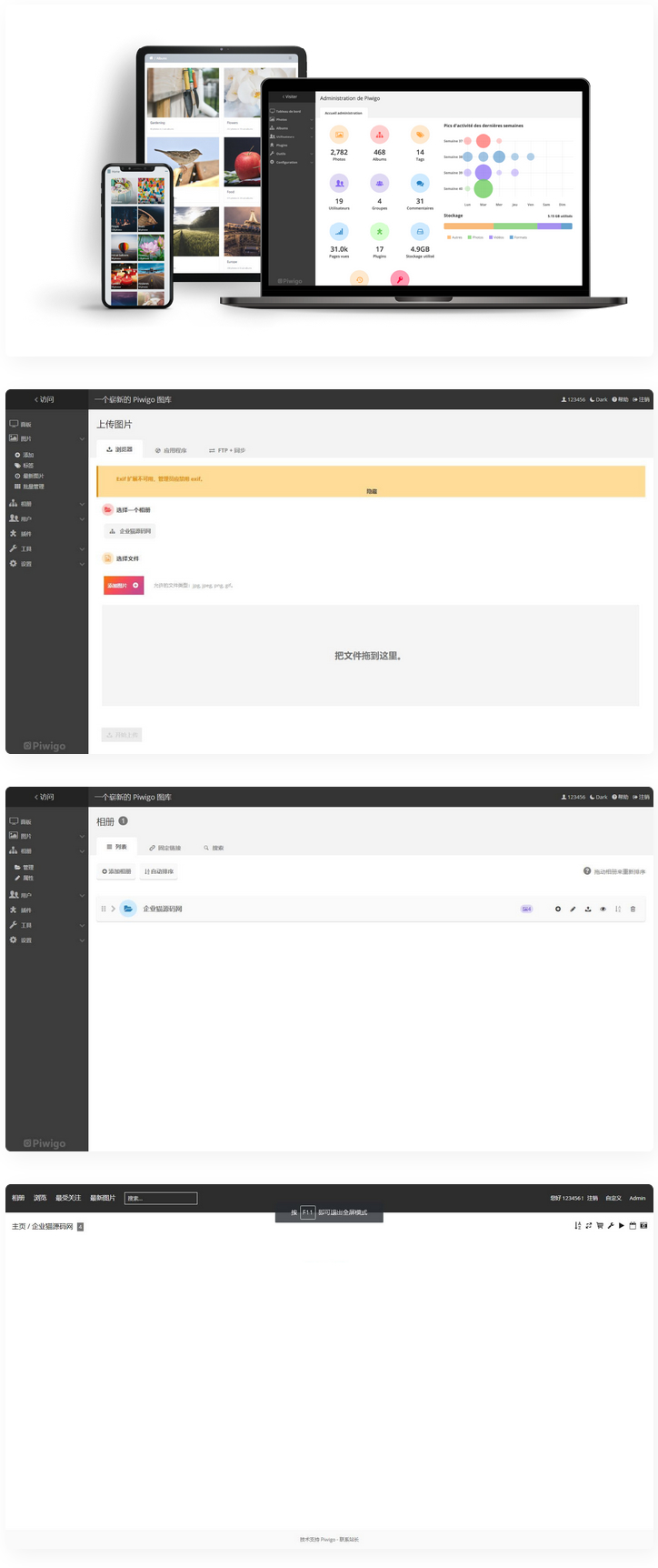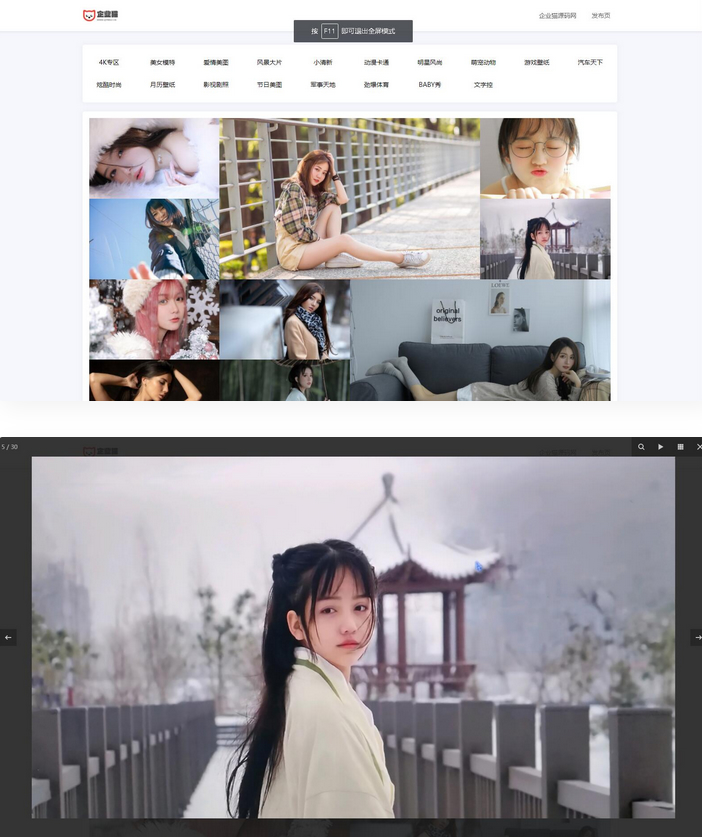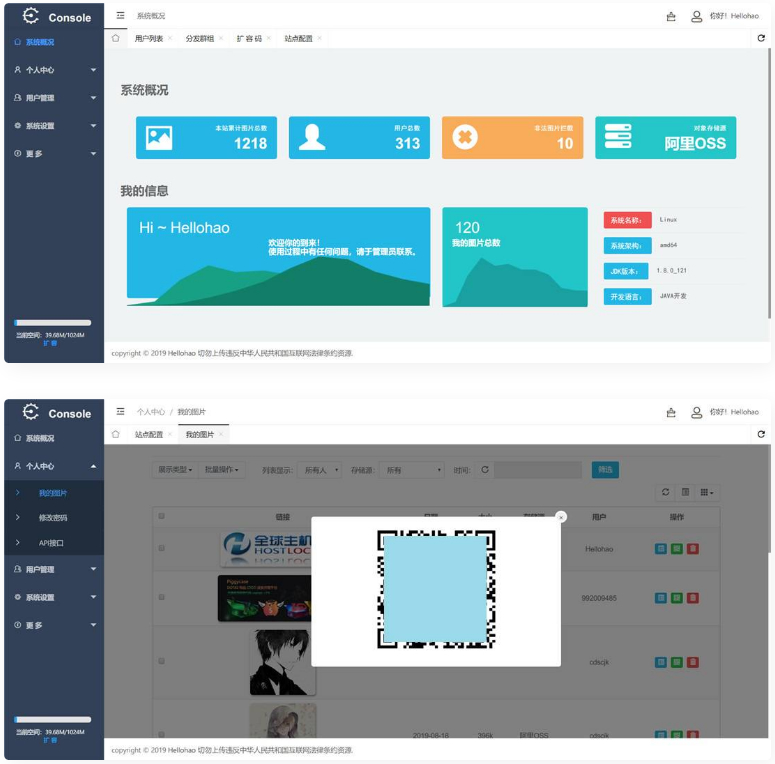
Development language: java
Hellohao Image Manager This is a SpringBoot open source image manager based on multiple object storage sources.
Currently, docking with local, Netease, Ali, Youpai, Qiniu, Tencent, FTP, U-File, Backblaze, Minio and other storage sources has been supported.
With powerful functions, the author is determined to develop image hosting step by step to the extreme. In the future, the Hellohao image hosting program will be more than just a picture bed.
Upgrade the current JDK 1.8 to JDK11 at the bottom. The program back-end framework will upgrade the SpringBoot framework, and the interface will adopt a unified standard format.
At the same time, the front-end UI will be completely reconfigured to adopt Vue+iviewUI+AxIOS+router for separated front-end development (as for whether to finally adopt the front-end separated deployment, we will decide then).
This reconstruction will also achieve a breakthrough in functionality. At the same time, after completing the reconstruction, I focused on image integration and management.
Solve the problem that it is more convenient to find, manage and classify background images on sites with large image volume.
Main functions:
Multi-theme support: cool wallpaper, simple blue and white
Support image drag-and-drop, screenshot software direct (Ctrl+V) and image URL address upload.
Pictures are temporarily stored regularly (automatically deleted after expiration)
Support gallery sharing mode (users can share their currently uploaded pictures to friends in batches in the form of photo collections)
duplicate image detection
Supports uploader IP records and can be configured for IP blacklist operations
Support link generation of QR codes.
Support turning on/off API interfaces.
Set user available capacity
Capacity expansion code generation (users can use the capacity expansion code to expand capacity)
Distribution groups (Configure user groups, and different groups distribute pictures to different object storage)
Home background dynamic/static, and simple mode settings
URL list, thumbnails. View original pictures and other functions.
Picture pornography detection configuration (after being turned on, illegal picture monitoring will be carried out at a fixed time every day)
Upload management for tourists and users
Email registration activation.
Site style settings and upload rules configuration, etc.
Installation method:
Running environment: JDK 1.8, MySQL 5.5 +
modify the configuration file
Open application.properties and modify connection information such as MySQL and server ports.
The prerequisite is that your server must have JDK1.8 environment and mysql database.
#JDK installation commands
yum install Java-1.8*
Put Tbed.jar and application.properties in the directory you want to store on the server, such as/home,
Note that these two files must be in the same directory and cannot be separated. Run the following commands in turn:
cd /home
Java -jar Tbed.jar
startup project
The access address after startup is: http://localhost:8088, which is the port where you configure server.port =8088.
Initial username: admin Initial mailbox: admin Initial password admin
Note: The/home above is the directory where your jar package and application.properties file are placed.
Do not close the Xshell window when the project is running, otherwise the project will not be accessible.
You can use some background commands to lock the project in the background. For example, nohup or screen, screen is recommended