
Source code introduction and installation instructions:
QCMS website management system is a set of lightweight PHP system developed through MVC architecture. It is free, open source, small, easy to use, and powerful. Modules can be customized, making it easy for secondary development. It can be called a universal CMS system. It can be used for enterprise stations, article stations, picture stations, and download stations. As long as you can think of it, you can do it. The performance comprehensively exceeds 200% of version 1.8, surpassing any previous strongest QCMS system!
Introduction to QCMS website management system functions
1. Core settings The background can set website title, website profile, statistics, pseudo-static, time zone, language, style used, etc.;
2. Multilingual functions can be implemented in multiple languages through language packs and templates.
3. The membership module supports member registration and login. Members can publish and manage articles. Members can recharge. Online shopping can be realized through payment plug-in. Create mall functions.
4. Column management can create unlimited classified columns and function settings for each column. To create new columns, you can select various modules created by the universal module to achieve various needs; each column can specify different templates.
5. Templates and label templates are fully tagged. You can quickly create a set of QCMS templates by understanding html. Templates can be managed and edited in the background without FTP uploading.
6. The background management group can add background administrators, website editors, etc., and can set the operation permissions of administrators at all levels;
7. Universal Custom Module This feature is a highlight of this system. The system comes with an article module. In addition to this module, users can create any module you need by creating modules and custom fields, such as download, mall, video, etc. The implemented field types are: text, drop-down menu, single selection, check, picture, download, single image, etc. Use website functions to meet various needs of customers;
8. The universal custom form function automatically generates various forms by adding custom fields. Paste this code into the front desk template to realize online messages, online registration, online surveys, and other columns.
9. Database backup and restore function Through this function, website data can be backed up and restored regularly to ensure that the data of the website is not lost.
10. Custom pages can be added through the background to add custom tags, pages,js,xml
11. Plug-in platform Plug-in mechanism and platform have been created, and the official will regularly release some plug-ins for everyone to download. install the. More personalized functions can be achieved through plug-ins. For example, friendship links, Alipay plug-ins, map interfaces,
12. Efficient caching function When caching is enabled, the website opens as smooth as a static page.







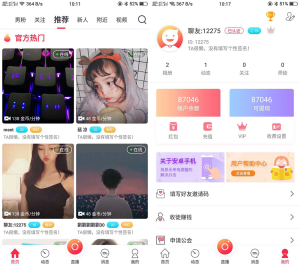
Comments0