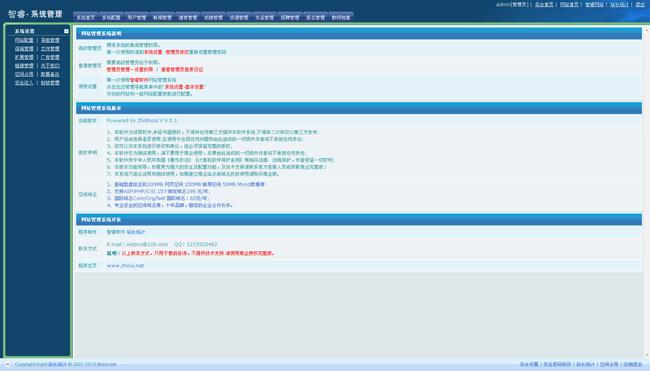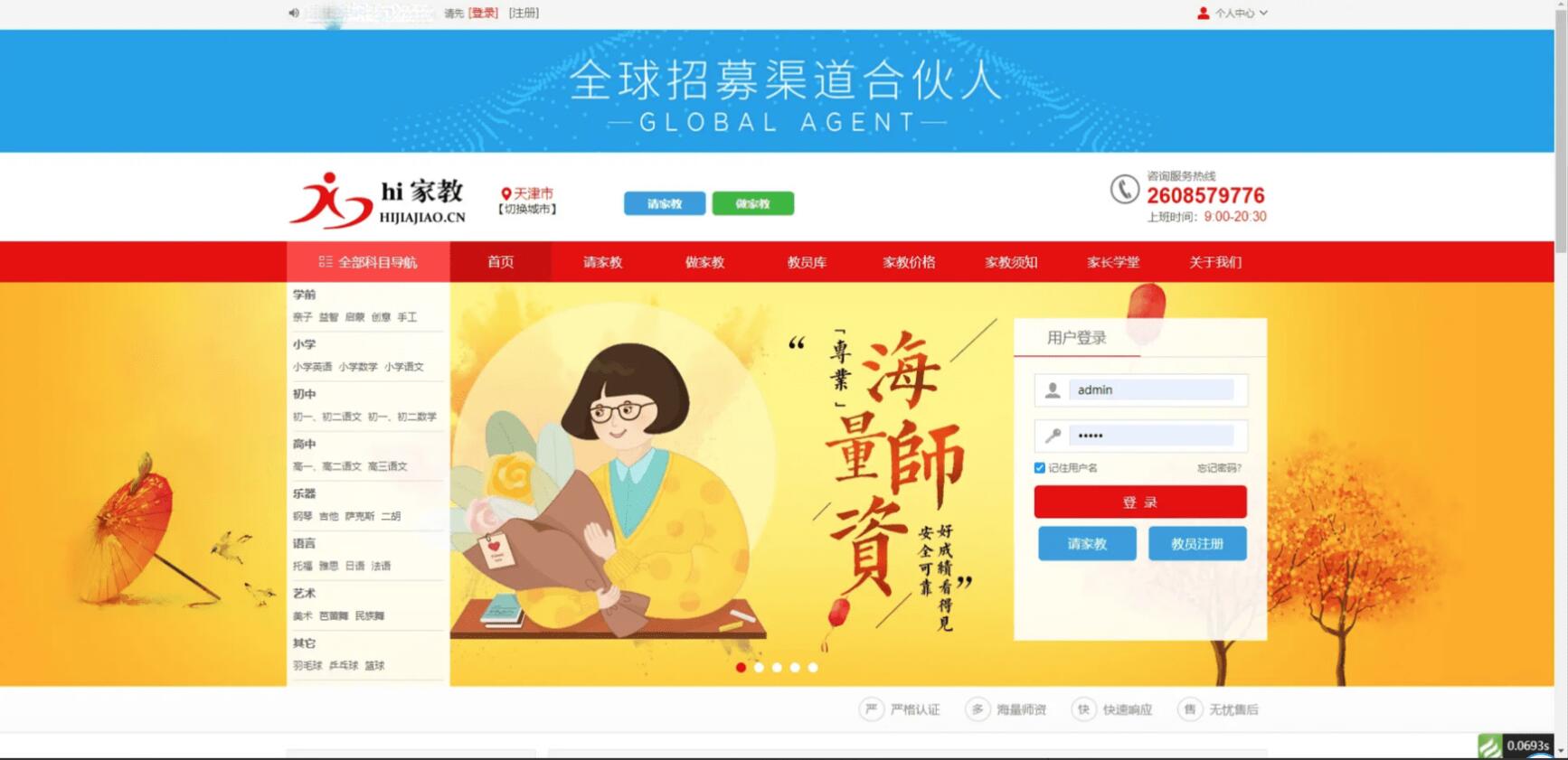Introduction to Zhirui School Website Management System
Zhirui School website system positioning system developed by Education Network, website home page school overview Campus news Moral education teaching Campus color resources download Talent recruitment results query Online registration Contact us Member center Campus mailbox, teacher file system and other commonly used columns on the school website, adopting the applicability of the current school website, Zhirui School website management system can be used permanently and free for life. The needle enhances compatibility and ease of use and is suitable for creating primary and secondary schools, large and medium-sized colleges, and technical schools.
Zhirui School Website Management System Description
Configuration File/include/config.asp
Data File/include/conn.asp
Authorize anonymous Internet users to write permissions
According to zhirui's virtual directory "Properties"=> Directory Security =>"Edit" account name where "Anonymous Users" has been enabled; go to the file directory where zhirui is saved => Properties => Security => Add => Advanced => Find it now, select "Enable Anonymous Users" in IIS; give it permission to modify folders and files, and remove the "read-only" attribute of the folder! (The default anonymous Internet user is called: IUSR_??,“???”User name that may be the local login)
Running environment: Asp + IIs7 + Access + Windows2008
Program construction: ASP + Access AJAX + xml + DIV + CSS + HTML
Zhirui School Website Management System v10.5.3 Update Log
1. Adjust management module permissions
2. Update middleware data