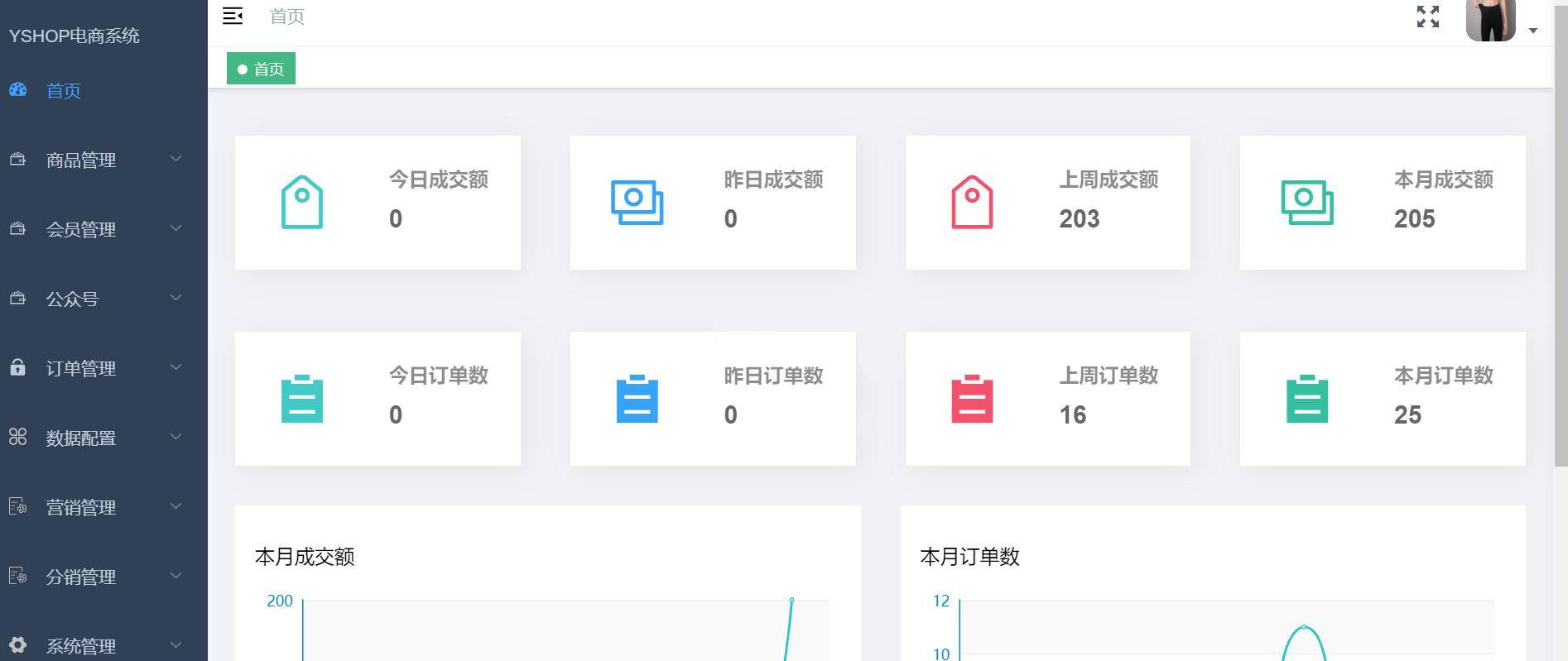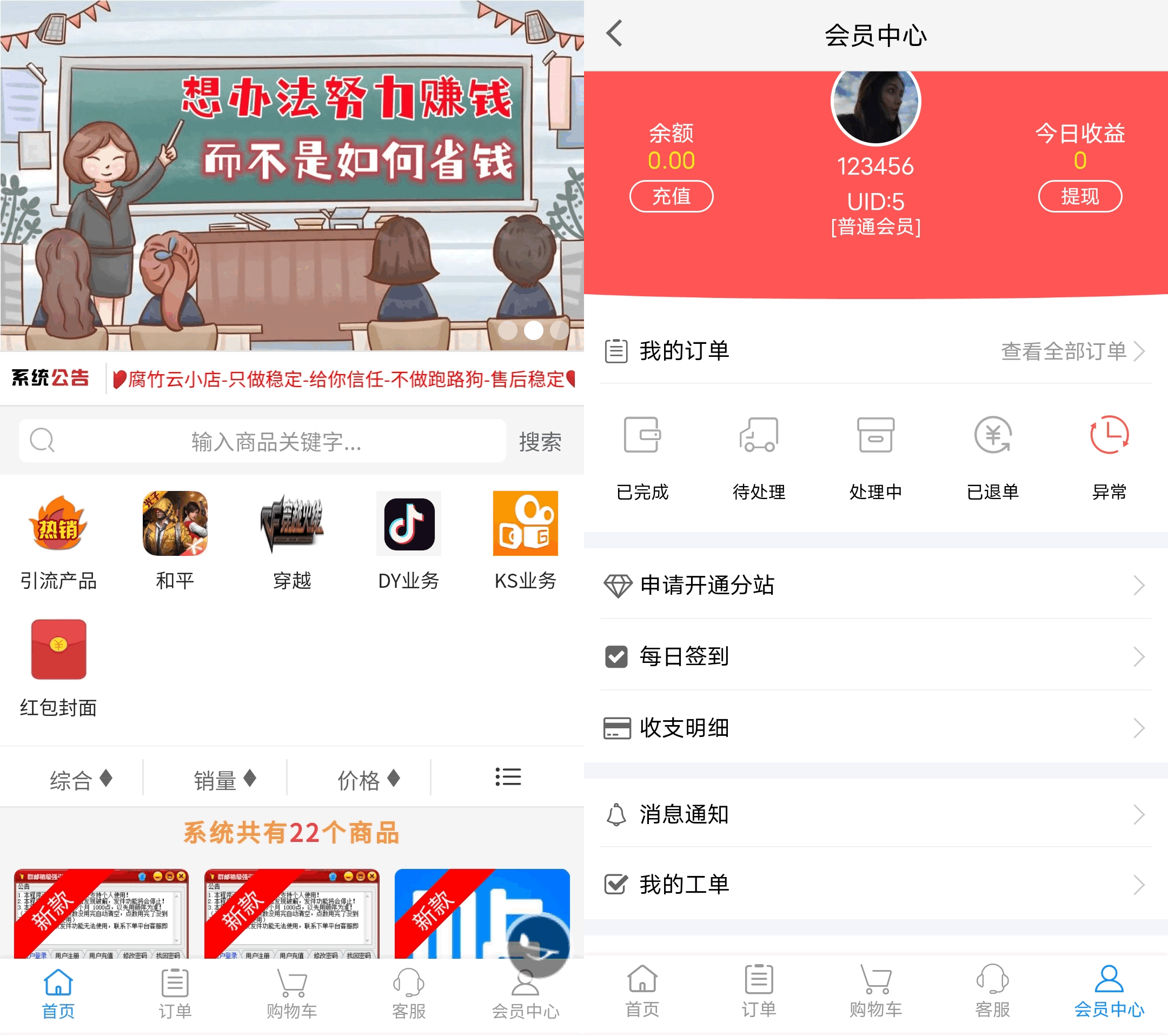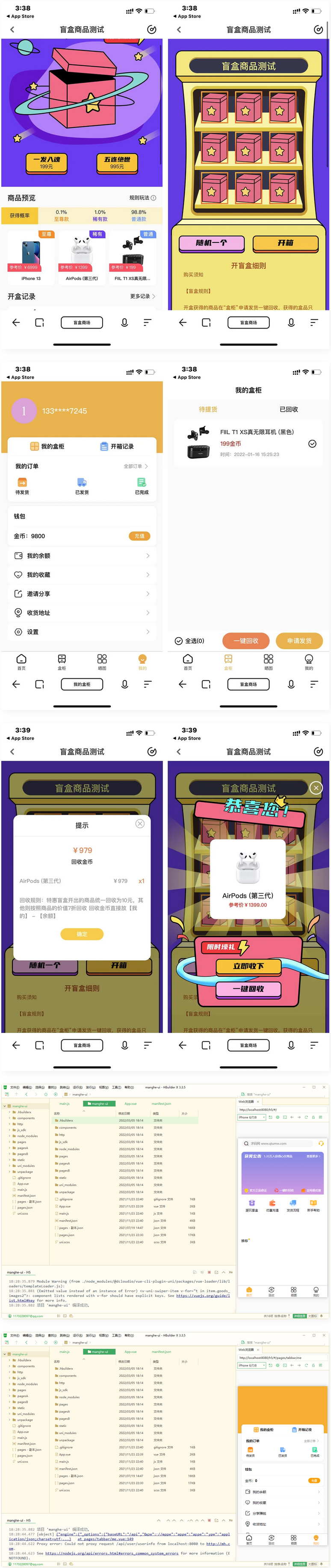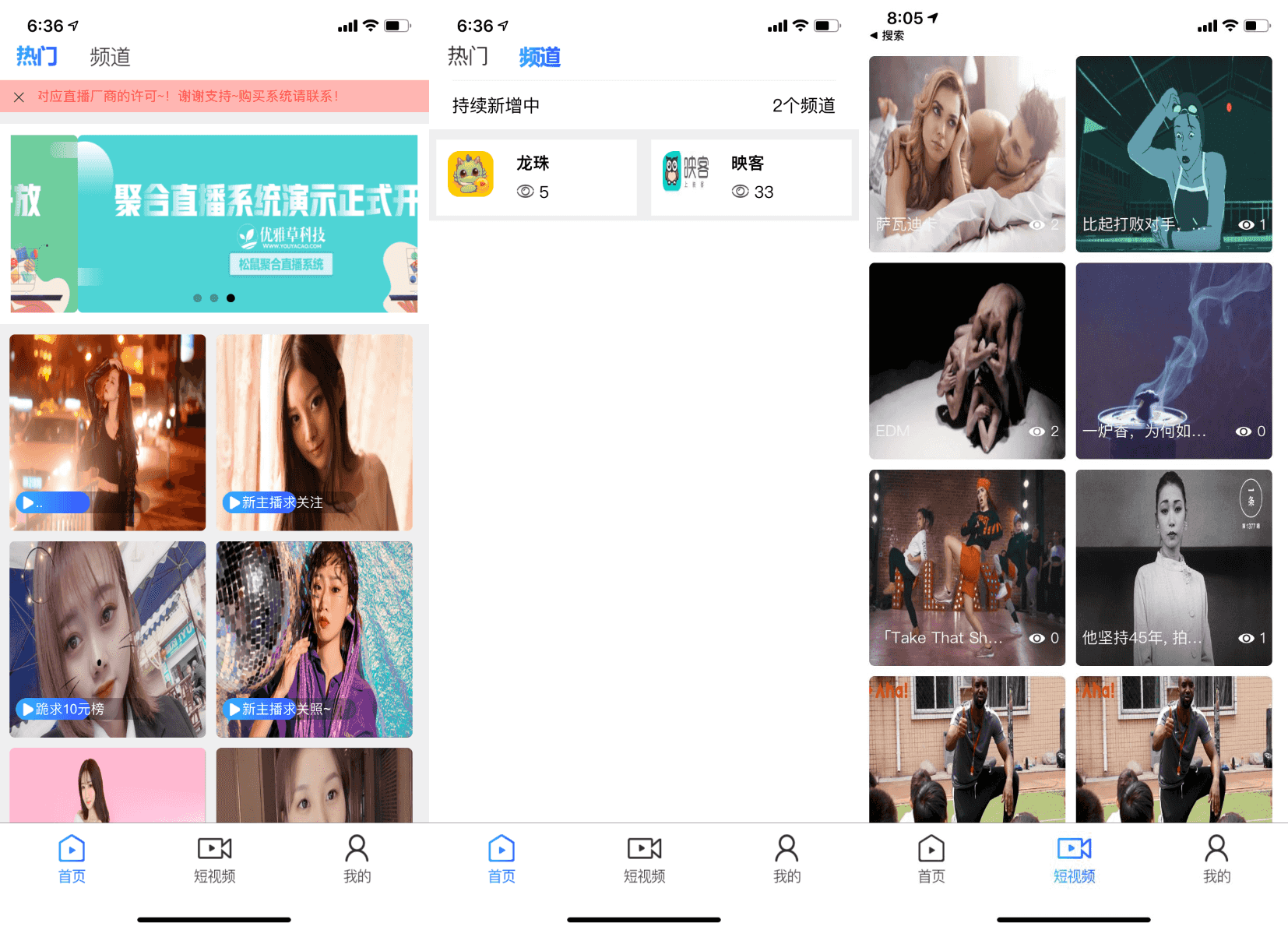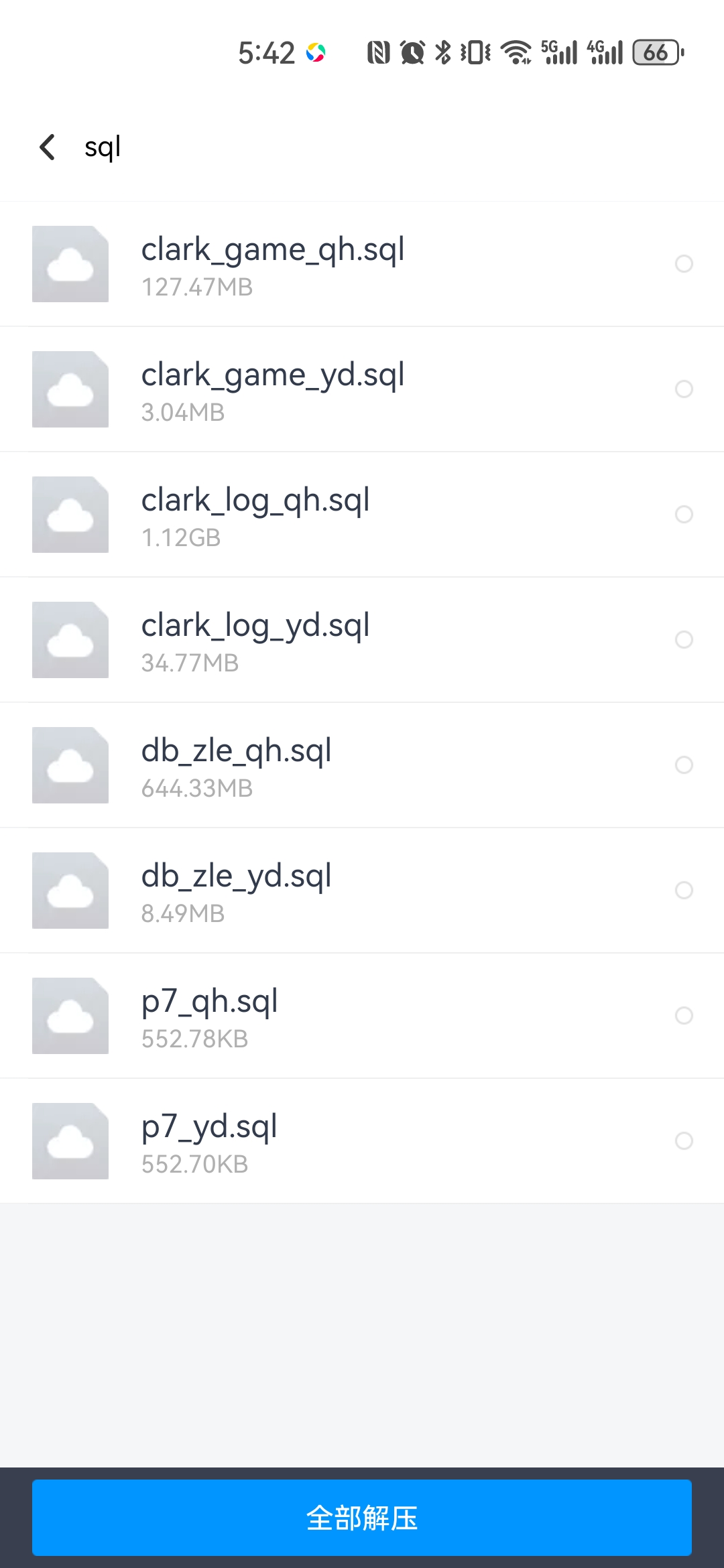Resource text introduction:
Yshop's front and back separation mall system based on the current popular technology combination:
SpringBoot2+MybatisPlus+SpringSecurity+jwt+redis+Vue's mall system with separated front and back ends,
It includes functions such as shopping mall, group competition, bargaining, merchant management, seconds kill, coupons, points, distribution, membership, recharge, multi-store and other functions, making it more suitable for secondary development by enterprises or individuals.
Function:
1. Product module: product addition, specification setting, product loading and unloading, etc.
2. Order module: placing orders, shopping cart, payment, shipping, receiving, evaluation, refund, etc.
3. Marketing module: Points, coupons, distribution, bargaining, group competition, seconds kill, multiple stores, etc.
4. WeChat module: custom menu, automatic reply, WeChat authorization, graphic management, template message push
5. Configuration module: various configurations
6. User module: login, registration, membership card, recharge, etc.
7. Others, etc.
Project structure:
The project adopts a modular development method
yshop-weixin WeChat related modules
yshop-common public module
yshop-admin background module
yshop-logging logging module
yshop-tools third-party tool module
yshop-generator code generation module
yshop-shop mall module
yshop-mproot mybatisPlus
Docker deployment:
1. Create a directory to store the third-party software service Docker Compose files:
mkdir -p /yshop/soft
2. Then create a new docker-compose.yml file in this directory:
vim /yshop/soft/docker-compose.yml
3. Then create the mounting directory defined in docker-compose.yml above:
mkdir -p /yshop/mysql/data /yshop/redis/data /yshop/redis/conf
4. Create the Redis configuration file reddis.conf:
touch /yshop/redis/conf/redis.conf
5. Docker deployment reference root directory docker folder
6. After creating the above, refer to the files under docker and first perform software installation:
cd /yshop/soft
docker-compose up -d start
docker ps -a View image
7. Run docker-compose in the docker/applicatiion directory. Of course, you must pack the jar package before building the image and switch it to the Dockerfile:
docker build -t yshop-admin .
Source code update log:
3.2 The version has been officially released!
1. Add a new mall decoration module
2. Notification of new merchant orders
3. Cash withdrawal and access the enterprise payment interface
4. Add app background version control
5. Add merchant refund application notice
6. Add a new product point redemption module (synchronize main product sku)
7. Upgrade wxjava version 4.0.0
8. Upgrade the latest version of springboot 2.4.2
9. Add docker one-click deployment solution
10. Optimization of the homepage of the backstage mall
11. Add a new express bird to inquire about SF Track
12. Key bug fixes:
Remove roketmq dependencies and related logic
Modify refunds to deduct inventory
Remove material grouping and pagination to prevent too much material from being displayed incompletely
When the modified order amount is 0, an error will be reported if the payment is unsuccessful