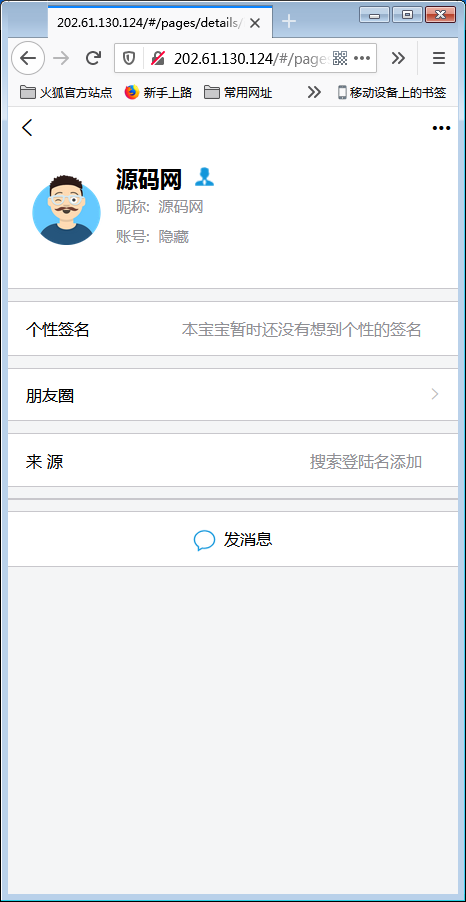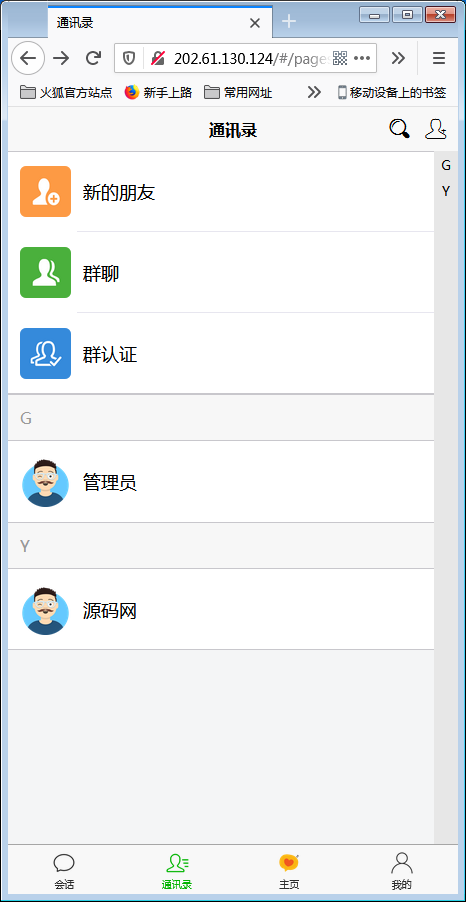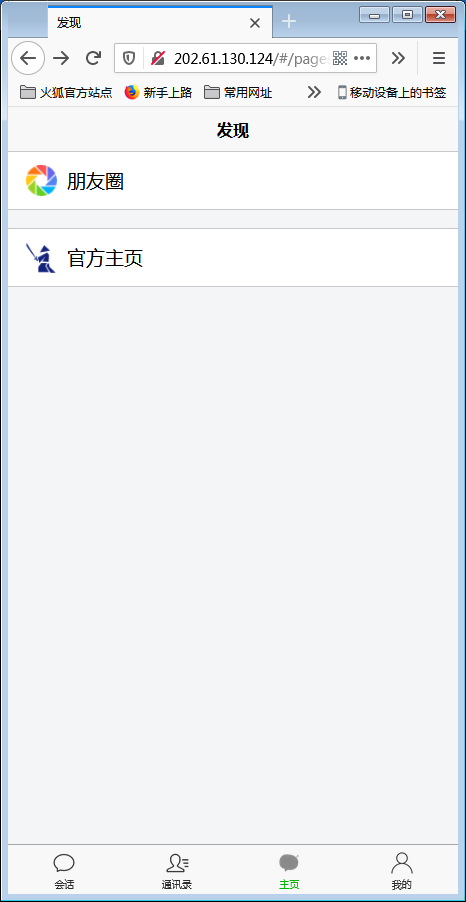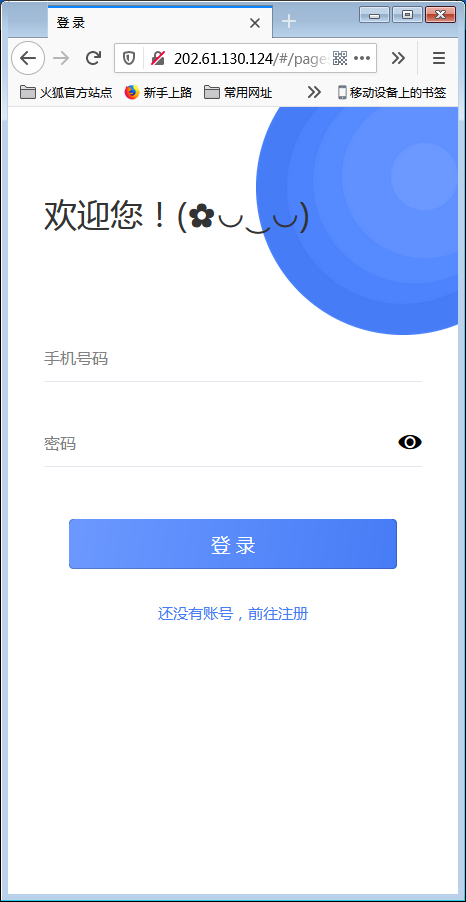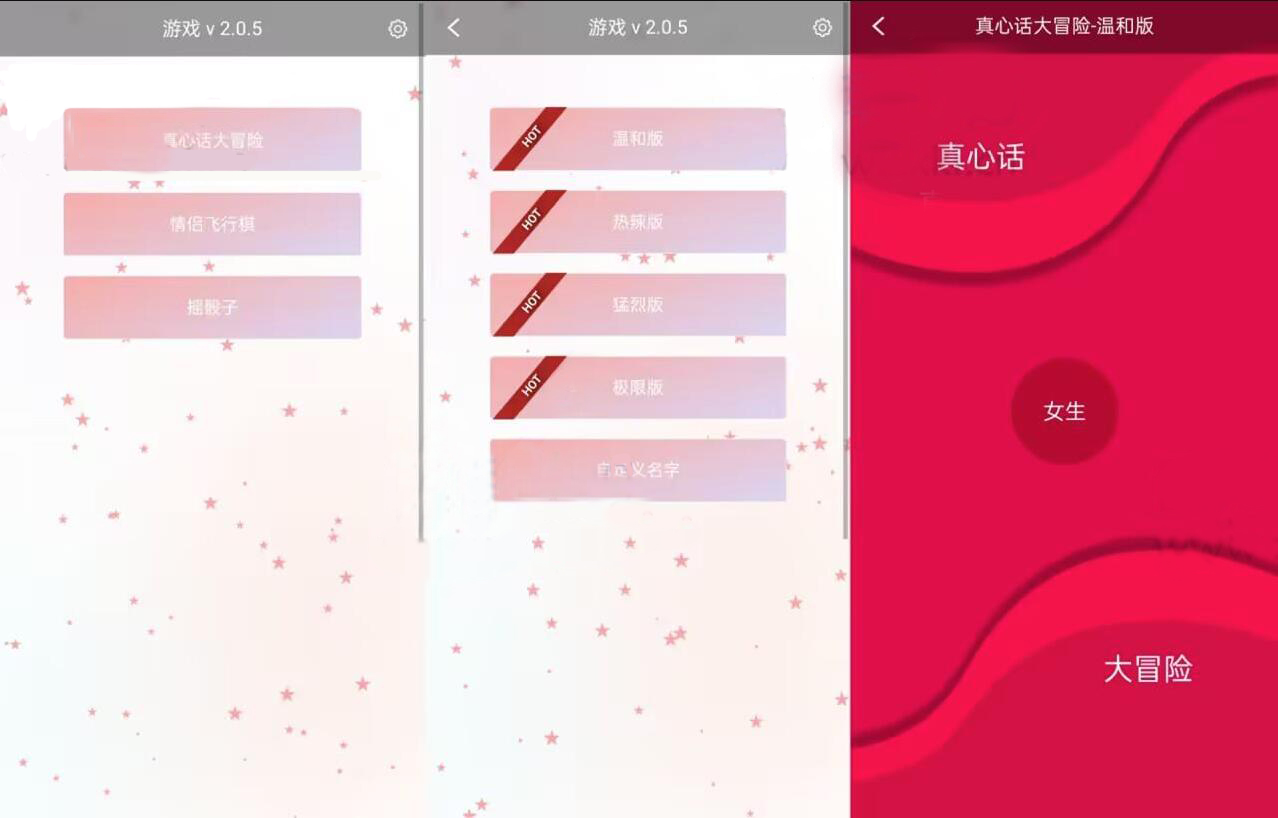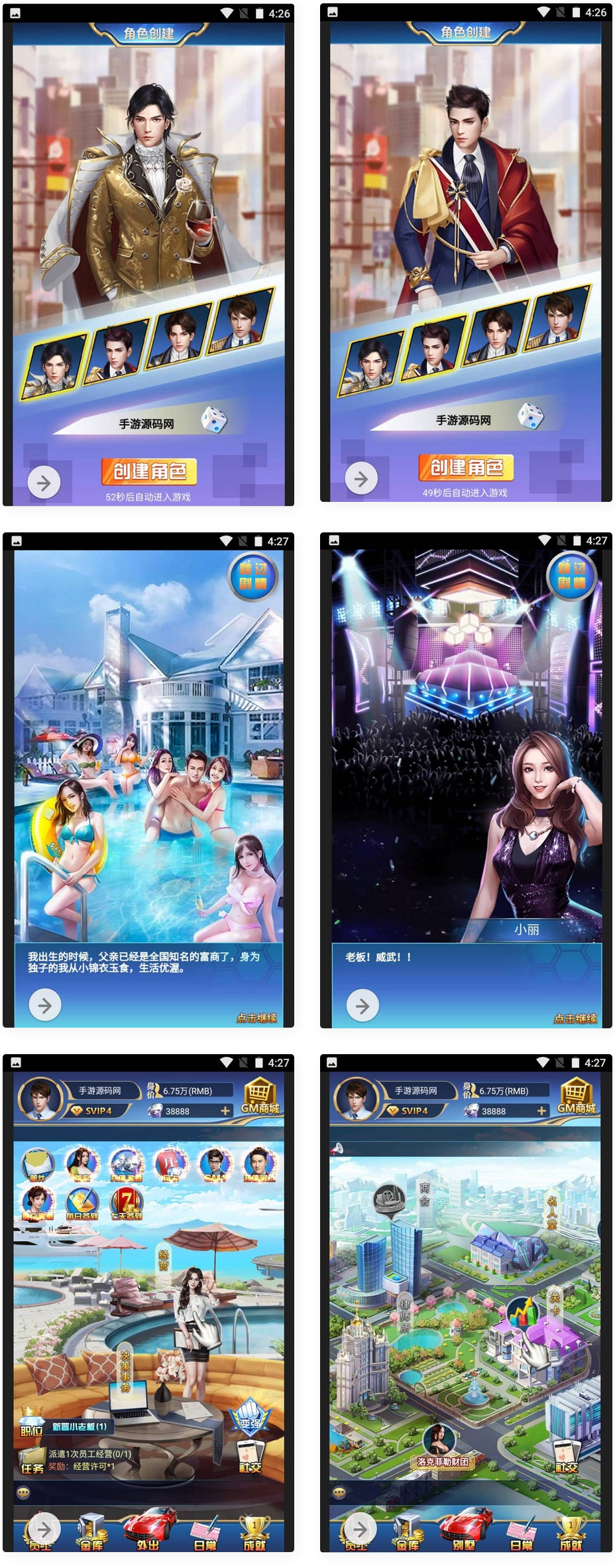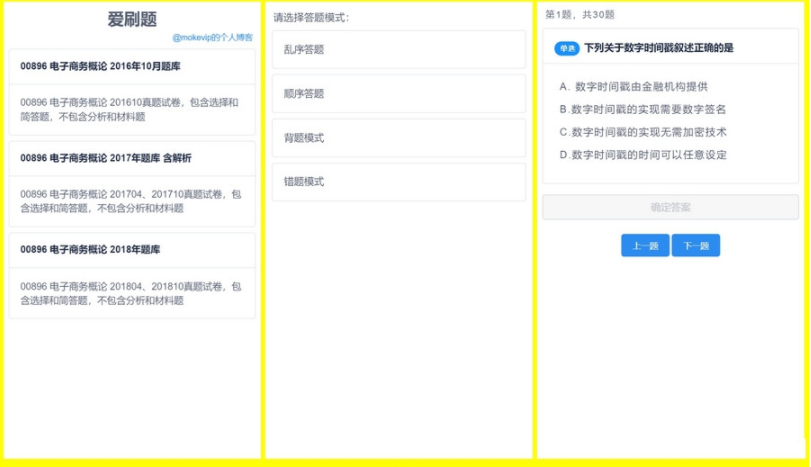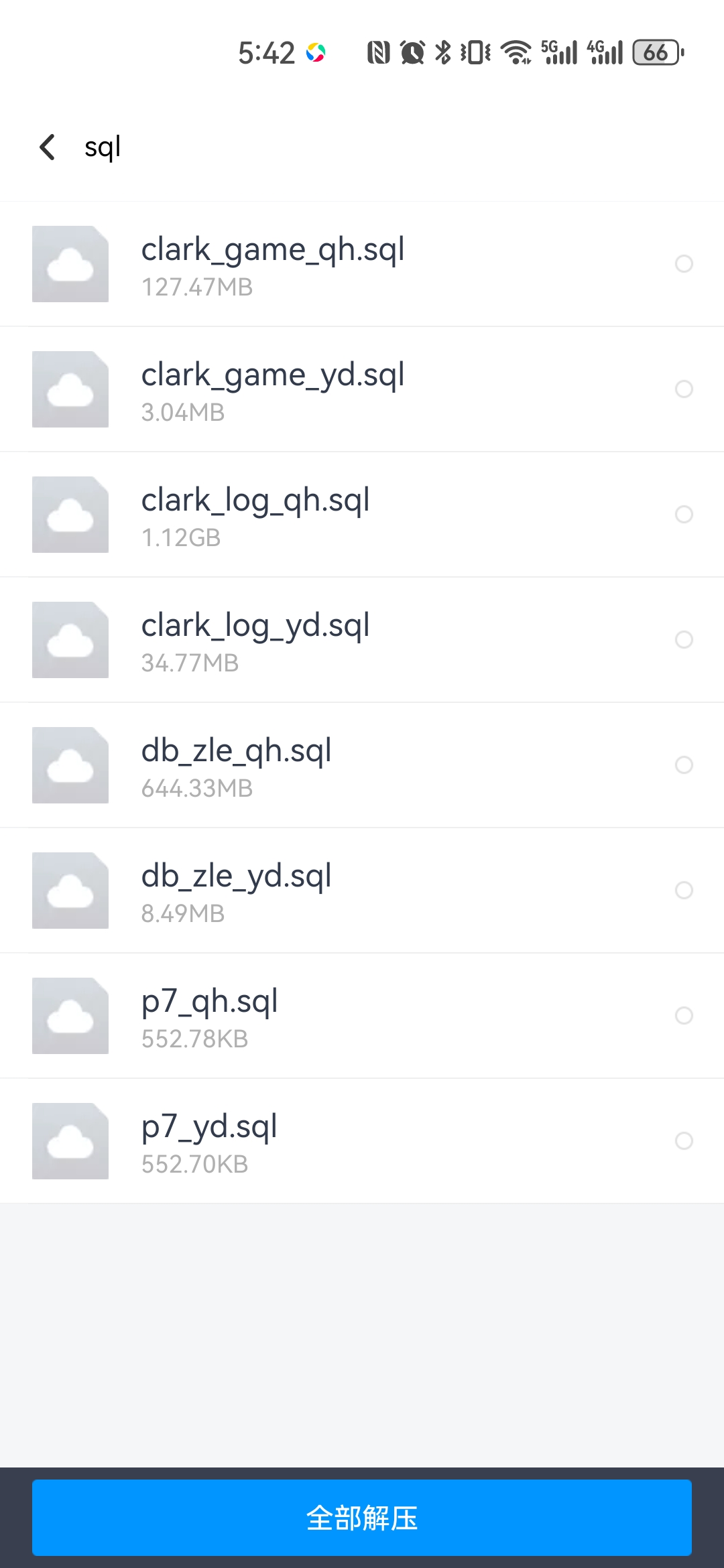Server operating system: Linux centos 7
Install the pagoda
Pagoda environment: Nginx 1.18 + PHP 7.3 + MySQL 5.6 + MongoDB 4.0
Install php extension, fileinfo, Swoole4, and mongodb extensions
Remove all disabled functions in php
Pagoda release port 1-65535
Add a site, upload the files in the IM folder to the site root directory, and set the permissions to 777
Modify the site, set thinkphp pseudo-static, select website directory/web/public
The default document moves index.html to the top
Add a database and import data 3eym.com.sql.gz
The mongod database requires the ssh command to upload data
China Webmaster Resources Network www.aqiyuanma.com
First upload mongod.zip to a folder on the server, extract the file after uploading, delete the zip file, and then use ssh to execute the following command
Mongorestore -d im path (this path is the folder you extracted)
Modify the database configuration information under the\\\\web\\\\config\\\\database.php file
Modify the database configuration information under the\\\\socket\\\\\app\\\\\im\\\\\common\\\controller\\\Main.php file
Modify the IP of line 48 under the\\\\web\\\\app\\\\im\\\\\common\\\controler\\\\ActionBegin1.php file
Next is to compile the front-end file, which is view-h5
Download the HBuilderX tool first, search and download it from Baidu. You can check the tool's official website for instructions on how to use it. If you are prompted to install the plug-in, you need to install the plug-in first and install it directly under the Tools-> Plug-in Installation menu.
Open the view-h5 file with the tool
Modify the domain name and IP of lines 11, 13, and 15 under the\\\\view-h5\\\App.vue file
Modify the domain name in line 21 under the\\\\view-h5\\\pages\\\push\\\game1.vue file
Modify the domain name in line 21 under the\\\\view-h5\\\pages\\\push\\\game2.vue file
Use the tool to open the file manifest.json, and you need to retrieve the AppID of the basic configuration
After these configurations are completed, click the H5 mobile version of the website below the release menu to compile, open the compiled folder directory, and overwrite the static folder and index.html file under the\\\\\web\\\public directory
Finally, just start the command on the server terminal
cd /www/wwwroot/site directory/socket
php start.php start -d
Front-end access address: http://Your domain name/