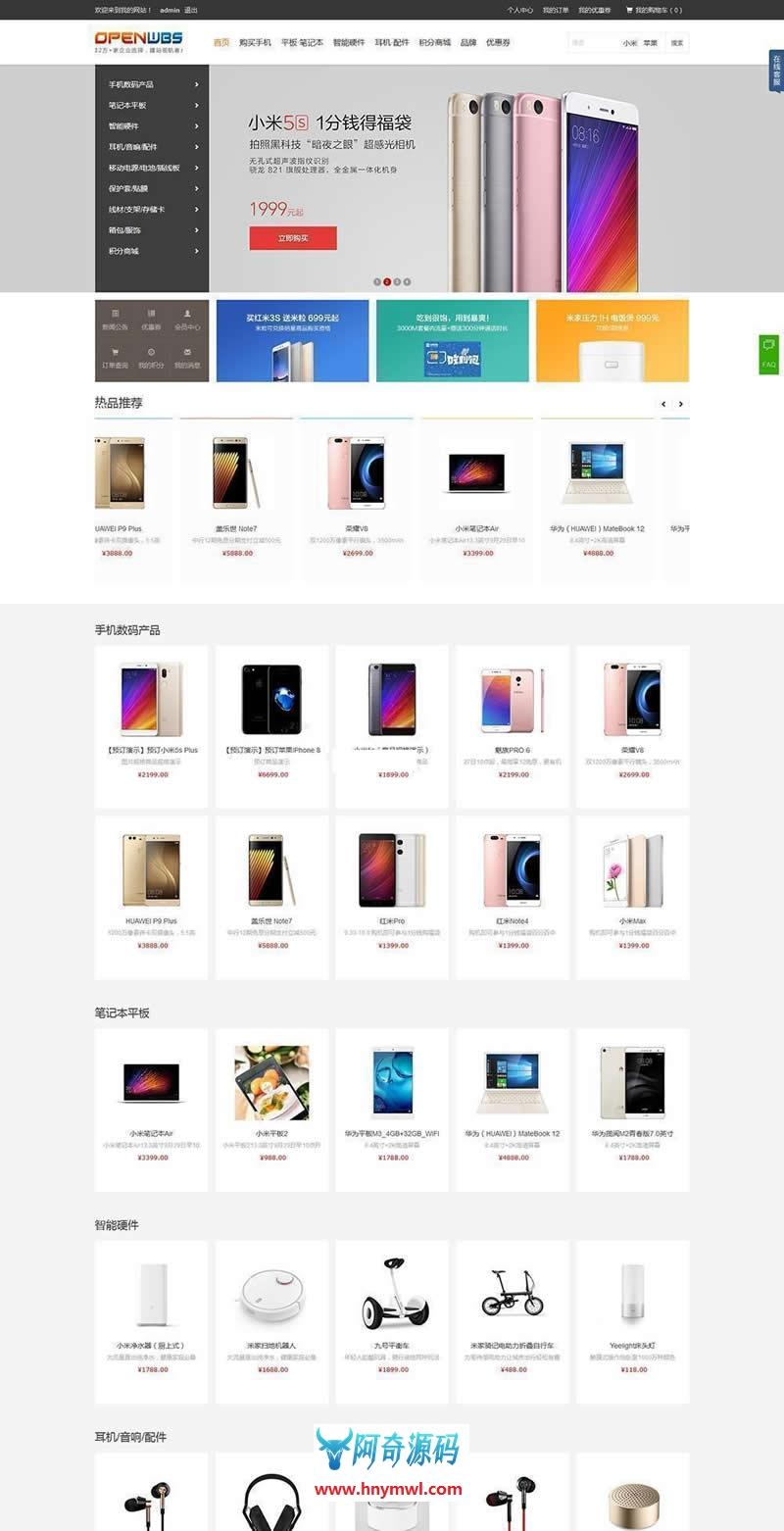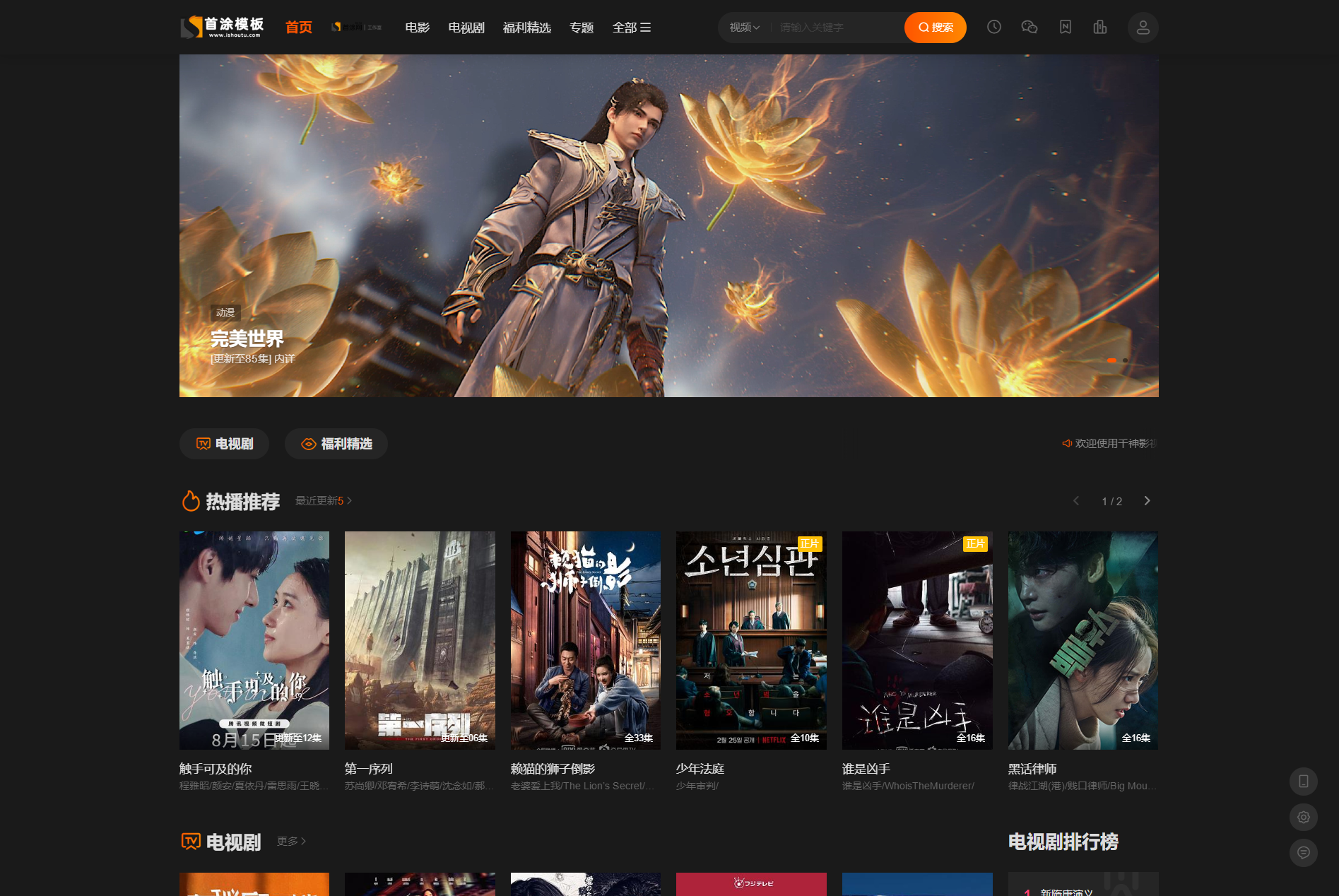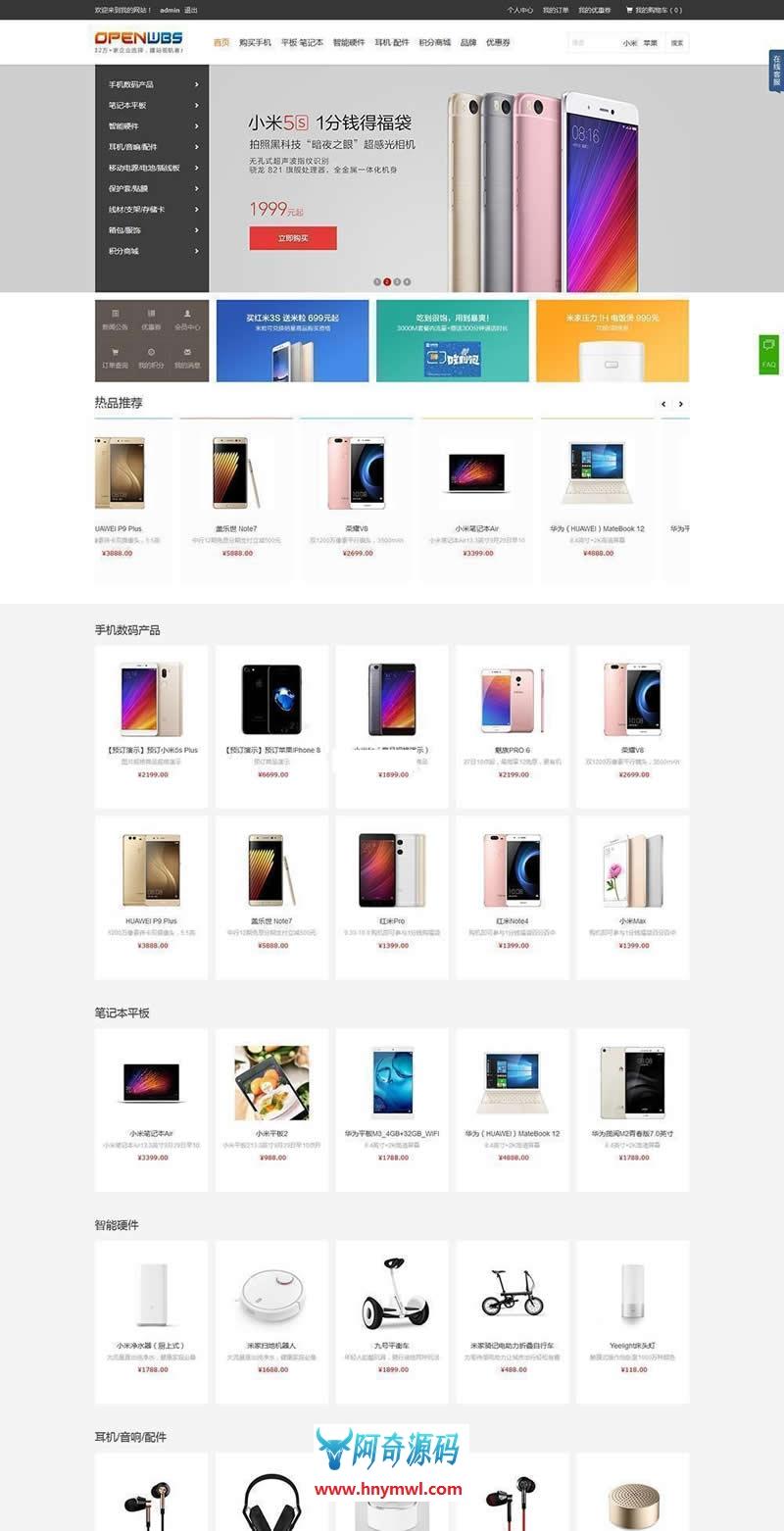
OpenWBS Enterprise Website Building System is an Internet business website building software system developed using asp+access.
OpenWBS V4.0 enterprise website building system adopts a new generation of new architecture, hierarchical design, and has excellent execution efficiency, scalability and stability. It is a system that quickly helps you build an enterprise official website and an enterprise independent mall! Enterprise official website + micro official website + enterprise mall + mobile mall, you can have it immediately!
OpenWBS X5.6.7_210413 Update Log
V5 Enterprise Standard Edition
Optimization: website backend system login interface and style effects;
Fixed: Problem where page breaks could not be inserted in background content editing;
OpenWBS X5.6.6_210329 Update Log
V5 Enterprise Standard Edition
Add: sitemap included website;
Optimization: Increase the content editing Tags window to make it easier to select Tags;
Fixed: Incorrect link problem when there is a single page of content in the tags content list;
OpenWBS X5.5.3_200621 Update Log
Added: The rich text editor adds the function of selecting pictures to insert;
Add: Add specification values in batches to product specifications;
Add: The output of front-end content and product list is set to 20,000 items;
OpenWBS X5.5.2_200514 Update Log
Add: Products are sorted by selection and exported product data;
Add: Orders are sorted by selection and order data is exported;
Optimization: The issue of order export data with ID number data format;
Optimization: Back-end payment transaction records display;
Fixed: When the editor adds code code, the front end also displays code;
Fix: Optimize front-end templates;
Fixed: If the search box is for search/can only search the first page and the next page, the problem will not exist;
OpenWBS X5.5.1_200422 Update Log
V5 Enterprise Standard Edition
Add: Add tinymce, a rich text editor in the background;
Add: Batch image upload processing;
Optimization: Reading and managing messages in the user center system;
Optimization: PC-side product thumbnails are displayed as squares;
Optimization: PC-side product detail page;
Optimization: User-center custom form management page;
OpenWBS X5.4.9_200405 Update Log
Fixed: The layout was misaligned when there were no coupons on the product detail page on the mobile phone;
Optimization: Optimization of background coupon management fields;
Optimization: The order printing interface saves paper and adds payment methods and order comment information;
OpenWBS V5.4.8_200310 Update Log
V5 Enterprise Standard Edition
Add: file upload log management;
Add: When the WeChat sharing interface is turned on, page caching will not be enabled for WeChat browsing;
Optimization: Back-end system log management data loading speed;
Optimization: Back-end system message management data loading speed;
OpenWBS V5.4.7_200224 Update Log
V5 Enterprise Standard Edition
Add: Strengthen the detection and deletion function of malicious Trojan files;
OpenWBS V5.4.6_200221 Update Log
V5 Enterprise Standard Edition
Add: Upload files to detect and filter malicious Trojan files;
Fixed: The left menu disappeared when the content column was clicked in the background;
OpenWBS X5.4.5_200207 Update Log
V5 Enterprise Standard Edition
Add: Add SMS reminder function to custom forms;
Optimization: Customize the form image upload function;
Optimization: The background no longer takes effect on domain name jumps (only on the front desk) to avoid accidentally setting the jump and being unable to log in to the background;
OpenWBS X5.3.7_191025 Update Log
V5 Enterprise Standard Edition
Add: The user name randomly generated by the system is confused and encrypted (such as the user name generated by automatic WeChat login);
Optimization: Front desk member information does not indicate that QR code upload is not enabled;
Optimization: When sending member messages in a group, the problem of not breaking the line when there are too many members;
X5 Enterprise E-commerce Edition
Add: The user name randomly generated by the system is confused and encrypted (such as the user name generated by automatic WeChat login);
Optimization: The problem that the mobile product package style is invalid;
Optimization: The online payment amount can be less than 1 yuan;
Optimization: Front desk member information does not indicate that QR code upload is not enabled;
Optimization: When sending member messages in a group, the problem of not breaking the line when there are too many members;
OpenWBS X5.3.4_190909 Update Log
V5 Enterprise Standard Edition
no
X5 Enterprise E-commerce Edition
Modification: Fixed the problem where the mobile phone search button jumps to the home page;
Added: Member delete order function;
Add: Data display in the background order list and export added members whether this order field has been deleted;
OpenWBS X5.3.3_190901 Update Log
V5 Enterprise Standard Edition
Modification: Fixed the problem that the mobile phone product style is invalid;
Modification: Fixed the problem that the mobile phone online customer service style is invalid;
X5 Enterprise E-commerce Edition
Modification: Fixed the problem that the mobile phone product style is invalid;
OpenWBS X5.3.2_190823 Update Log
V5 Enterprise Standard Edition
no
X5 Enterprise E-commerce Edition
Modification: Optimization of consignee information and physical self-pickup on the product order page;
Add: Member profile settings can upload WeChat QR codes;
Add: WeChat QR code is displayed on the offline distribution line;
Fixed: The problem that avatars and pictures could not be uploaded under WeChat's built-in browser;
Optimization: Display user names when offline members of the distribution center have not set nicknames;
OpenWBS X5.2.8_190719 Update Log
V5 Enterprise Standard Edition
Add: Add rich text content to the PC home page (you can modify the content in the custom tab);
Add: Add rich text content to the mobile phone home page (you can modify the content in the custom tab);
Add: Add IP and client information to the SMS log;
X5 Enterprise E-commerce Edition
Add: The mobile phone interface has been significantly revised, making the new version more refreshing and beautiful;
Add: Add video functions to the product;
Add: Add rich text content to the PC home page (you can modify the content in the custom tab);
Add: Add rich text content to the mobile phone home page (you can modify the content in the custom tab);
Add: Add IP and client information to the SMS log;
Modification: Removing the page caching function on the product detail page has made it easier to load product data;
Optimization: Back-end product editing interface;
OpenWBS X5.2.5_190605 Update Log
V5 Enterprise Standard Edition
Add: Optimize search and press Enter to search;
Optimization: backend sitemap list function;
X5 Enterprise E-commerce Edition
Add: Optimize search and press Enter to search;
Optimization: backend sitemap list function;
Optimization: When adding products, you can select "Default Order Form" by default, and when editing, you can select "No need to fill out the Order Form"