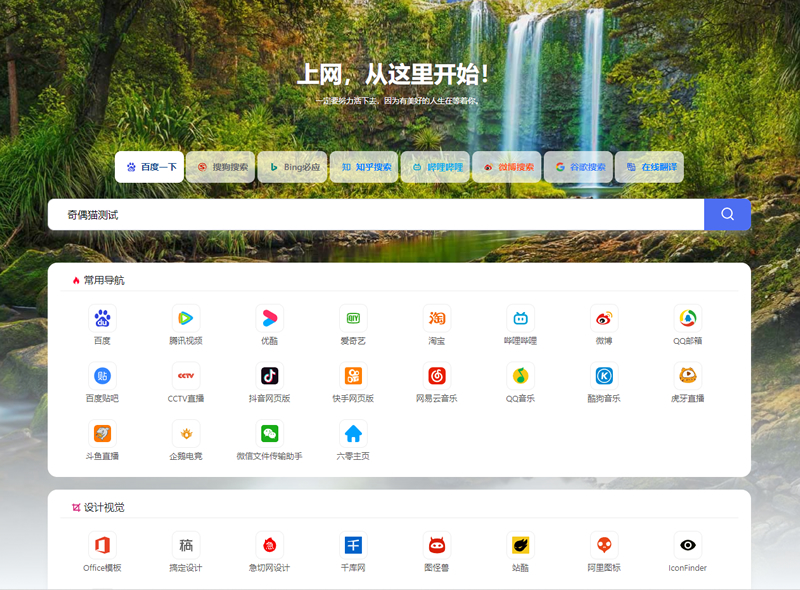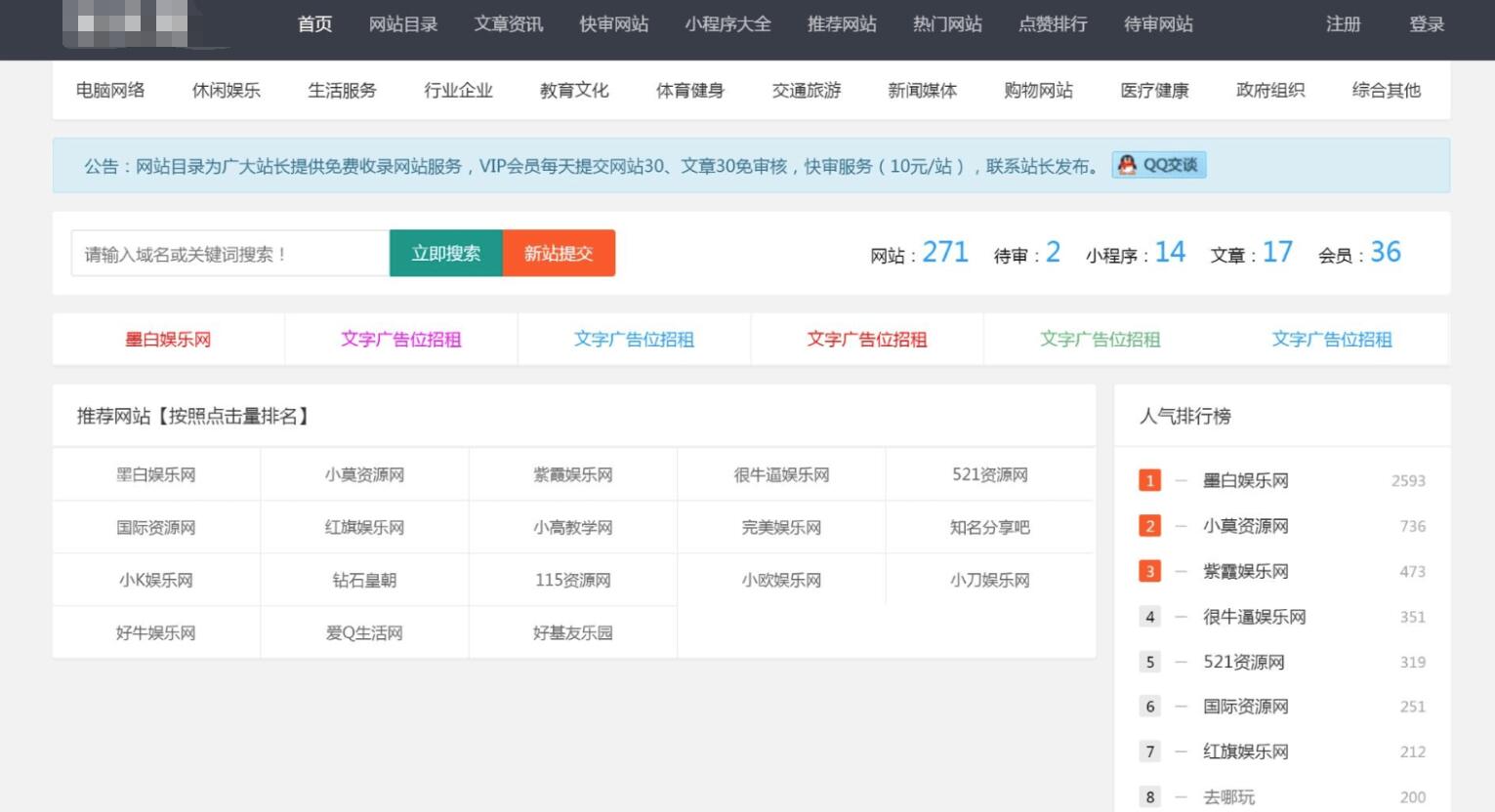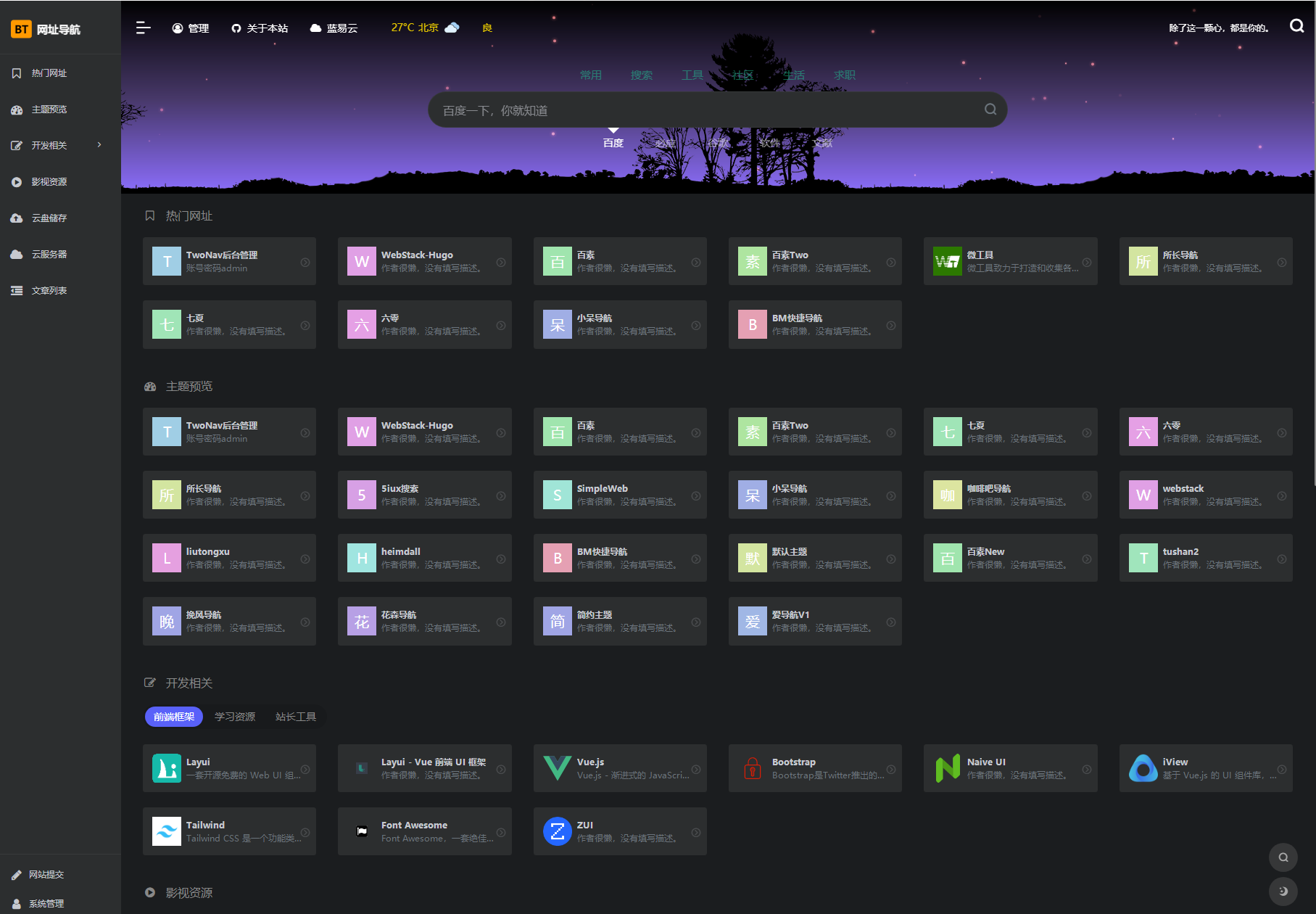Installation tutorial:
1. Upload the source code to the root directory of the website and extract it
2. Visit http://domain/install
3. Follow the prompts to configure database installation
Background account password: admin/123456
Update the tutorial:
1. Download the update package lylme_spage_update_xxxx.zip, upload it to the root directory, and decompress it (do not delete the original file, just overwrite it directly)
2. Log in to the background => Home =》Update Tips = Click [I have uploaded the update package to update the database]
3. Wait for the website to prompt you that the update is successful, and then use it normally
Subsequent versions will support one-click updates
Gitee Code Cloud: gitee.com/LyLme/lylme_spage
Github:https://github.com/LyLme/lylme_spage
Updated on March 27:
Updated version number is v1.1.3
Optimize the code structure of some files
Change MySQL connection method to PDO
Add application inclusion function
Add new template lylme
Fix some errors