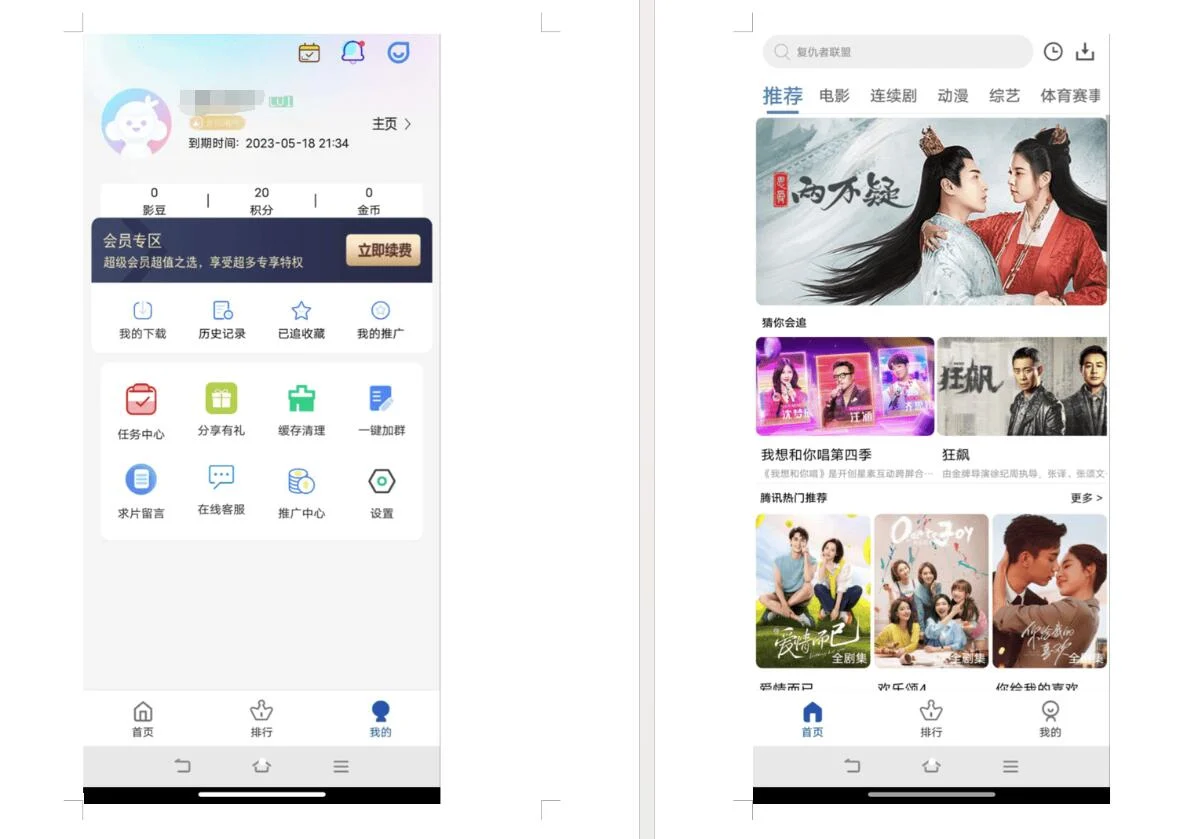
Mung bean second edition of film and television APP source code
The following are the steps to install and configure the source code of the Mung Bean II version of the film and television APP:
Install Pagoda Panel: Execute the following command to install the Pagoda Panel and follow the prompts to install:
arduino
Copy code
yum install -y wget && wget -O install.sh http://download.bt.cn/install/install_6.0.sh && sh install.sh
Installation environment: In the pagoda panel, install the required environment according to the following requirements:
Nginx 1.20.2
MySQL 5.6-5.7
PHP 7.0-7.3
Install the sg11 +fileinfo extension
New site: Create a new site in the Pagoda pane and configure the domain name.
Create a database: Create a new database in the pagoda panel to store data from the film and television app.
Set pseudo-static: Set pseudo-static rules to ThinkPHP rules to beautify URLs.
Upload website files: Upload the website files in the downloaded zip package to the root directory of the new site and decompress them.
Import database: Use the database management tool in the Pagoda Panel to import the provided.sql file into the newly created database.
Modify database information: Open the application/database.php file in the extracted source file and modify the database connection information therein to ensure that it is consistent with the database information you created in step 4.
Access the background: Access the domain name through a browser and add/admin.php, such as http://your-domain.com/admin.php, to enter the background management interface.
The default background account is admin1, and the password is 123456.
Modify the APP domain name: Use mt manager and other tools to open the dex file in the source code, search and replace the domain name with your actual domain name.
Please modify the information in the above steps according to actual conditions and ensure that the configuration and installation are carried out as required.
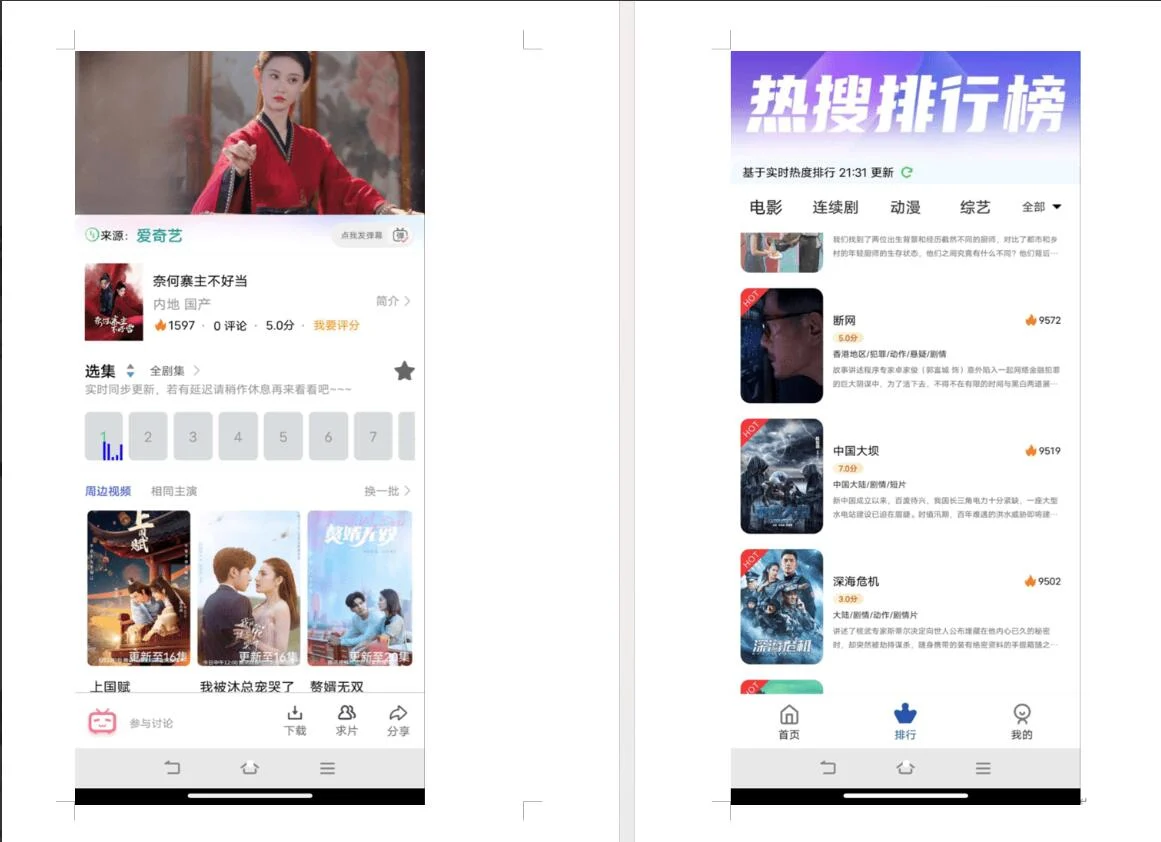







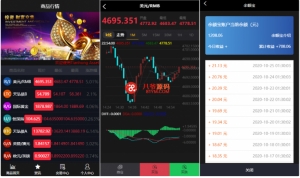
Comments0