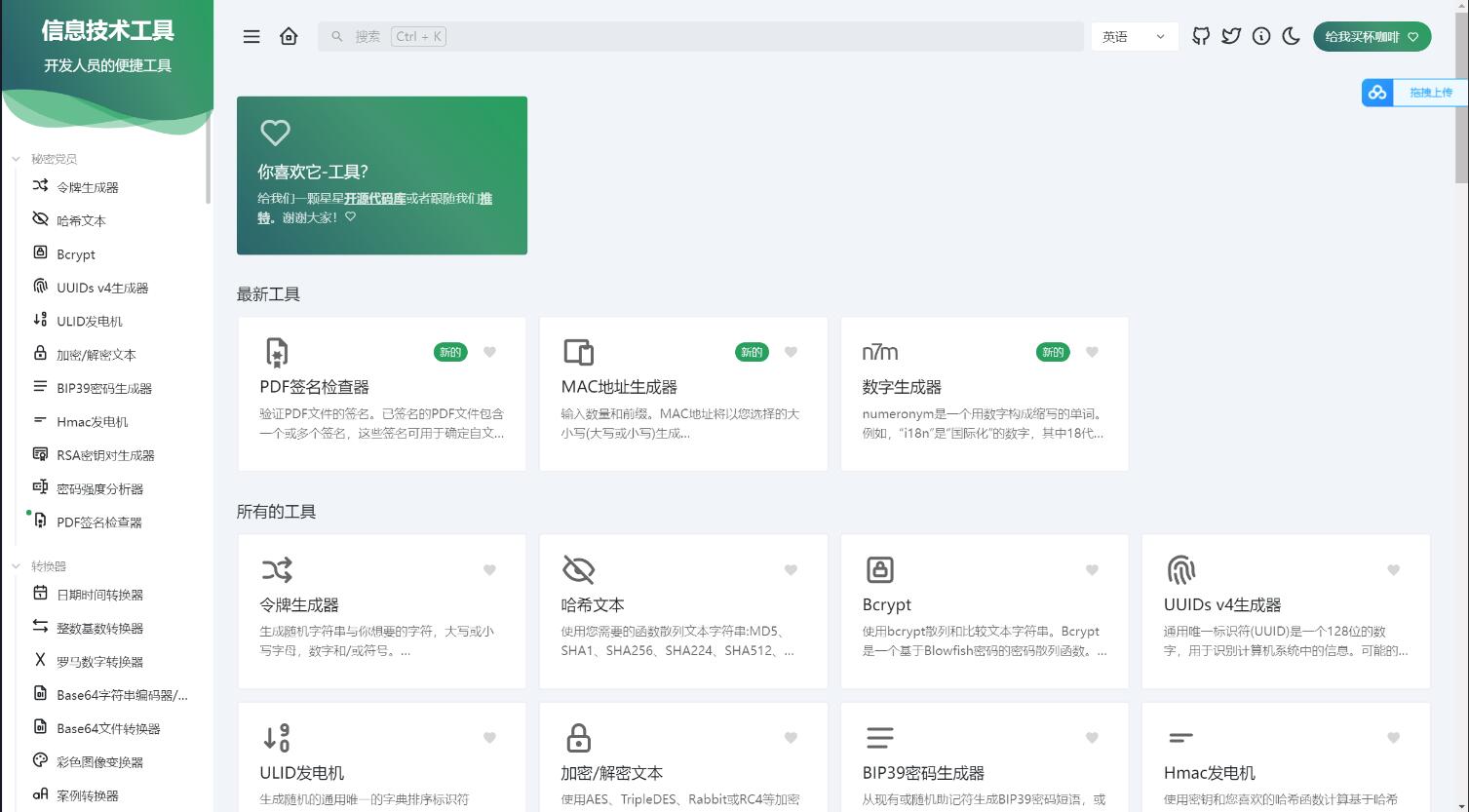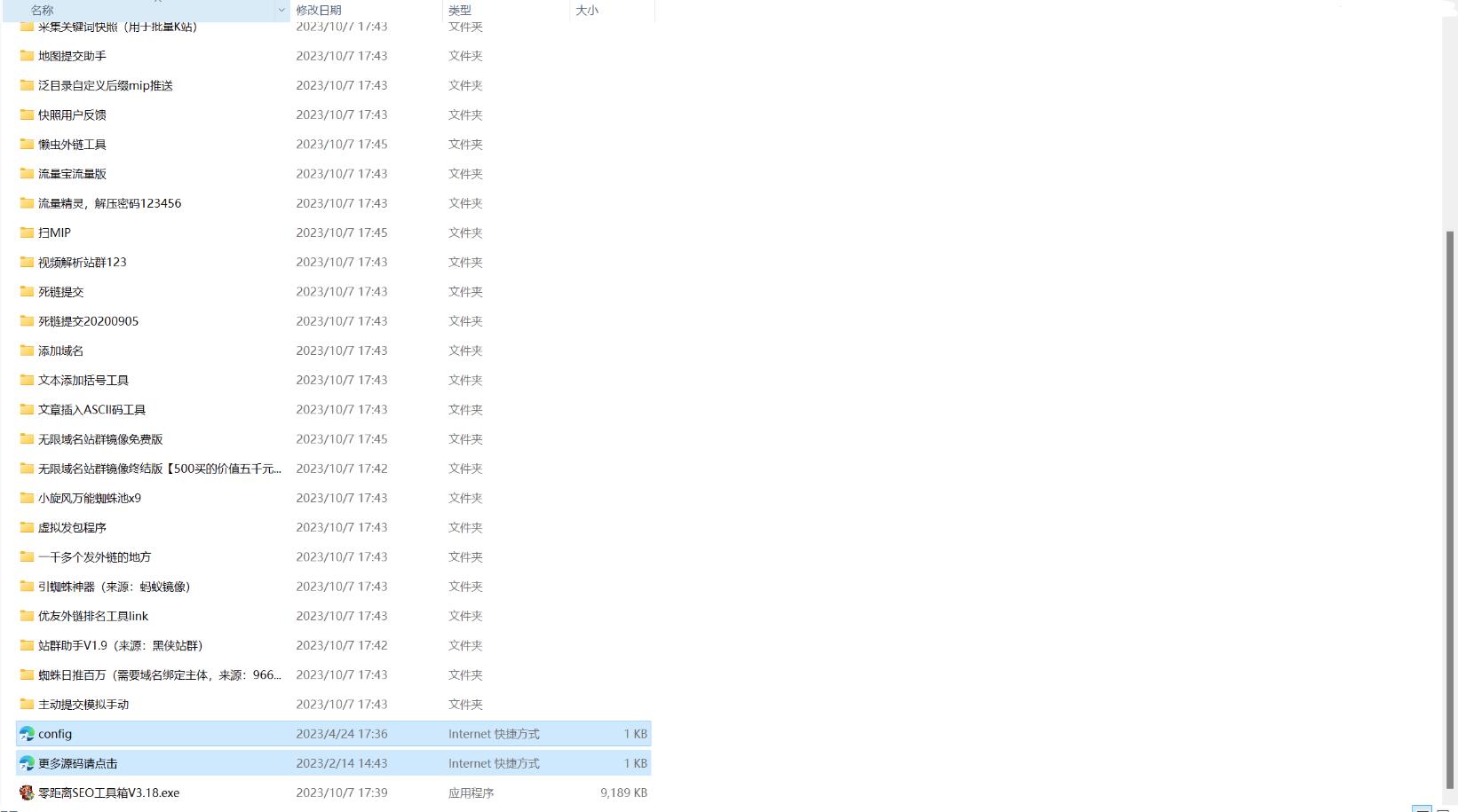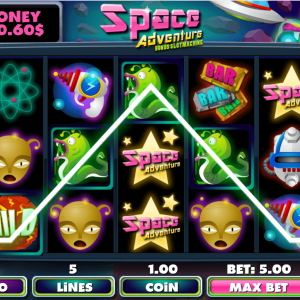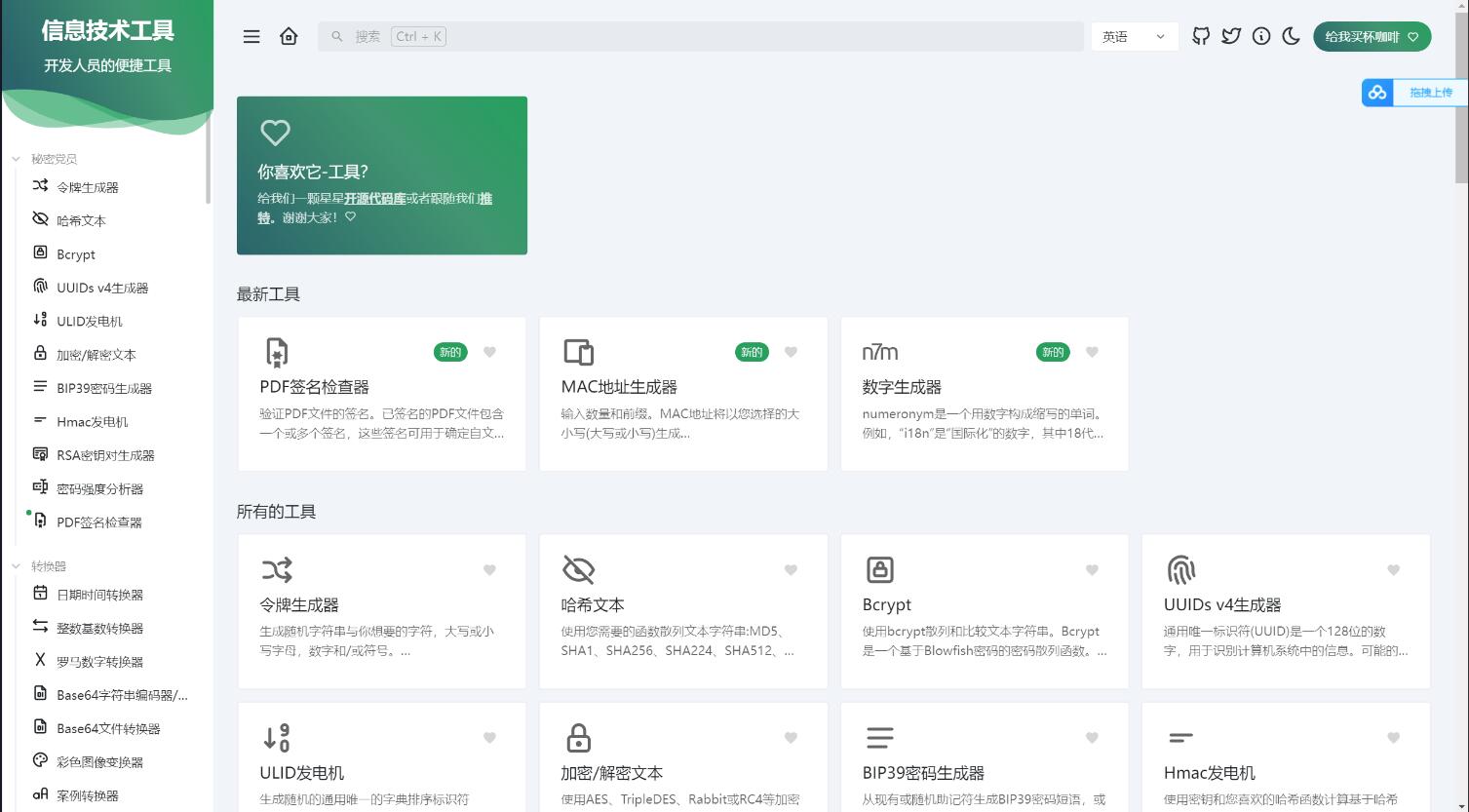
IT Tools is a comprehensive and free online tool collection that provides practical tools for developers and IT staff. Currently, these tools cover multiple types such as cryptocurrencies, converters, web tools, picture and video tools, and mathematical tools. These tools not only provide an excellent user experience, but are also open source.
To start using this project, you first need to install the project's dependencies. You can complete this step by running the following command:
pnpm install
Next, you can run the following commands to compile and hot reload for development:
pnpm dev
If you want to build a project for a production environment, run the following commands for type checking, compilation, and compression:
pnpm build
To run a unit test, use the following command:
pnpm test
At the same time, the project uses ESLint for Lint. If you need to check the code specification, you can run the following command:
pnpm lint
If you want to create a new tool, you can use scripts to generate templates for the new tool. Just run the following command and replace "my-tool-name" with the name of the tool you want to create:
pnpm run script:create-new-tool my-tool-name
This will create a directory with the correct files, and then you just need to add the imported tool to the appropriate category and start developing the tool. src/tools/index.ts contains an index of all tools, where you can configure and develop accordingly.