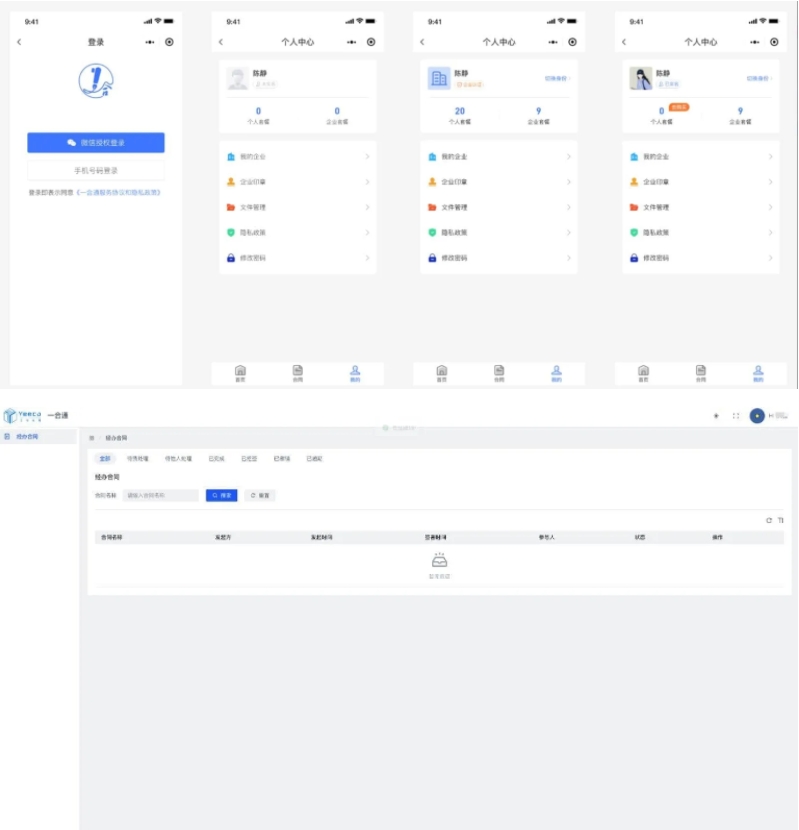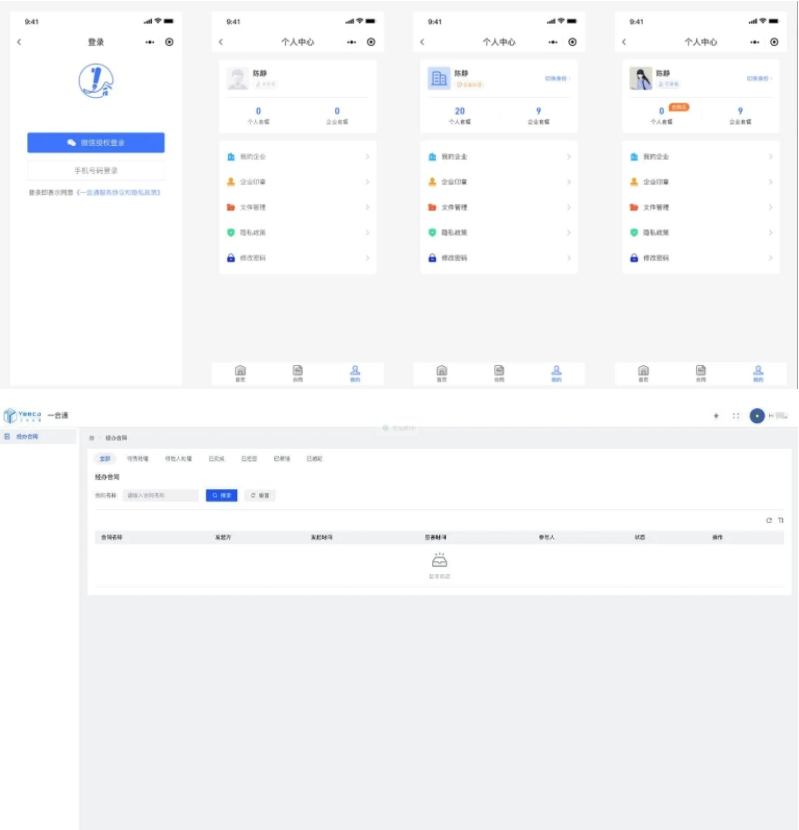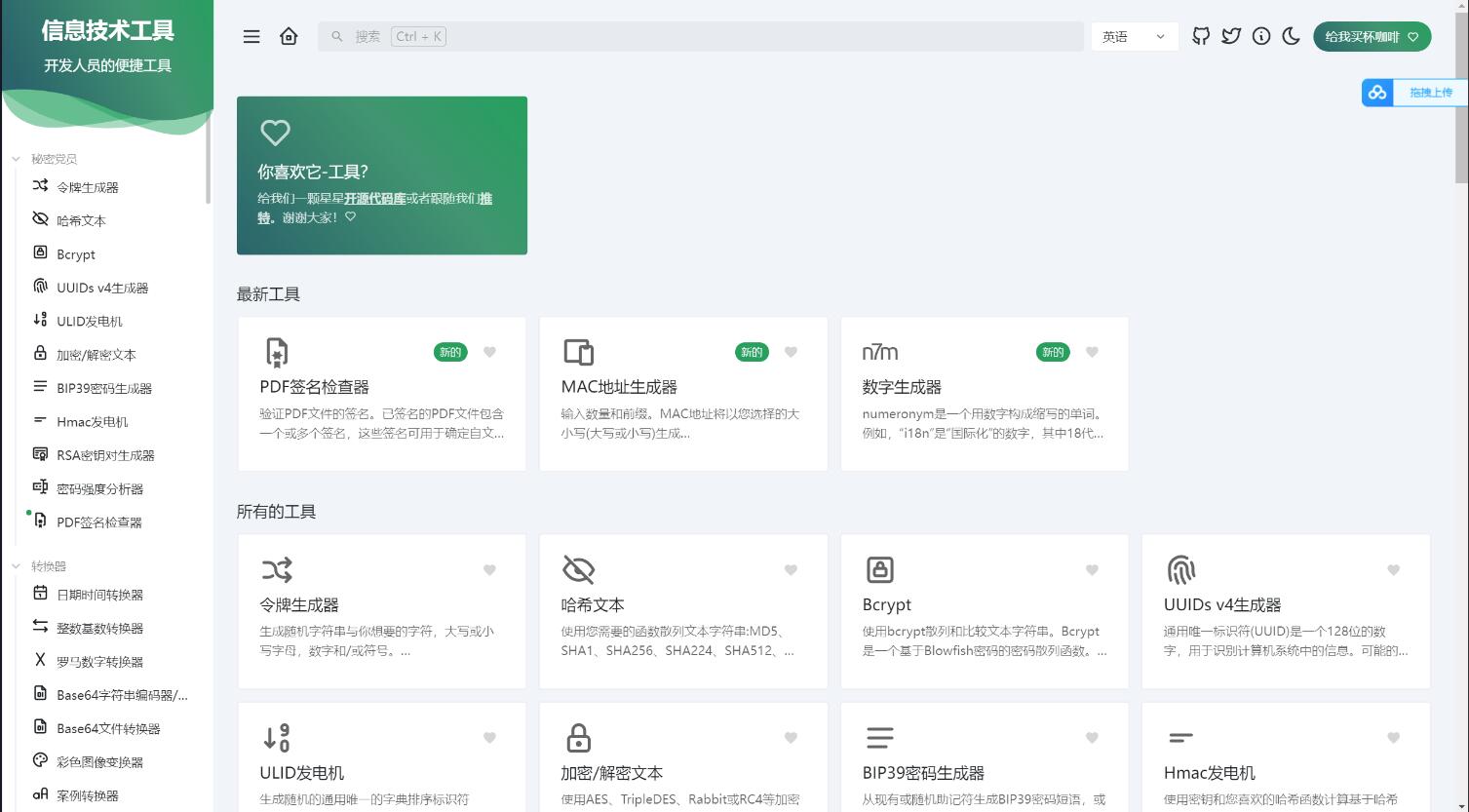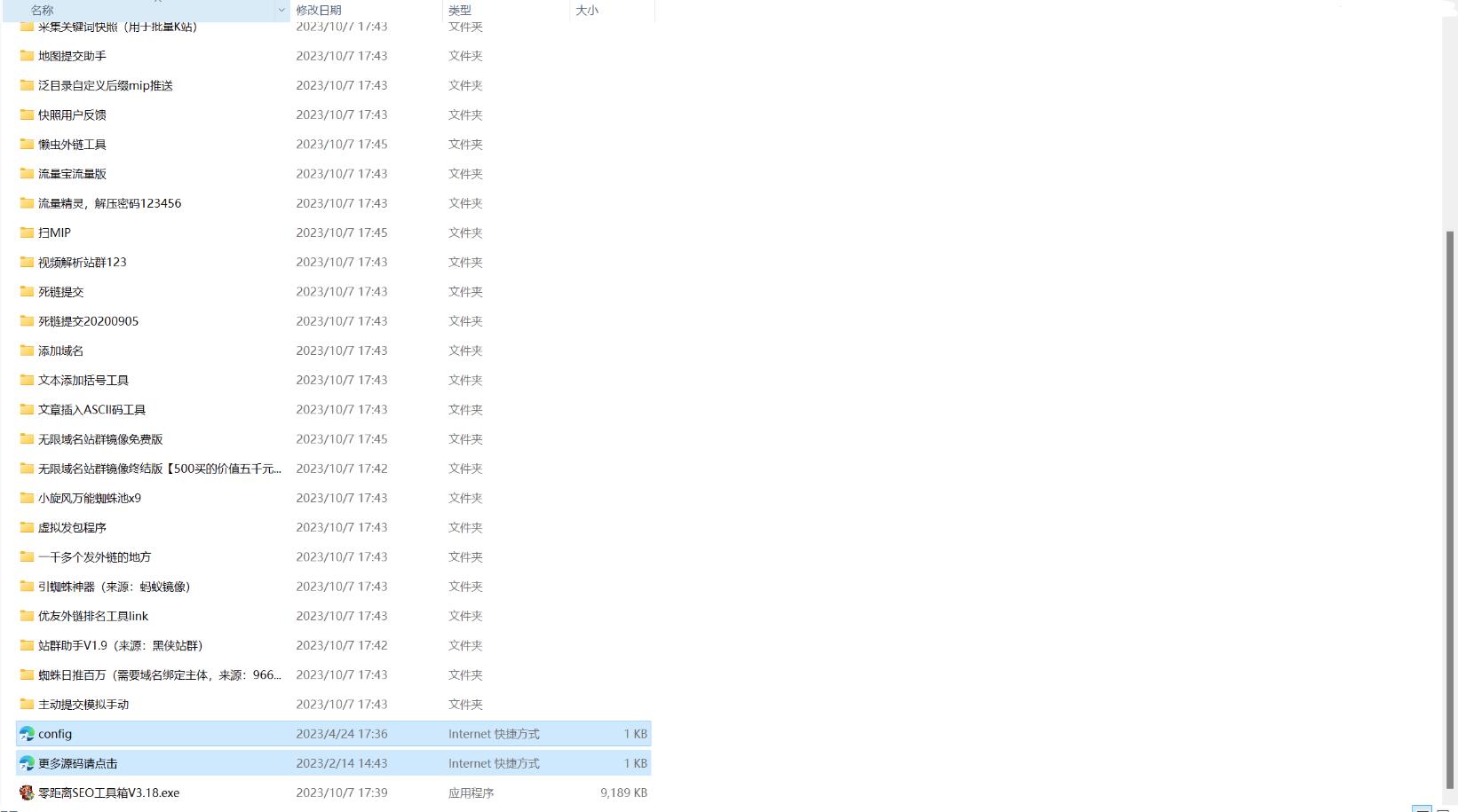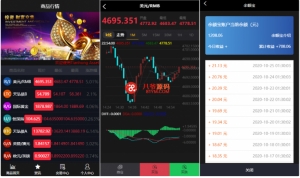Mini-Contract electronic contract online signing Mini programs source code
The Mini programs are built using uniapp and Vue3 frameworks, focusing on online signing of electronic contracts, simplifying the process for users to connect with multiple electronic contract vendors. It is suitable for small, medium and micro enterprises and various front-end developers.
basic introduction
Framework: uniapp, Vue3.
Function: Aggregates various electronic contract solutions and provides concise code and the latest technology stack.
Applicable: Small, medium and micro enterprises, front-end developers.
feature highlights
Concise code: Provides clear and concise code for easy maintenance and secondary development.
Aggregation solution: No need to connect with electronic contract vendors one by one, saving time and energy.
Worry-free copyright: The interface style provided can be used directly without worrying about copyright issues.
Rapid implementation of projects: It can solve more than 80% of duplication of work in front-end projects.
Technical support: Provide comprehensive technical support and usage tutorials.
environmental requirements
Development language: Vue2.0
IDE tools: Vscode, HBuilder, etc.
Dependency management tool: npm
Build a tutorial
environment configuration
Install Node.js:
Download and install Node.js. The stable version is recommended.
Install Vue CLI:
npm install -g @vue/cli
Install HBuilderX:
Download and install HBuilderX for uniapp development.
download and installation
Clone source code:
git clone https://github.com/your-repo/mini-contract.git
cd mini-contract
Installation dependencies:
npm install
project configuration
Modify configuration file:
Modify the configuration files in the project as needed, and set the corresponding API interfaces and related parameters.
Running project:
Run the project locally for debugging and development.
npm run dev
Packaging projects:
After project development is completed, it can be packaged and released.
npm run build
deployed online
Upload files:
Upload the packaged files to your server or hosting platform.
Configure the server:
Depending on the server environment, configure Nginx or other Web server to ensure that the project can run normally.
Testing and optimization:
Ensure the compatibility of the project on different devices and browsers and make necessary optimizations.
usage tutorial
Introduction to project structure:
src/: Source code directory.
public/: Public resource directory.
components/: Component catalog.
pages/: Page directory.
utils/: Tool function directory.
Development process:
Add new pages under pages/directory.
Add or modify components under components/directory.
Use the utility functions in the utils/directory to simplify the development process.
Technical support:
Provide detailed development documentation and usage tutorials.
Provide online technical support to solve users 'problems during use.
Through the above steps, you can quickly build and launch a fully functional online contract signing Mini programs that are suitable for enterprises of all sizes and front-end development needs.