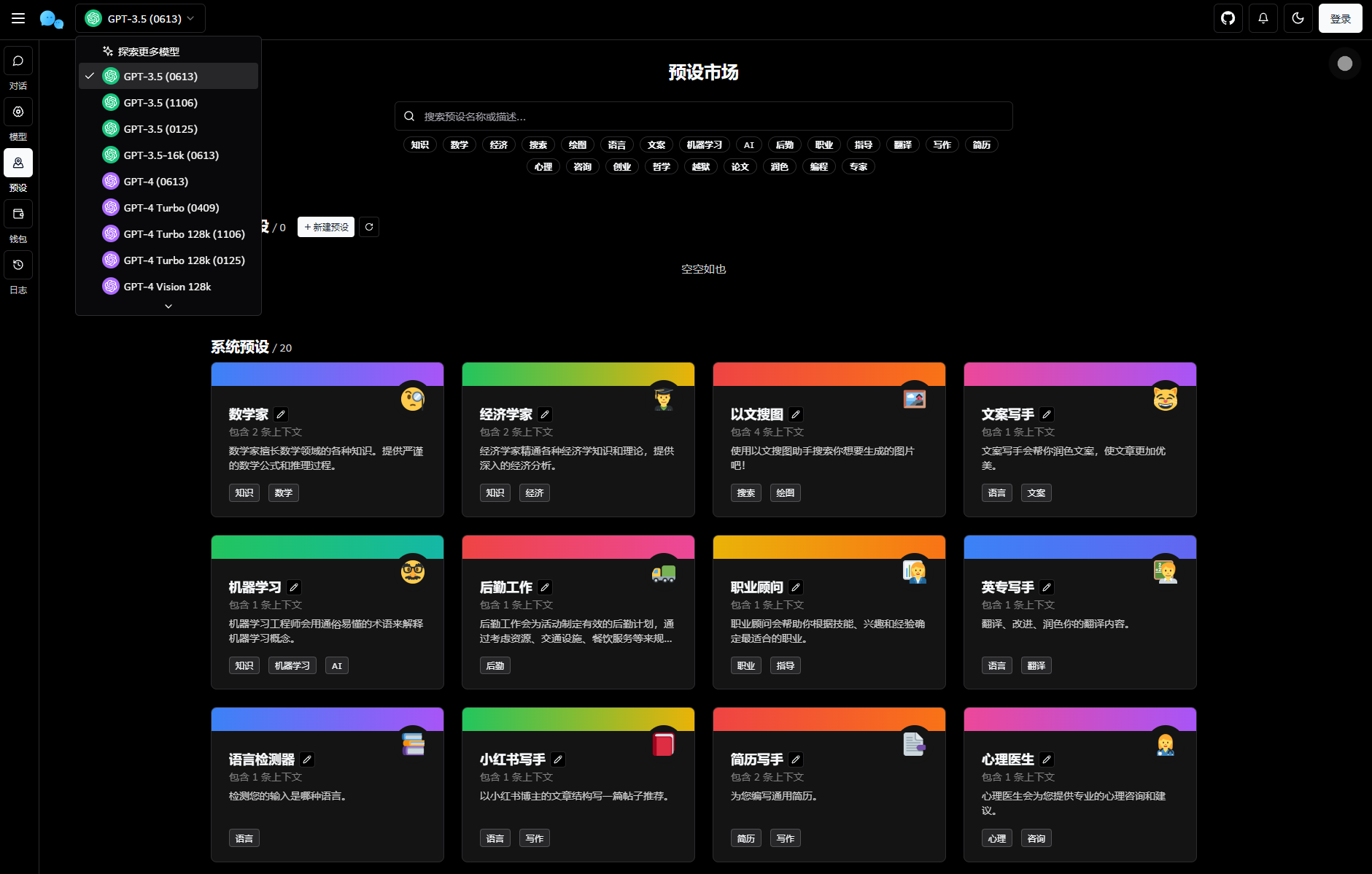
The latest version of the ChatGPT dialogue system source code Chat Nio system has very powerful functions and flexible adaptability. The following is a detailed introduction and main functions:
basic introduction
Chat Nio system is a feature-rich dialogue system that supports multiple AI models and includes the following main functions:
Supported models and functions
Vision Model:
Support direct uploading of pictures.
Support input image straight-chain or Base64 image.
For example: GPT-4 Vision Preview, Gemini Pro Vision and other models.
Drawing function:
Supports DALL-E model drawing.
Midjourney / Niji model:
Support Imagine, Upscale, Variant, and Reroll operations.
Rich text support
Markdown:
Rich Markdown support.
Support theme switching and light and dark mode.
Supports code highlighting, Mermaid charts, LaTeX formulas, tables, progress bars, Virtual Messages, etc.
Message menu:
Supports operations such as answering again, copying messages, using messages, editing messages, deleting messages, and saving as files.
multi-terminal adaptation
PWA Applications:
Support Progressive Web App applications.
Desktop:
Based on Tauri, it supports desktop applications.
dialog management
Conversational memory function.
Sync in the cloud.
Sites share conversations directly linked.
Support the use of shared conversations.
Support sharing conversations and saving them as pictures.
Support sharing management (viewing, deleting and sharing, etc.).
file parsing
Full model file analysis:
Support parsing pdf, docx, pptx, xlsx, pictures and other formats.
model market
Model search.
Drag and drop in sequence.
Model information:
Including model name, model description, model Tags, and model avatar.
Automatically bind price settings for models.
Automatically bind subscription quotas (models included in subscriptions will be labeled plus).
internationalization support
Switch in multiple languages.
Build a tutorial
environmental requirements
Node.js and npm.
Databases (such as MongoDB).
Nginx/Apache server.
Back-end building steps
Clone source code:
git clone https://github.com/your-repo/chat-nio.git
cd chat-nio
Installation dependencies:
npm install
Configure environment variables:
Create a.env file and configure necessary information such as database connections, API keys, etc.
Start the server:
npm run start
Front-end configuration steps
Modify configuration file: Modify the API address and other information in the front-end configuration file as needed.
Building front-end applications:
npm run build
Deploy front-end files: Upload the built front-end files to the corresponding directory of the server.
Nginx configuration
Configure Nginx: Configure a reverse proxy to forward requests to backend services.
server {
listen 80;
server_name your-domain.com;
location / {
proxy_pass http://localhost:3000;
proxy_set_header Host $host;
proxy_set_header X-Real-IP $remote_addr;
proxy_set_header X-Forwarded-For $proxy_add_x_forwarded_for;
proxy_set_header X-Forwarded-Proto $scheme;
}
}
Test and launch
Test access: Ensure front-end and back-end services are running properly.
SSL configuration: Configure SSL Certificates and enable HTTPS (You can use Let's Encrypt free certificate).
On-line: Ensure that all configurations are correct and the system can run stably.
Through these steps, you can build a powerful Chat Nio dialogue system that supports multiple AI models and rich dialogue management functions, and is suitable for various application scenarios.
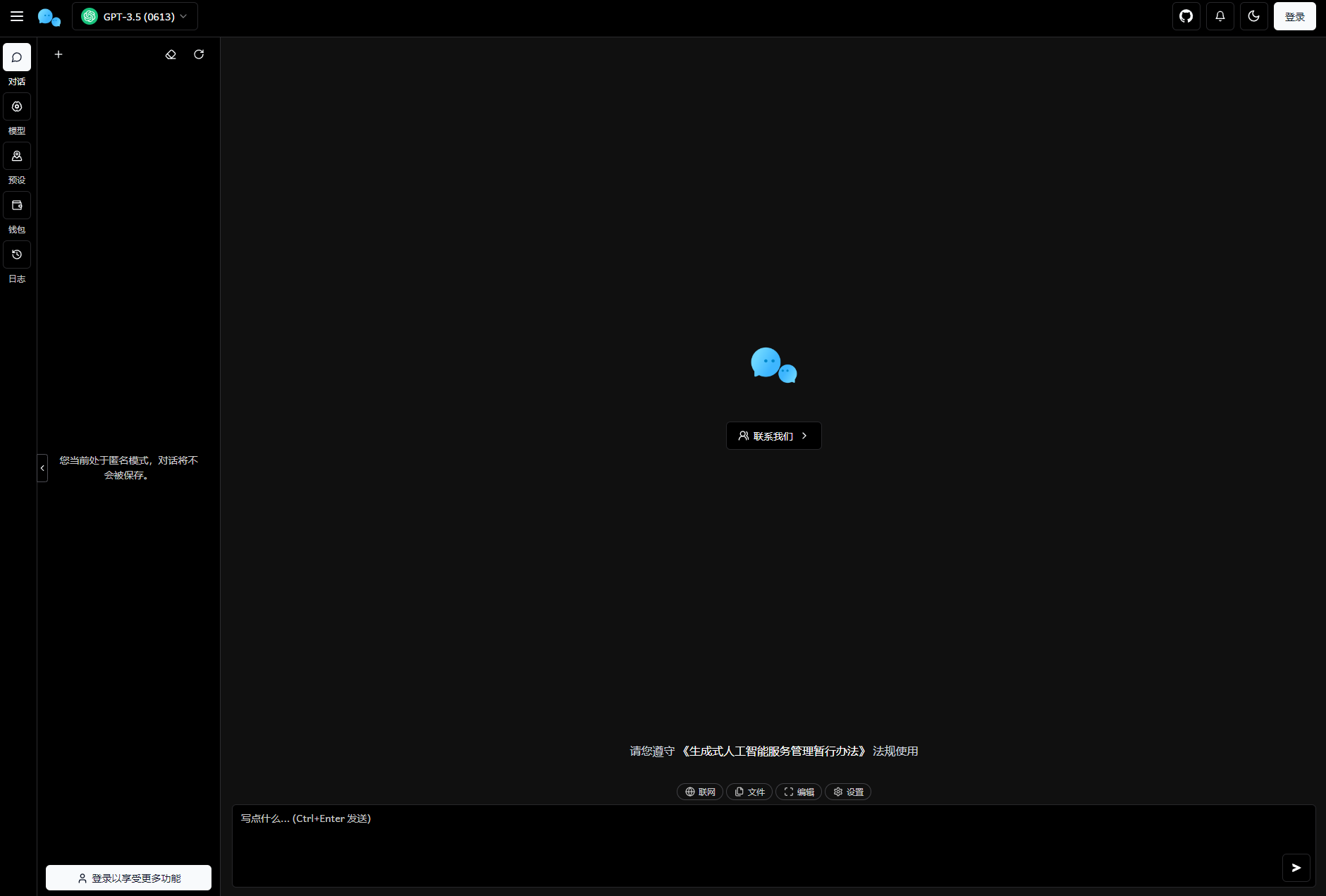
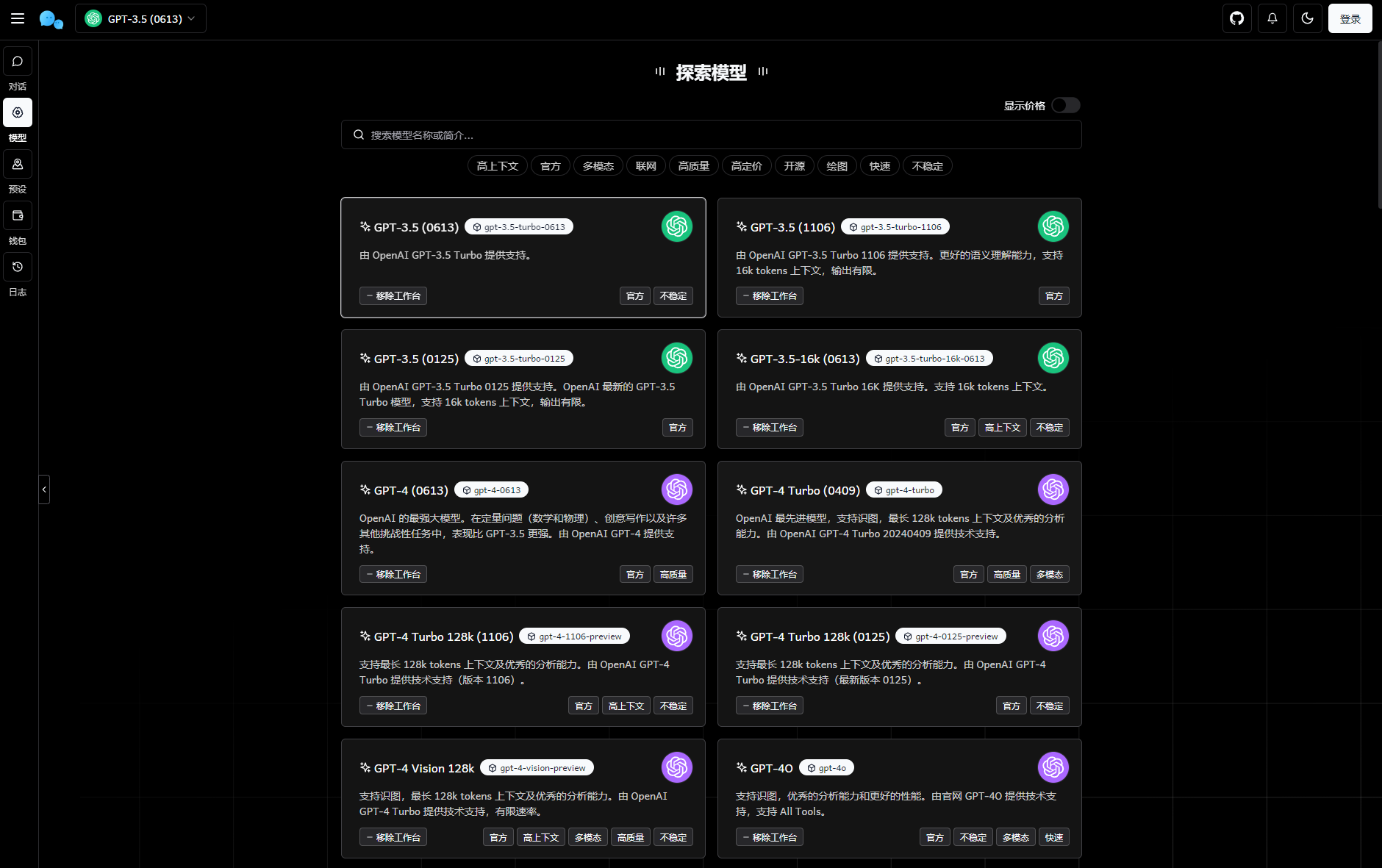
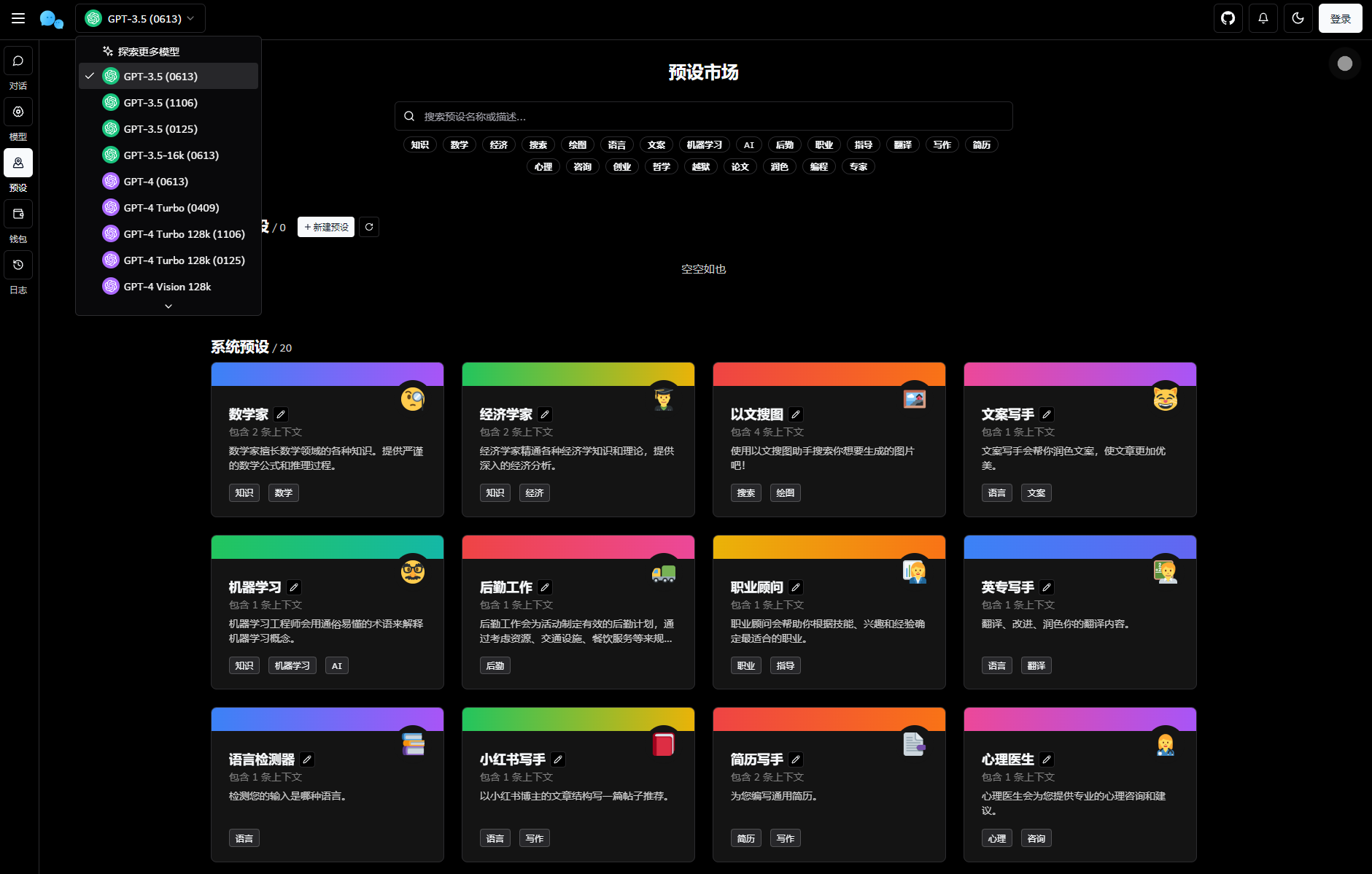

ChatGP






