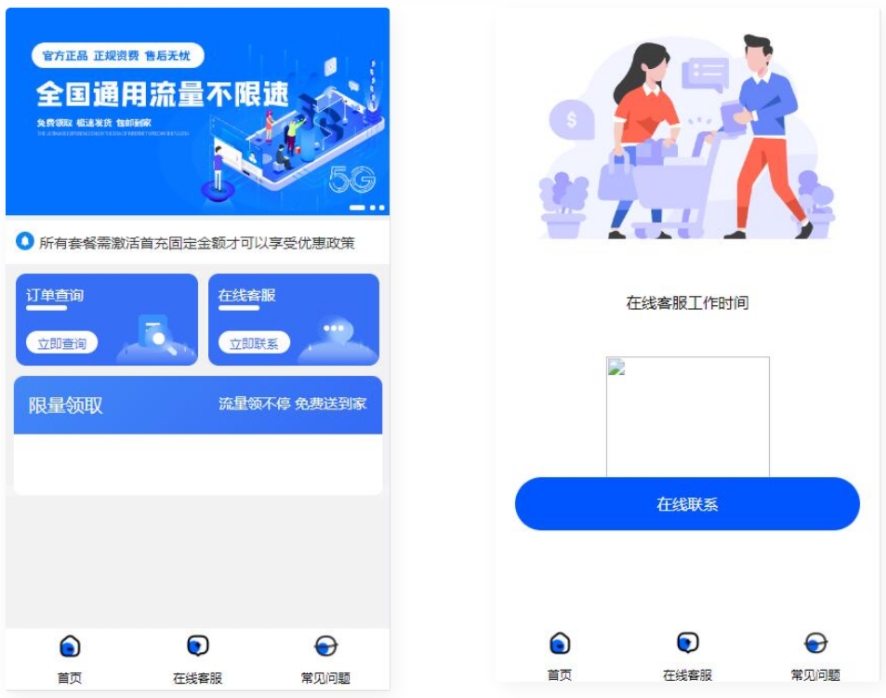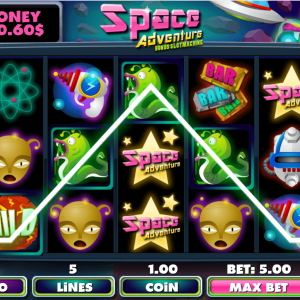This new version of the second version of the WeChat card issuing Mini programs source code system seems to be very comprehensive, supports multiple ways to collect card secrets, and optimizes many function points. The following is a compilation of specific building tutorials:
function optimization
Fixed an error in classification introduction
Modify the front-end UI
Add pop-up ads
Prohibited use on PC (because PC Mini programs have no advertisements)
the functions supported
add classifications
classified introduction
Import card secret
Instructions for using card secret
directly receive
Watch the ad and receive it
Advertising + Sharing
Buy and receive
Build a tutorial
rear end portion
Domain names need to be resolved (second-level domain names are also available) and PHP version 5.6 and above.
Upload back-end source code to Pagoda.
Unzip the source code in the pagoda.
Visit your domain name/install to install.
Visit your domain name/admin to enter the background and set the ID and secret key of the Mini programs in the background.
Turn on website HTTPS certificate verification and force HTTPS (Pagoda has the function of obtaining certificates for free).
Front end part of Mini programs
Import source code into WeChat Developer Tools.
Change the website address in the app.js file to your own.
In WeChat public platform development → development management → development settings, add the server domain name to your own website address with the HTTPS prefix.
After completing the above steps, the Mini programs can be put into operation.
See the document for advertising configuration methods.
This system not only can collect card passwords in multiple ways, but also supports the traffic master function, increasing the possibility of advertising revenue. Through secondary development, the functions have been further optimized to ensure a good user experience.