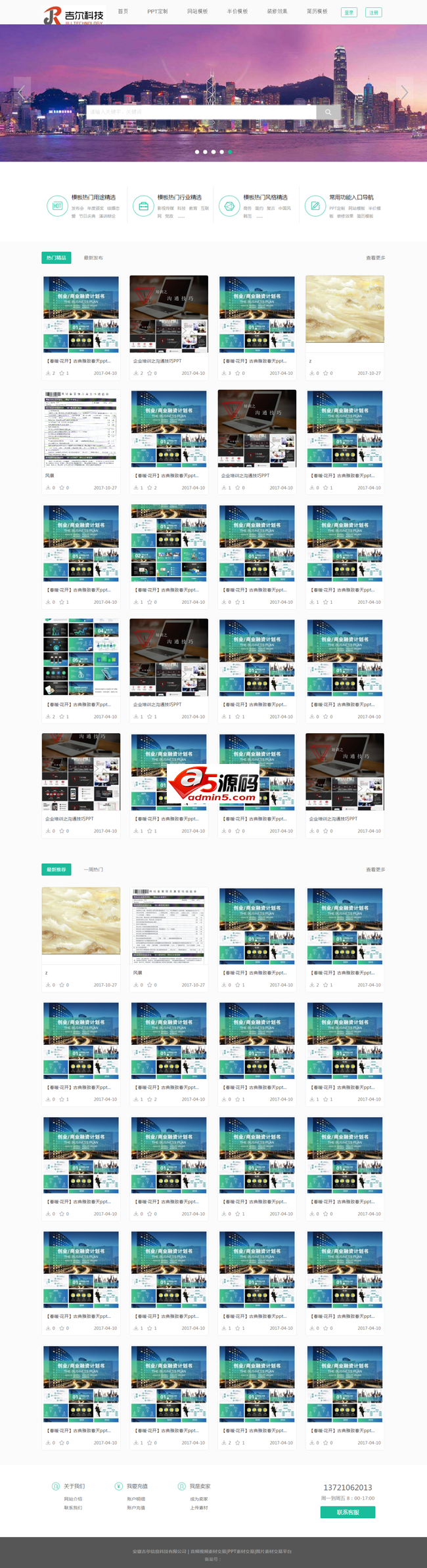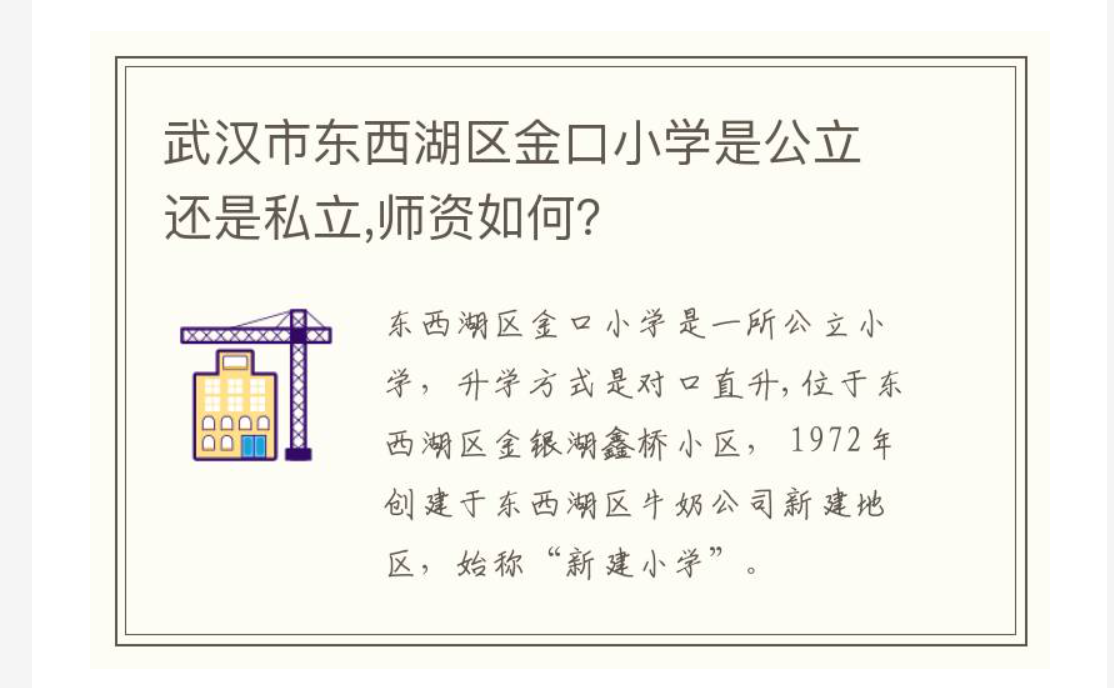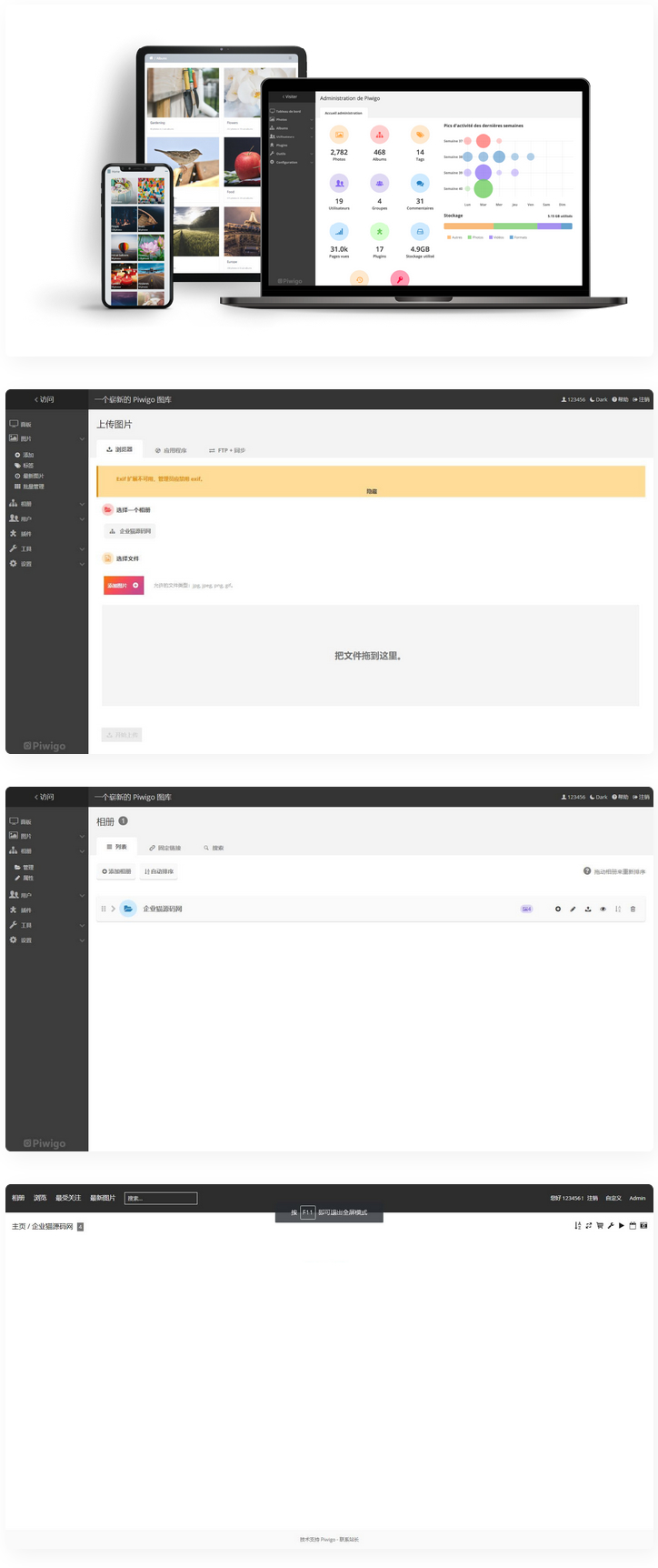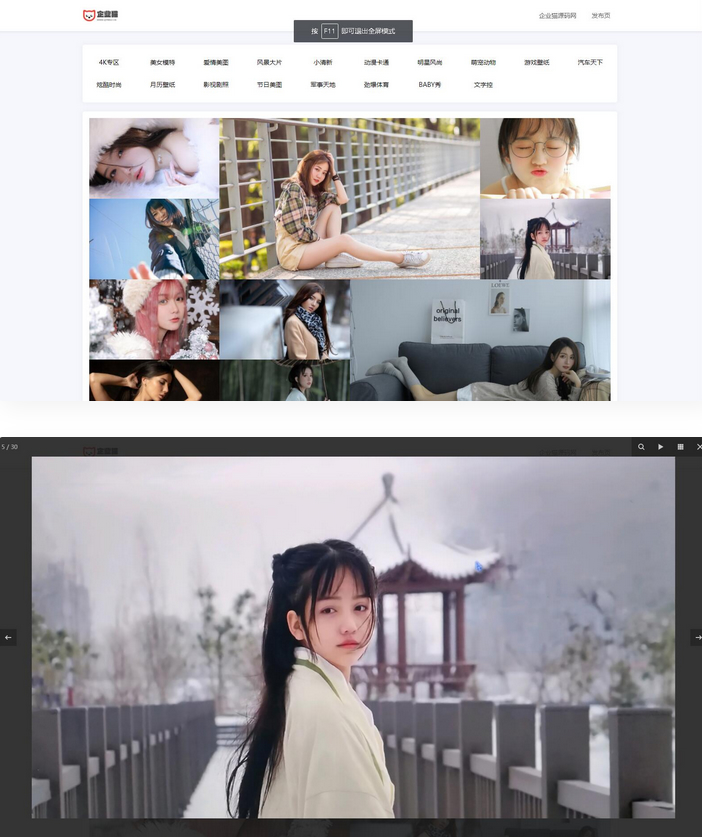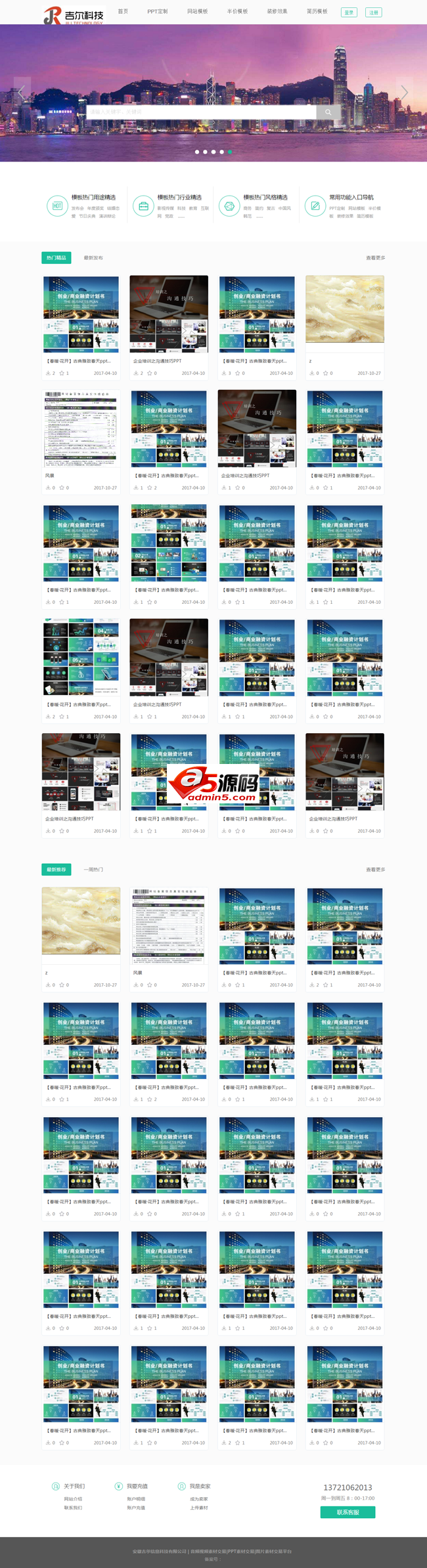
JRCMS Picture PPT Material Trading System is a Picture Material Trading System based on THINKPHP. When users register on your website and purchase or sell digital content/material works, you can get commissions; when users promote users to buy or sell digital content/material works on your website, users who introduce users can also get commissions. In fact, JIRCMS is a perfect digital content-based freelance ecosystem. Its functions are not limited to material trading. In addition to material trading such as templates/themes, files, pictures, etc., all downloadable digital content (including video, audio, etc.) is perfectly applicable.
Software features:
1. member registration
2. coupon function
3. SMS verification function
4. Mailbox verification function
5. Members upload works
6. Member Financial Records
7. Members withdraw member income
8. Members purchase VIP
9. Various third-party payments Weixin Pay Alipay Payment
10. Member download history
11. Buyer Center
12. shopping cart
13. Concerned about the author
14. favorites
15. message center
16. browsing records
17. have purchased
18. coupon
19. Reset center
20. seller Center
21. Upload work
22. published
23. to be audited
24. fail
25. has sold
26. income and expenditure details
27. withdrawal
28. message center
Background functions:
Site information: basic content website announcement detailed settings site data
Works management: List of failed works pending review, download records, work statistics
Member Management: Member List Withdrawal Application Member Statistics
Account management: Bank transfer recharge records, transaction records, withdrawal records, financial statistics, works statistics
Classification management: column management classification settings
Coupons: Coupon Generation Coupon Details User Coupon Details
Installation steps:
1. Unzip the compressed package to the root directory,
2. Create a new database in PHPmyadmin, and then import jiersucai.sql into it.
3. Modify the relevant database information in admin/conf/config.php and home/conf/config.php,
4. Go to the background to modify relevant information.
Background path: /admin. php
Backend user name: admin Password: qweras