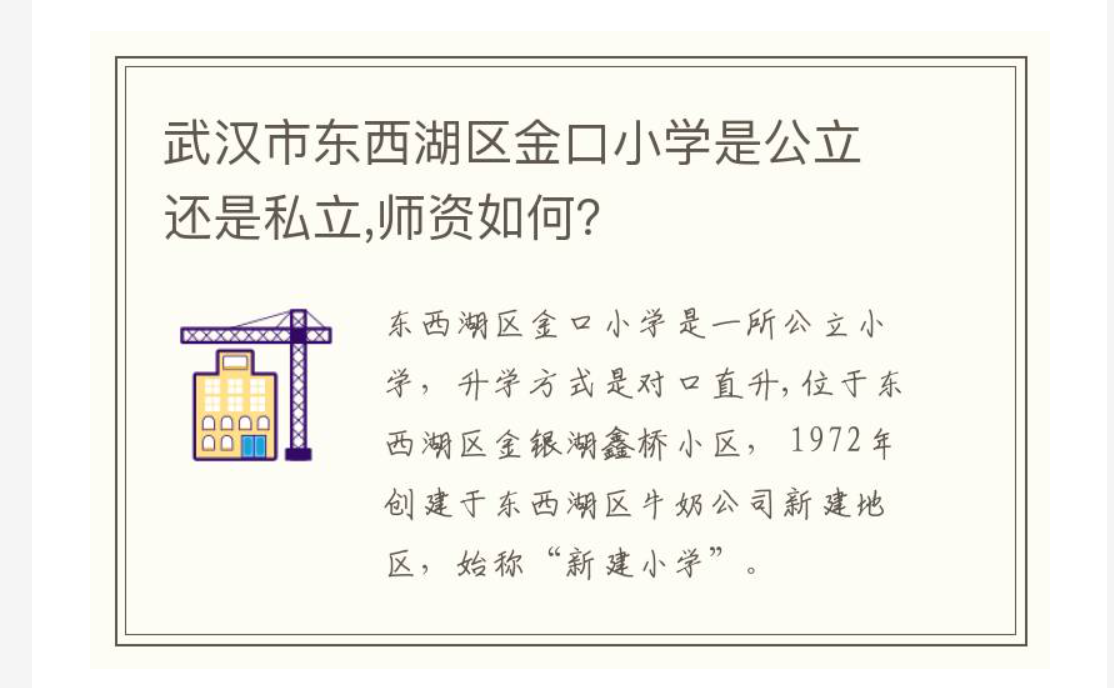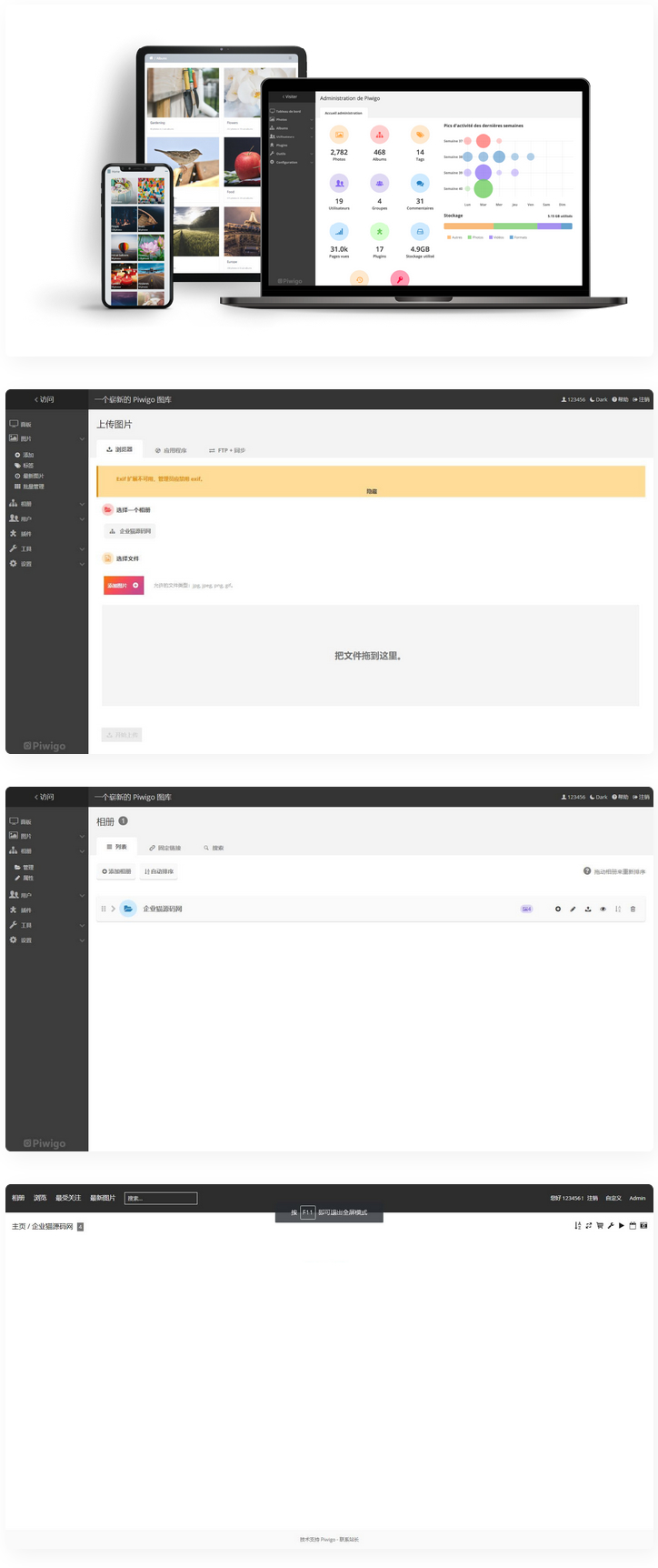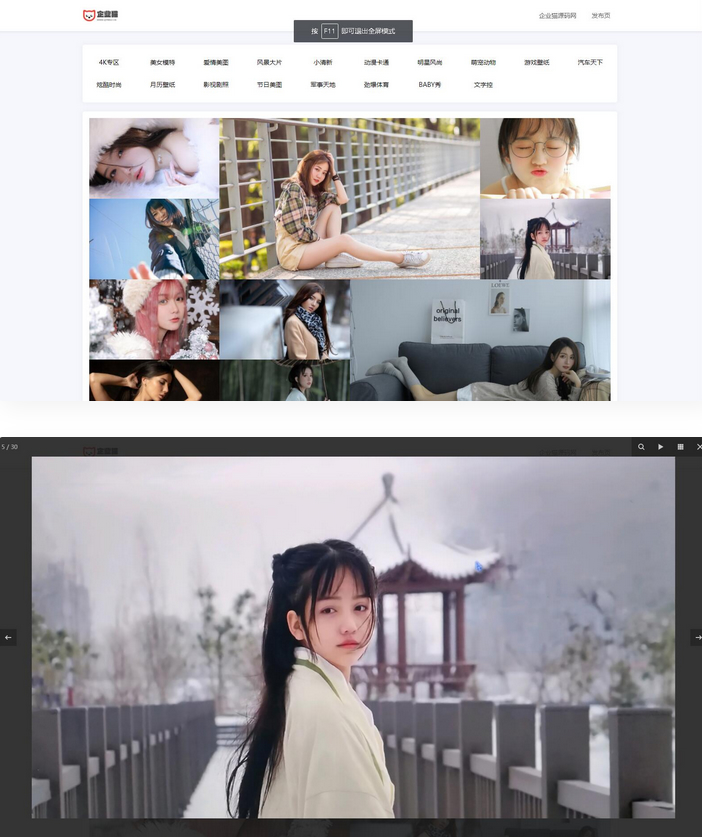Update version 1.21 (no need to update for normal users):
1. Fixed a bug that the wp program with a custom header prefix could not correctly display the coupon code in the background;
Update version 1.2, the update content is as follows:
1. Increase the usage threshold for coupon codes (you can set the order to be used only when the amount exceeds XX);
2. Simplified coupon code types, which are only divided into payment coupon codes and activation coupon codes;
3. Increase the freezing time of the coupon code (that is, the coupon code will be restored to availability if no payment is made after XX minutes of using the coupon code);
4. Fine-tune the card issuing interface;
Purchase resources Use the coupon code when purchasing resources to directly deduct the amount
Buying members Enter the coupon code when purchasing members to directly deduct the amount
Limit the number of times to limit the number of times a user uses a coupon code during the user's cycle
Coupon Code Types Coupon Code Types are divided into payment coupon codes, activation member coupon codes, and activation permanent member coupon codes
Coupon code deduction method can set a direct reduction amount or discount
Backend management The usage status of each coupon code can be visually seen in the background
This plug-in does not require authorization and is used at will.