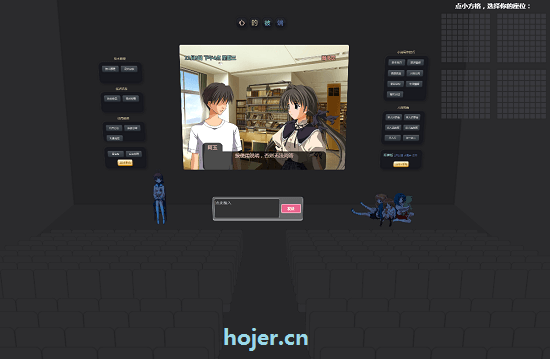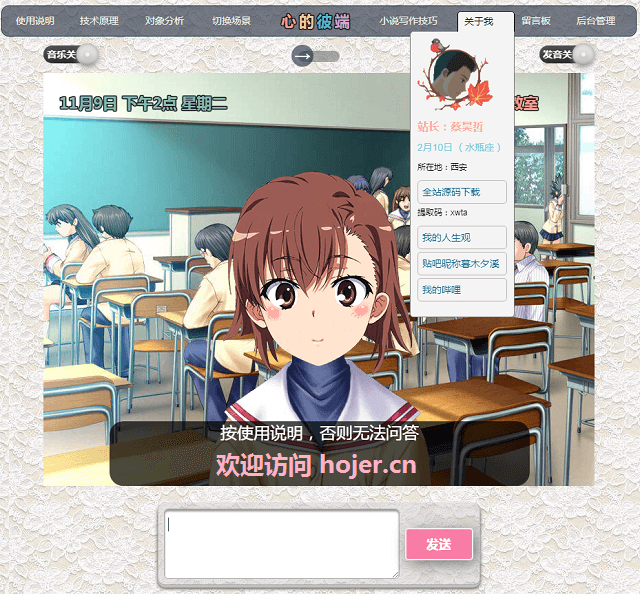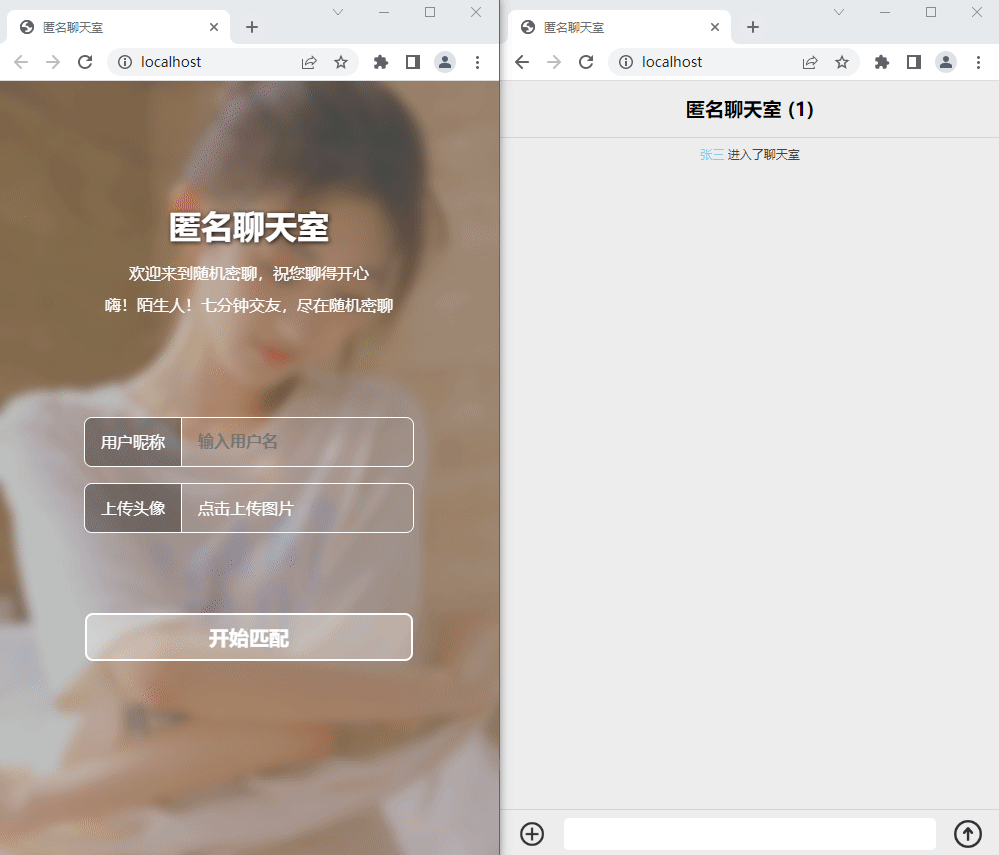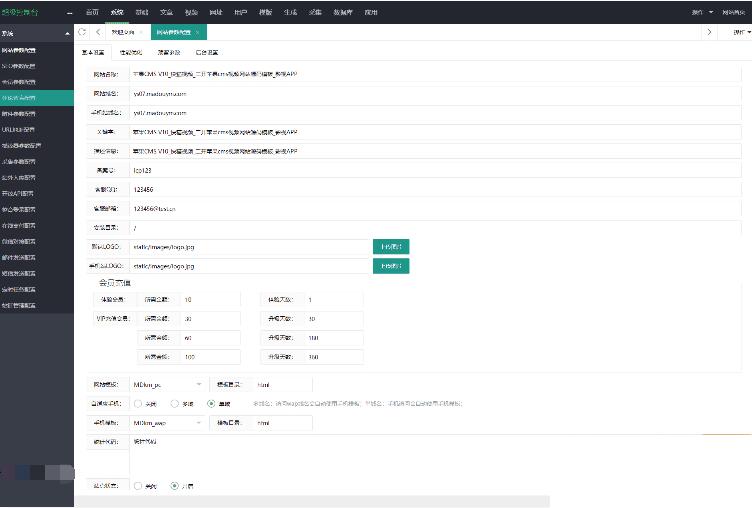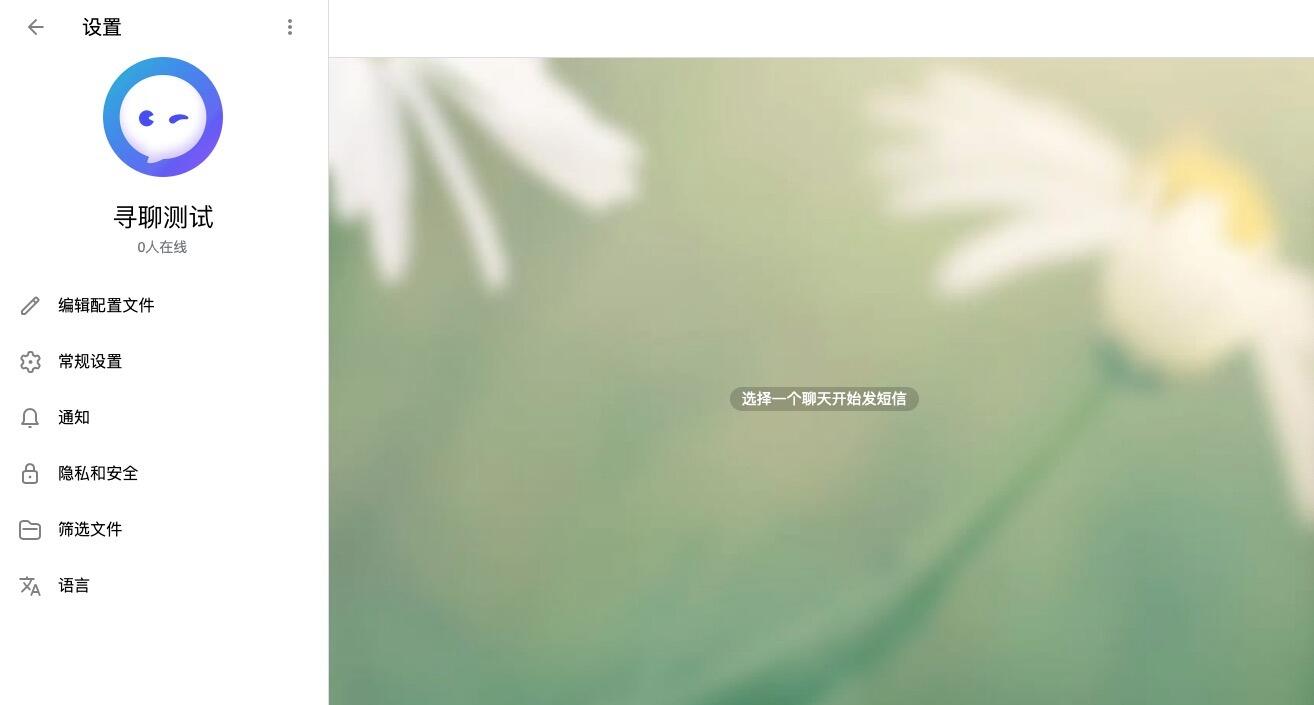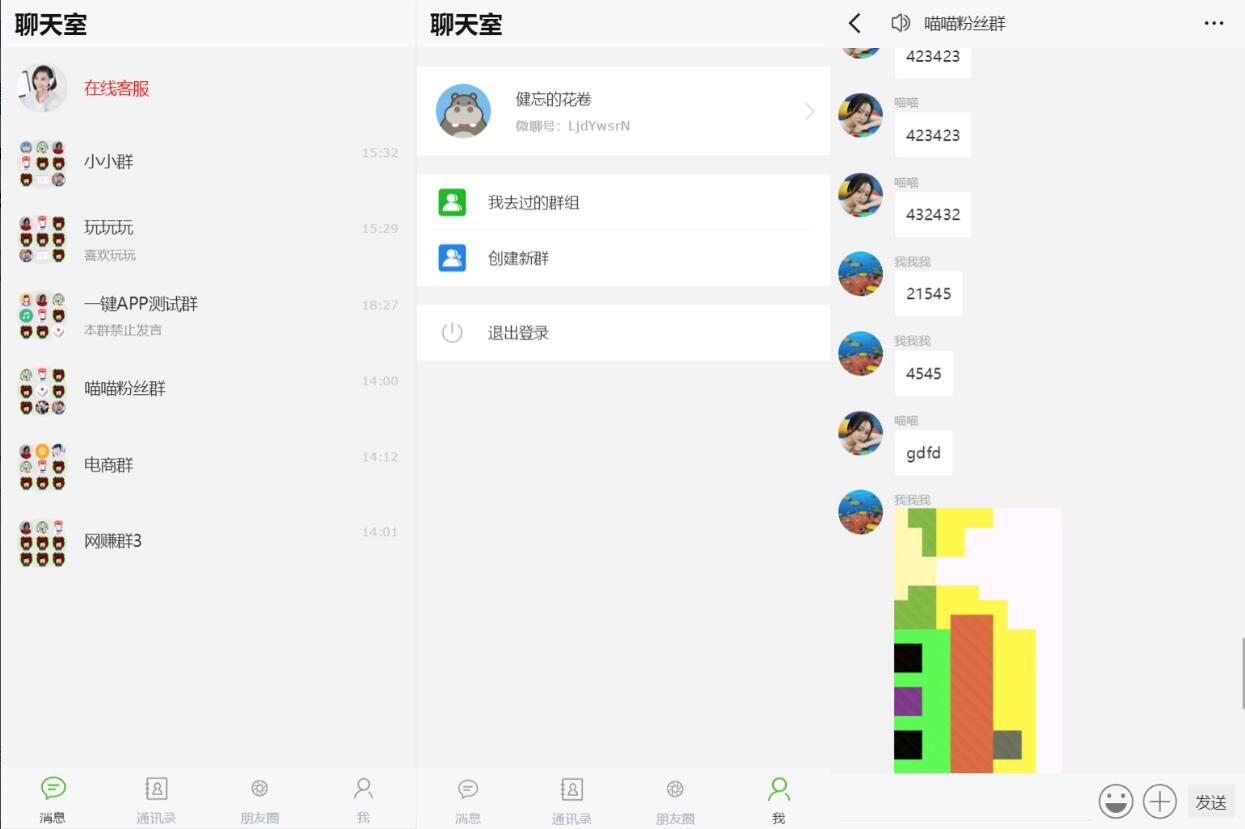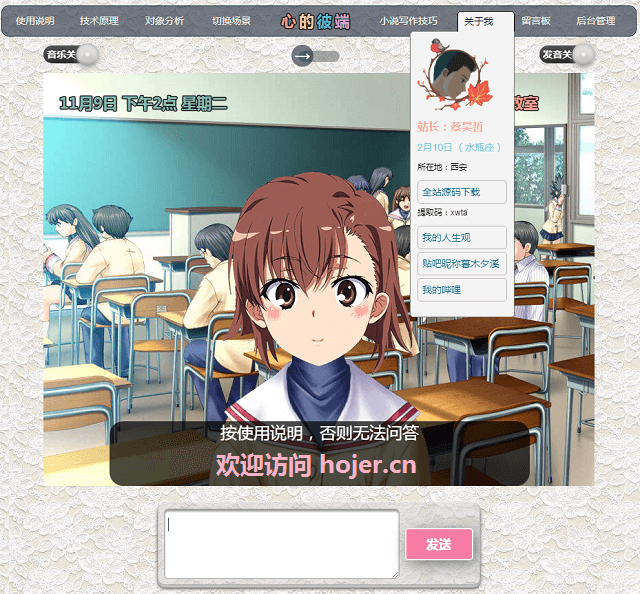
Artificial intelligence chat and conversation robot Ayu (source code for the whole station), you can teach the robot knowledge, and then ask questions about the knowledge you have taught, or the knowledge the robot knows.
Nowadays, there is too little knowledge in the knowledge base. Please follow the instructions and teach first and ask later. Don't ask directly.
Unique point 1: You can teach the robot something and then ask questions about the knowledge you have taught, or what she knows. As for other chat robots, they ask again after teaching, but they don't know anything about it.
Unique feature 2: Dynamic sql is to splice different instruction fragments according to different questions to form a program, and then execute it. This allows the robot to program itself to deal with infinite possibilities.
Unique point 3: I don't use python, nor do I use any artificial intelligence libraries and library functions. All artificial intelligence programs are in the form of mysql stored procedures and stored in a database.
Unique feature 4: Beautiful animated interface: text output word for word, character mouth changes with speech, environment background and character clothing change with time and situation, language pronunciation, background music, etc.
2.0 Version update:
It mainly updates basic training. During the database storage process, there are 9 basic training (z1 to z9). After reading the basic training, you can easily understand the source code of artificial intelligence. Before, I was always worried that someone would not understand my source code, so this time I improved the basic training, so version 2.0 can be called a teaching version, mainly for teaching purposes.
Increase thinking from abstract to concrete. In this version, the robot can transform abstract concepts into concrete concepts to answer.
2.1 version update
Fixed a minor mistake and punctuated the sentence at the end.
Previously, according to the general input habits of chatting, the sentence ended at the end without punctuation marks. So at that time, I didn't consider that writing punctuation marks would make mistakes.
installation method
Operation requires a mysql database and a php runtime environment (such as AppServ).
Create a new database, import snow.sql into the database, set the character set to utf8, and set the sorting rule to utf8_general_ci
Change the config configuration file to your information and you can run.
Build a php running environment:
Step 1: Install AppServ. During installation, 4 components were selected for installation. Remove the hook on MySql Database, which means that you should not install it, otherwise the installed mysql database will be overwritten. The mysql database should be installed separately and without using AppServ.
Step 2: Put all the web program files into the www folder in the AppServ folder on the C drive.
Step 3: Enter localhost/index.html in the browser's URL bar to open the homepage of the webpage.
It is best to create another folder under the www folder, such as a. If all webpage files are placed in folder a, the URL is localhost/a/index.html
Install the mysql database:
Step 1: Install the mysql database
Step 2: Install navicat or workbench, which is the visual interface of mysql
Step 3: Create a database and import snow.sql into it. When creating a new database, select utf8 for the character set and select utf8_general_ci for the collation rule
Build a remote server environment:
Run locally, don't think about this.
Step 1: Install the operating system on the server. Generally choose the lightweight operating system centOS. Of course, other operating systems are also possible.
Step 2: Connect to the server using the SSH tool (Remote Connection Tool).
Step 3: Use the yum command to install the fort tower. Fort Tower makes it convenient to download and install application software to the server and build websites. Of course, you can not use the fort tower.
Step 4: Enter the tower management page through a web page, so that you can have a visual interface to manage the server.
Step 5: Create a new website in the tower interface.
Step 6: Upload web files and import into the database.
In addition, there are also domain name review, domain name resolution and other things to be done.
All programs on this site have been open source, and anyone can download, copy, distribute, modify, and own them. I will continue to update and release new open source versions in the future.
The home page is index.html, and the database is snow.sql
Artificial intelligence programs are written as mysql stored procedures, and web pages are just displays of input and output.
There is a very beautiful web display interface. Since artificial intelligence programs are all in the database, if you want to make a computer client or mobile client, you only need to make a display interface.
You don't need any web files, just the database file (snow.sql) contains all the artificial intelligence programs. Artificial intelligence can be completed by calling the stored procedure enter. enter The first is the input parameter (user input), the second is the output parameter (computer answer), and the third is the output parameter (syntax analysis). If you want a web page file, arr[0] in index.html is the computer's answer, which is the answer returned by connect.php from the mysql database.
There are no problems with local operation. If the server encounters problems:
(1) Port 3306 of mysql needs to be released.
(2) If the output reports an error, it is an authorization problem with root authority. You can find the answer by checking the error number on Baidu.