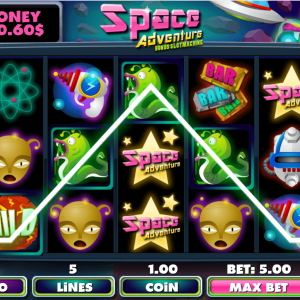Many functions have been added and repaired to the source code of this player, and all source codes are localized, so there is no external link.
Environment: PHP7.0+ MySQL 5.6
Optimize repair functions:
1. Fixed the code for optimizing the player to automatically follow the next episode after the end of playback
2. Fix the backdoor of the barrage background management login system
3. Fixed that there is no style problem in the installer interface
4. Background login supports outputting account and password. To change user name and password, please modify the config.inc.php file under the dmku folder
5. Fixed a bug where a blank page automatically opens in a new window after clicking the right-click menu in the player
6. Fixed that the background cannot edit and delete bullet screens
7. Fixed the problem that when loading animation, the video could be played but the failure was prompted
8. Add support for picture-in-picture function
Features:
Customize player theme colors
You can customize the LOGO in the upper right corner of the video
You can set to pause advertising pictures
Barrage System Management
The next episode will automatically follow after the player finishes playing
Wait...
Customize extended functions:
If you want to change the user name and password, you can modify the dmku/config. inc.php file
How to display the loading animation: Delete the [#loading-box,] from line 12 of player/index.php and display it
How to display bullet screen rules: Delete [,.dmrules] in line 12 of player/index.php and display it
How to add right-click content to modify line 986 in yzmplayer.js
Video display:
Installation tutorial:
1. Visit/dmku/index.php and fill in the database information to install
2. After the installation is completed, visit/admin/index.php login background. The default user name is admin and the password is 123456.
3. After installation and playback: Your domain address +/player/? url= video address
4. If you need to automatically put the special js code for machetemen repair into the Apple cms player code in the next episode after the player ends, as shown in the red box below.
5. The player js code is in the file. You can choose to add it according to the instructions. If you don't need it, you can just not add it to the next episode.