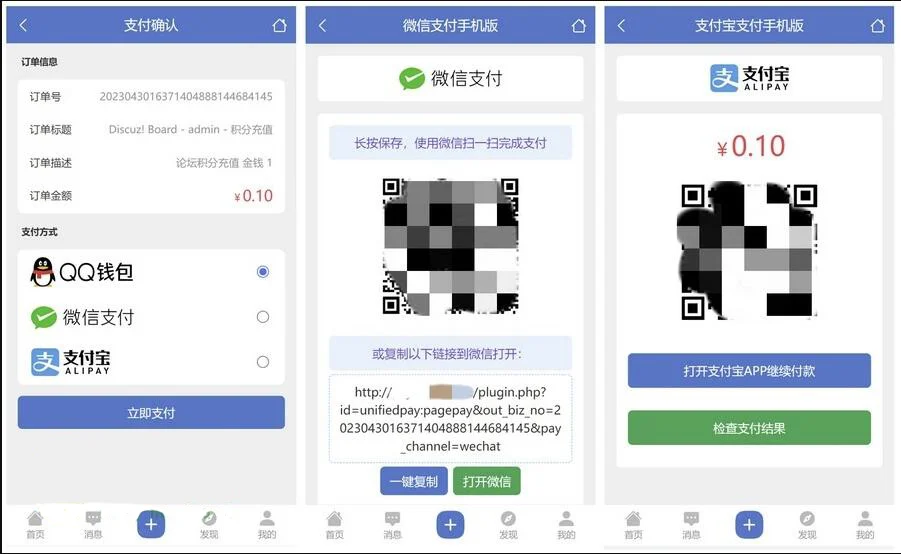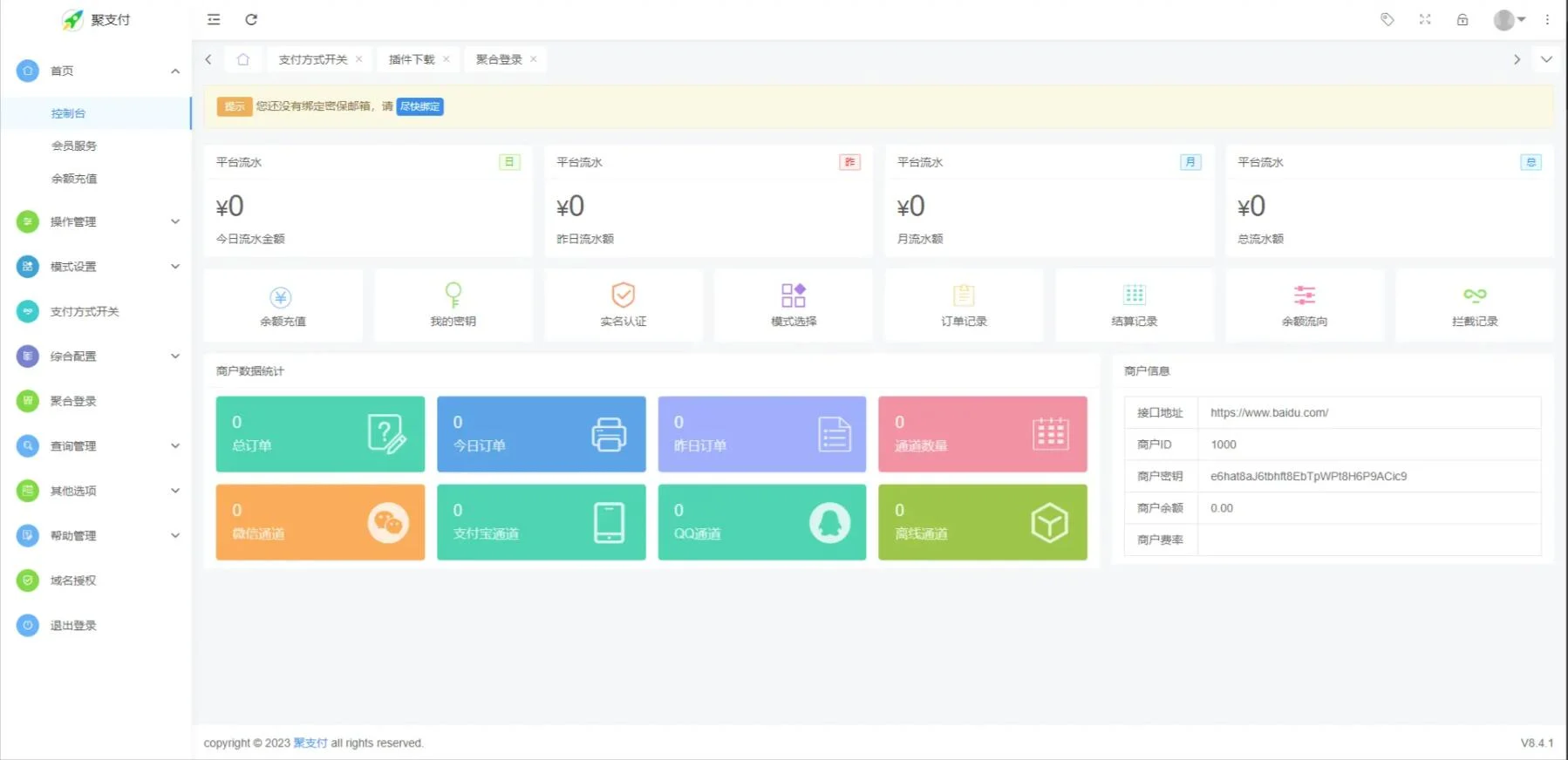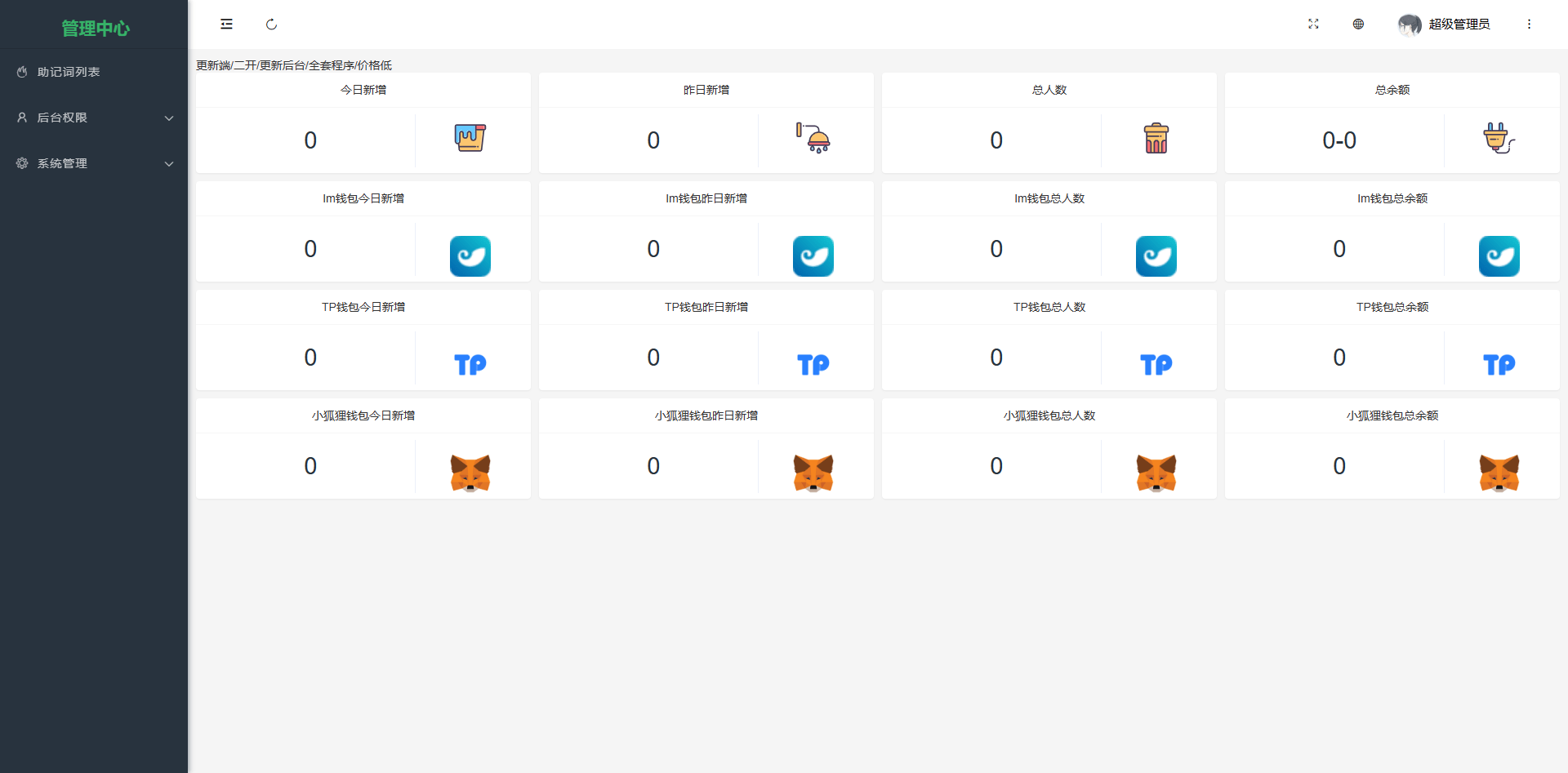PHP7.2 Mysl5.6 Supervisor Manager Redis
1. Create a new website, decompress it, and select PHP7.2 website operation directory public pseudo-static select thinkphp
2. After installing the website, open the terminal and execute the following command
sudo rpm -Uvh https://packages.microsoft.com/c … -microsoft-prod.rpm
sudo yum install dotnet-sdk-3.1
Enter all y when encountering demand input
3. When the installation is over, open the website you built, open the CloudAPI file to find appssettings.json, and change the database information inside to the name of the website you just built.
4. After fixing and storing, start the process and directory Select this CloudAPI directory, and the start command is: dotnet KaleCloud.Web.dll
5. There is no win server at this time. Let's demonstrate the Linux building steps. Later, we will give a simple demonstration of win building separately.
1. First, create a directory, upload the source code, and decompress it. Our environment has just been installed. It can be deleted. This environment is Win, and the Linux installation environment is on top. It has been installed before.
2. This does not require any changes. Go to the process and add a new process to start it
dotnet XMS.WeChat.Api.dll
6. Log in to the background of the cloud, click Cloud Management, and set the IP address of the protocol
7.82 Port 5000 and port 5000 are not open. It is normal after opening it. Up to now, the construction has been completed.