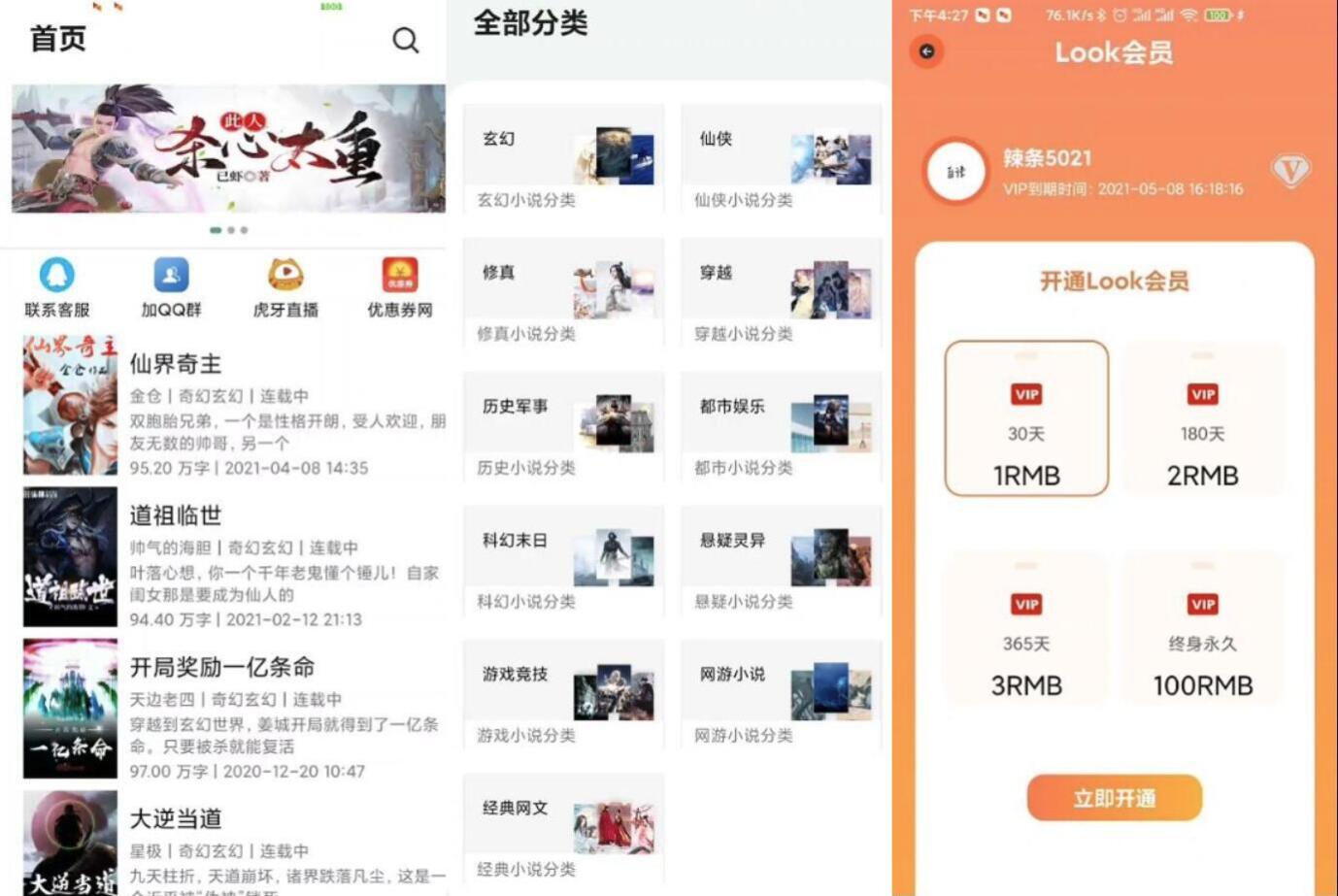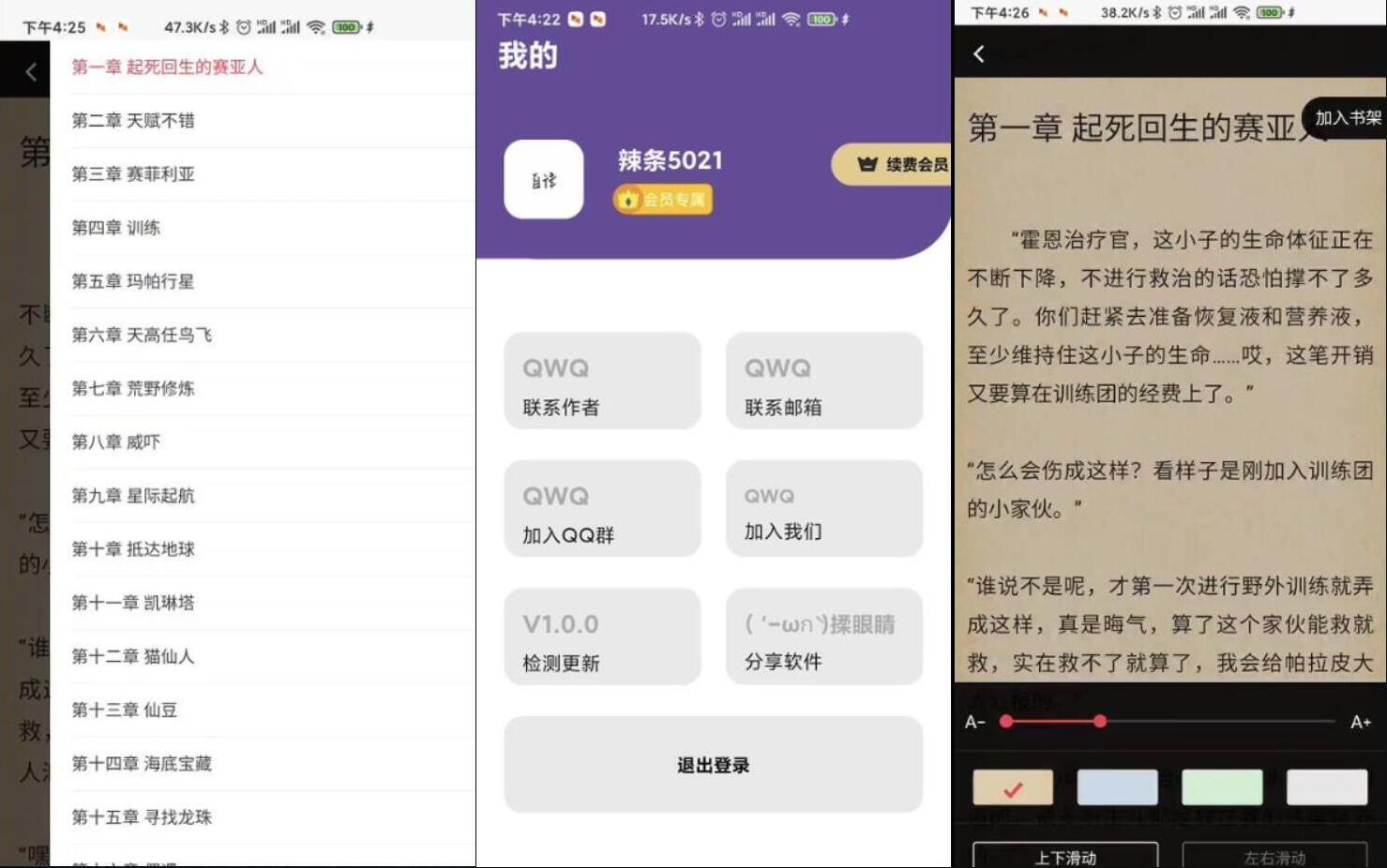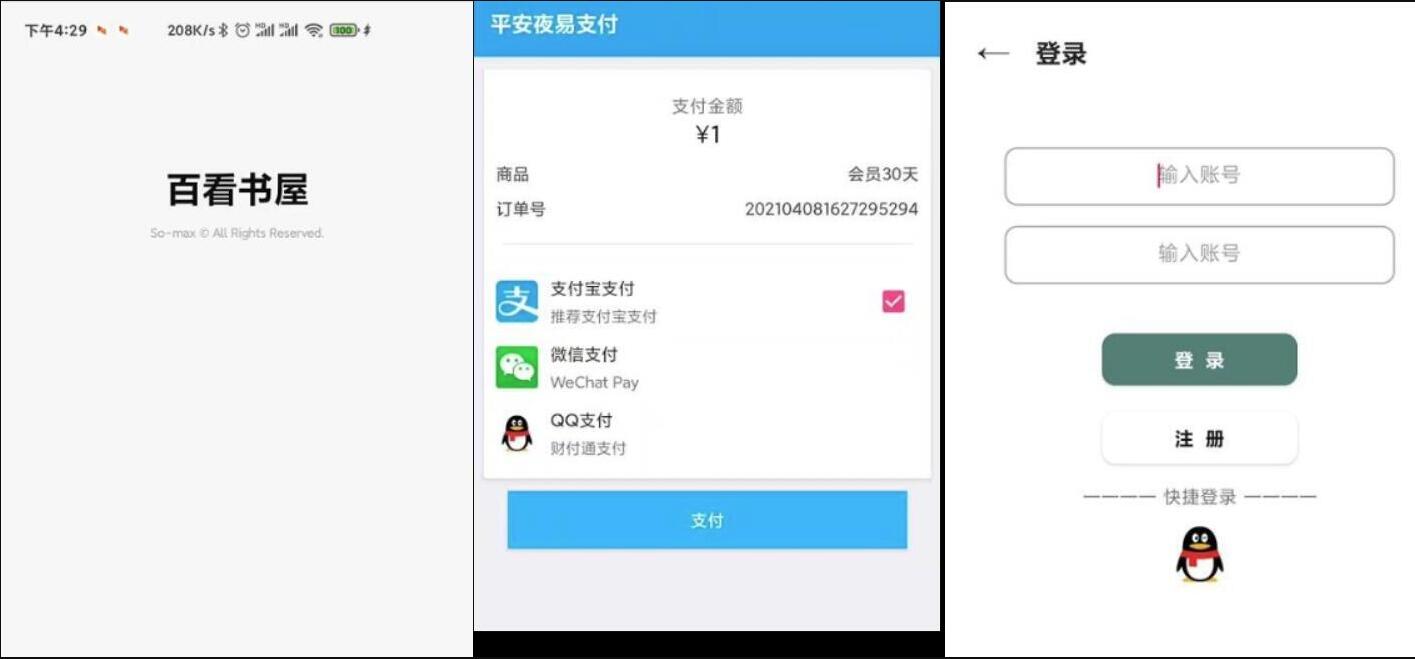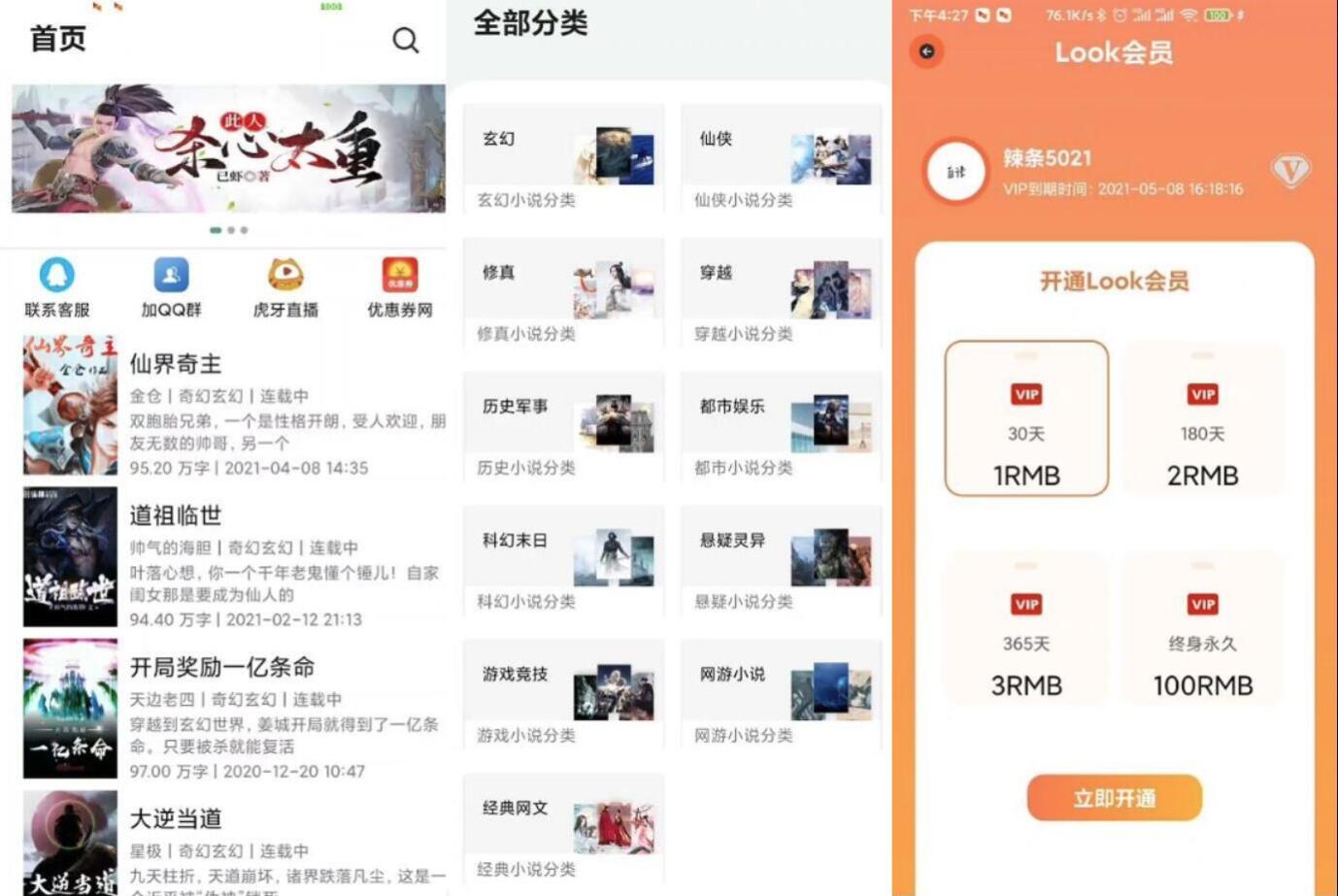
Using Nginx 1.6, PHP 5.6 (required to install fileinfo extension) and MySQL 5.6 built in Pagoda environment, you can follow the following steps to complete the deployment of the website and software:
Website construction:
Create a new site, upload the source code and decompress it.
Modify database connection information: Configure it in/config/database.php.
Import database: Import database files.
Set ThinkPHP pseudo-static.
Website backstage:
Background path: Domain name/admin
Account: admin
Password: 123456
Software background construction:
Create a new site, upload the source code and decompress it.
Modify database connection information: Configure it in/config.php.
Import the database.
Software background:
Background path: Domain name/admin
Account: admin
Password: 123456
Software modification tutorial operating version:
Use 360 compression to open the/assets/res/url.txt and/assets/res/url1.txt files.
Fill in the foreground link in url.txt and the software background link in url1.txt.
After modification, use a signature tool to sign.
Signature key password: 123456
Complete novel database:
Download and import 100,000 novel database.
Website backstage:
Background path: Domain name/admin
Account: admin
Password: 123456
The direct background account and password after import are also the same.
(Website database of 100,000 novels) https://www.123pan.com/s/RtBZVv-vbOAv.html Extraction code: 4UKE
Finally, open the home page of the website: modify the/application/home/controller/Index.php file and delete the comments.