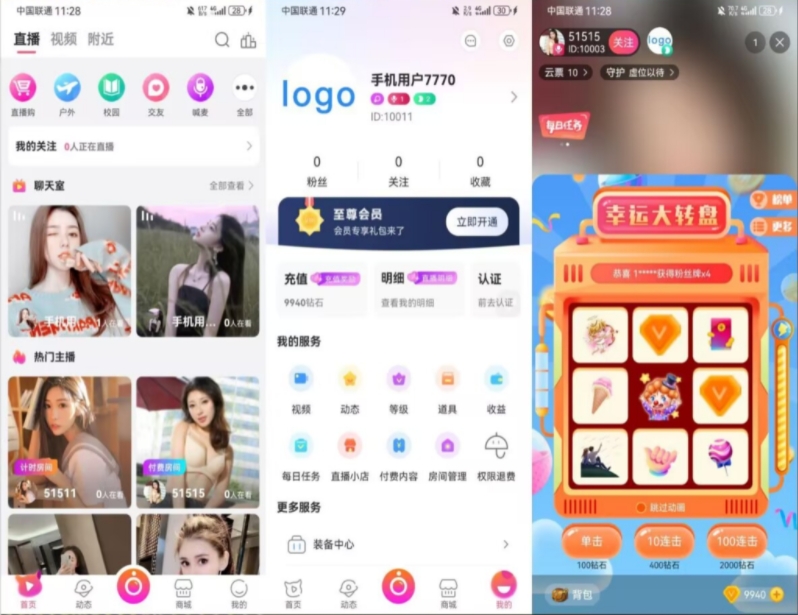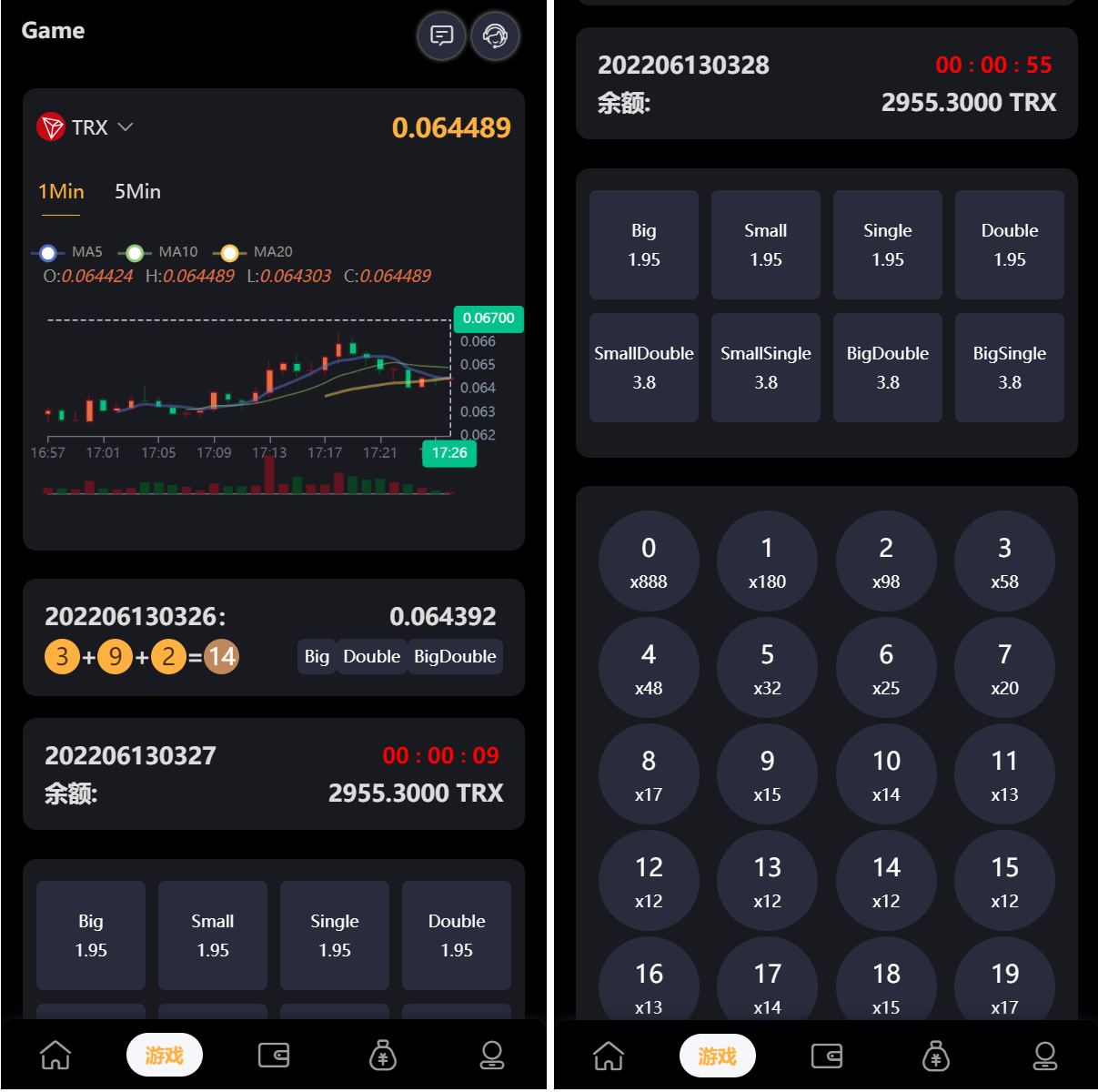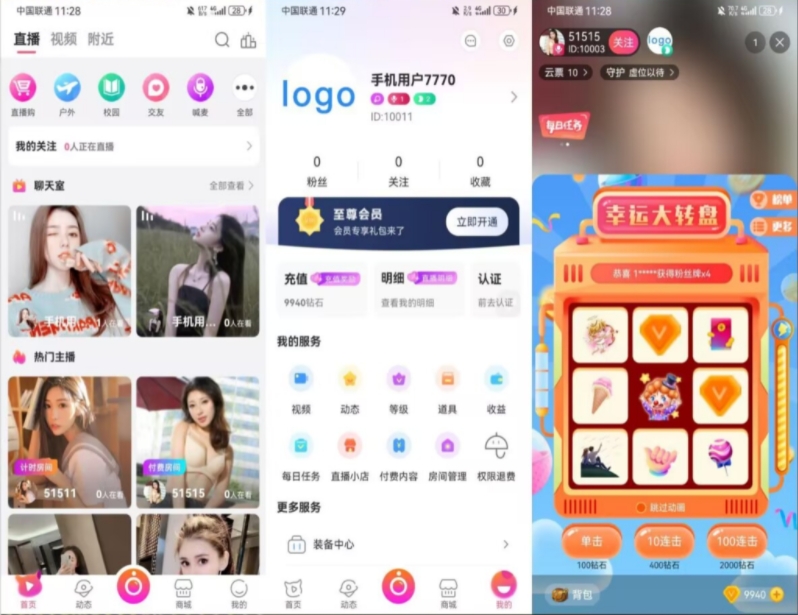
Function introduction:
Gift system: ordinary gifts, luxury gifts, popular gifts, protective gifts, lucky gifts
Withdrawal method: Unify the platform withdrawal date and method to facilitate users to perform recharge and withdraw operations
Lianmai gift-giving PK: anchors can interact with each other, and there will be corresponding rewards and punishments at the end of PK
Red envelopes in live broadcast rooms: Both platform anchors and users can issue red envelopes. There are multiple types of red envelopes and red envelopes reminders
Anchor guard: You can recharge the platform to protect your favorite anchor. There are multiple settings for the anchor guard duration
Small video shooting: A separate small video module, including video list, video shooting, editing, uploading, interaction, etc.
Guidance chart function: Optimize and update the system guidance chart, upload pictures or video content in the background, and skip video content
Updates: Click on Updates to enter the dynamic details page. Click on the dynamic topic that contains topics to enter the dynamic list of the topic. You can view all dynamic information under the topic. Users can like, comment, and report the dynamic.
Mall: You can search for products by product name, and after searching, you can filter based on sales volume, price, etc.
Product details: Check the product name, price, sales evaluation and other information, you can enter the store, communicate with customer service, and purchase directly
Live viewing gift-giving tips: After users give gifts, there will be gift-giving tips in the public screen chat in the live broadcast room
Live shopping cart: Viewers can view the products in the anchor's live shopping cart in the live broadcast room, and click on a product to jump to the product introduction page. There is a purchase button on the product introduction. Click to purchase directly
Voice chat room: Users and anchors can be connected to each other. During the connection, the window can be minimized. After being minimized, it will be displayed in the form of a floating window, which can be moved
Associated paid content: Users who have activated paid content can choose to associate the paid content they uploaded when publishing videos. There is a View Video Content button at the bottom left of the videos associated with paid content. Click to jump to the content details page
Watermark function: Short Video posted by users will be automatically watermarked when downloaded locally, and the watermarked pictures can be set in the background
In addition to the above features, the system has all the basic function settings of an operator-level mobile live broadcast platform.