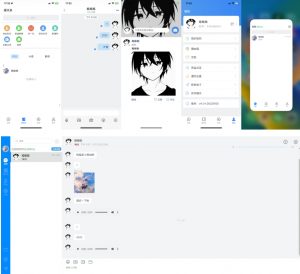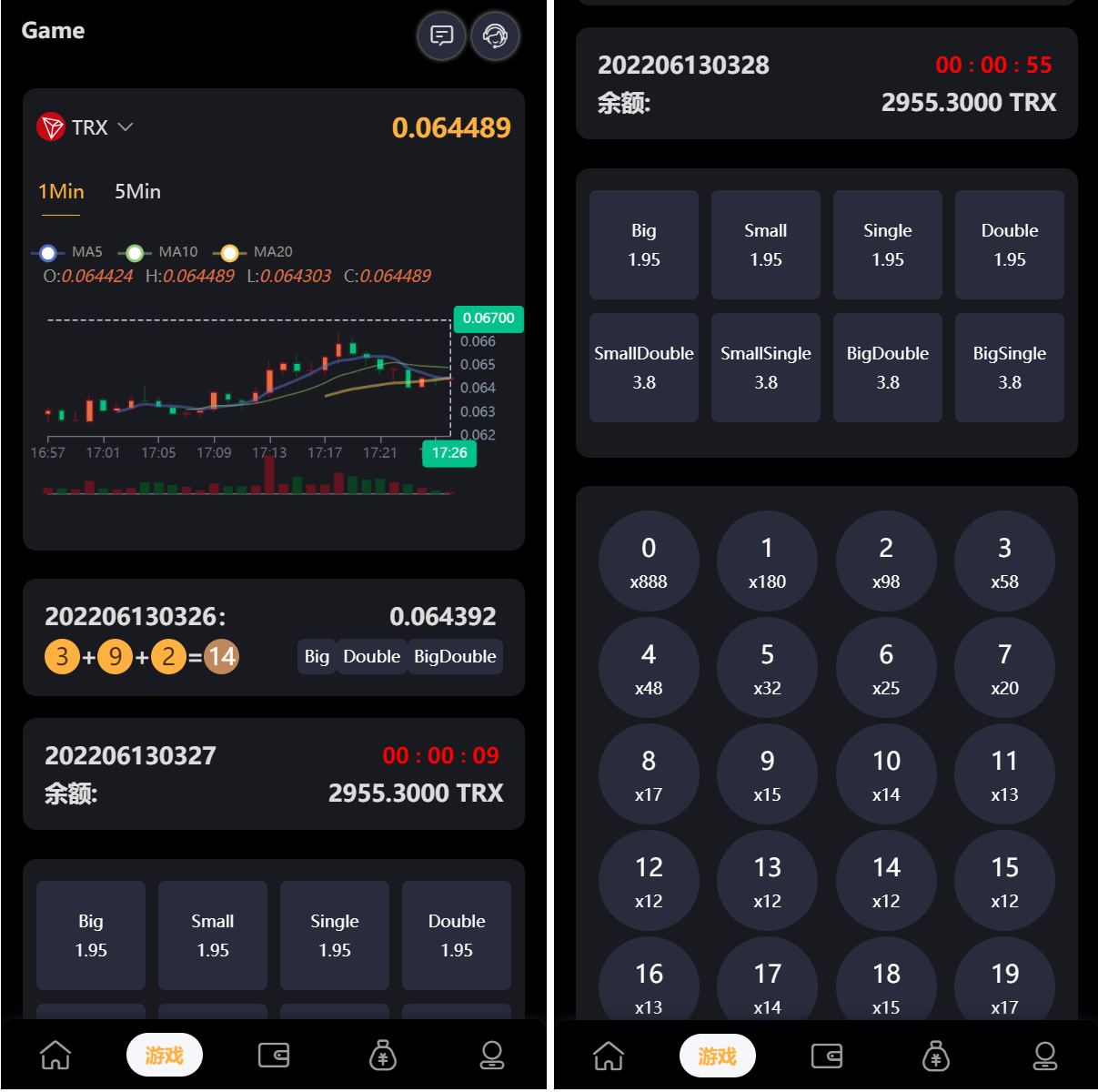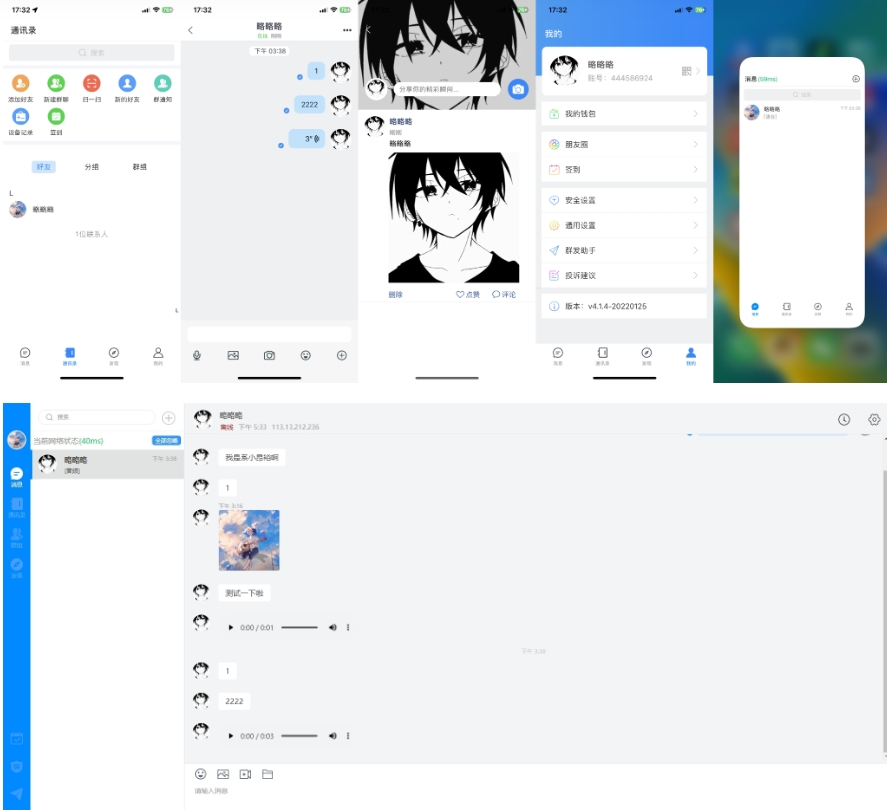
The latest version of Windmill IM Communication now supports iOS apps, H5 terminals and source codes, bringing you a comprehensive communication experience. The following is a detailed installation and use guide:
1. Pagoda environment configuration
Make sure your server environment meets the following requirements:
Nginx version: 1.20
Tomcat version: 8
MySQL version: 8.0
Redis version: 7
2. Port release
Make sure that the following ports are open in your server firewall or cloud service provider console:
666
6600
6700
7000 (for front-end communication)
7001 (for backend services)
3. Database settings
In the pagoda panel, enter the database management interface, find the "root password modification" option next to "Add database", and follow the prompts to modify the root password to enhance security.
Create a new database and use the following credential information:
User name: taikangrenIM
Password: taikongren4xKk
Import the database file of Windmill IM communication to ensure the complete database structure.
4. Back-end installation steps
Upload the backend file server to the server's opt directory.
According to the video tutorial provided at Station B (link: www.bilibili.com/video/BV1Ym41197T4/? vd_source=b6045994 cdf6d3fcb 8447975 ccc42 de7), gradually carry out back-end installation and configuration.