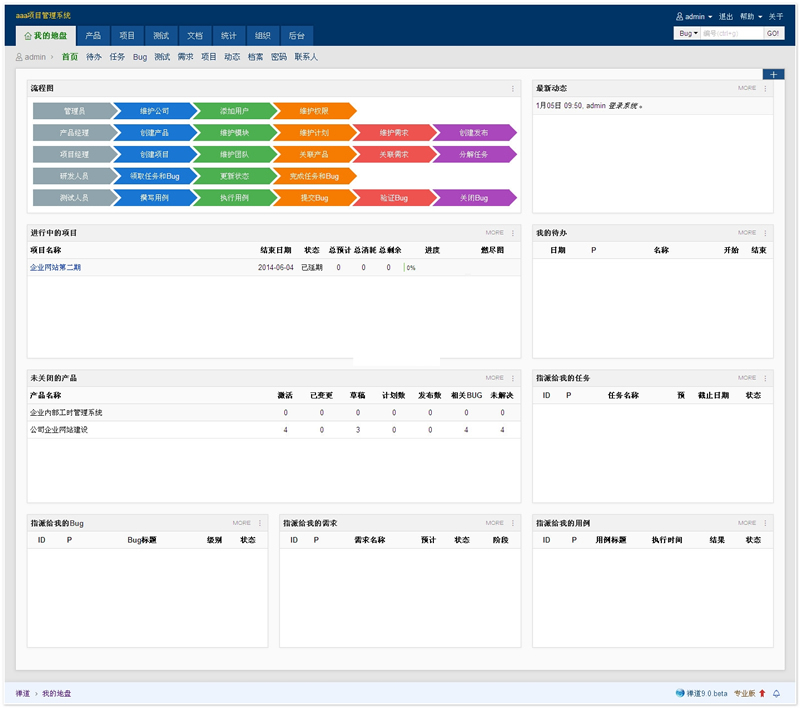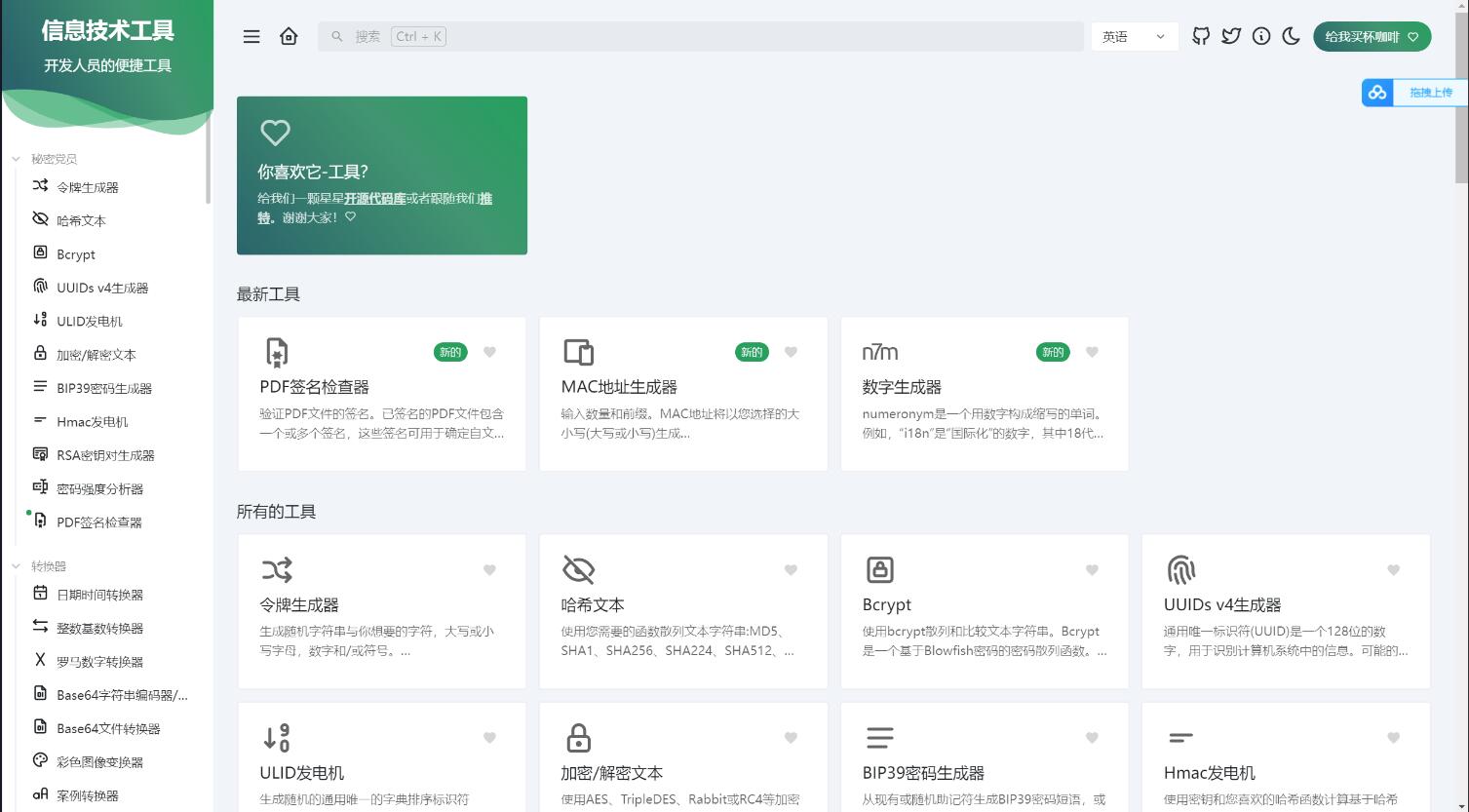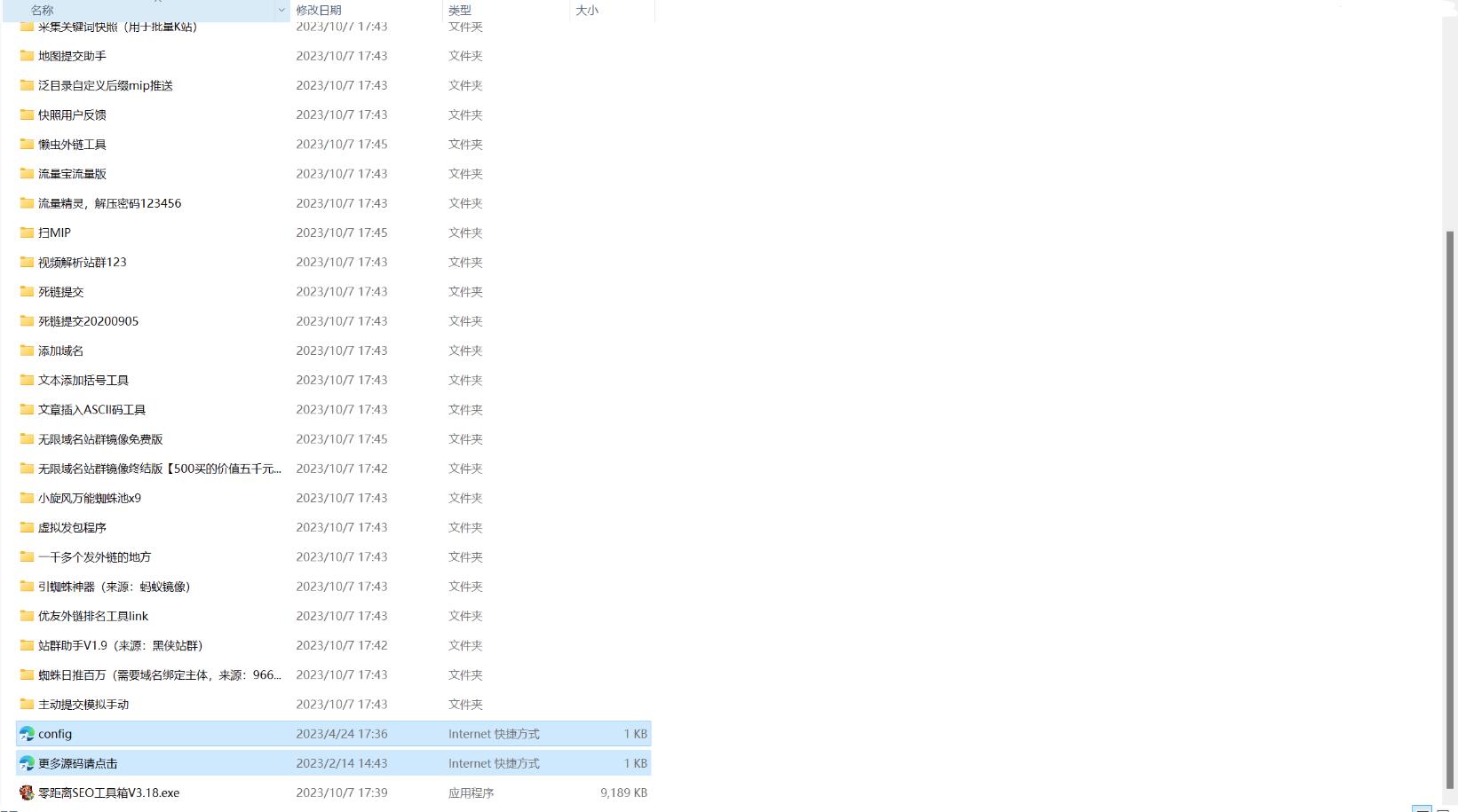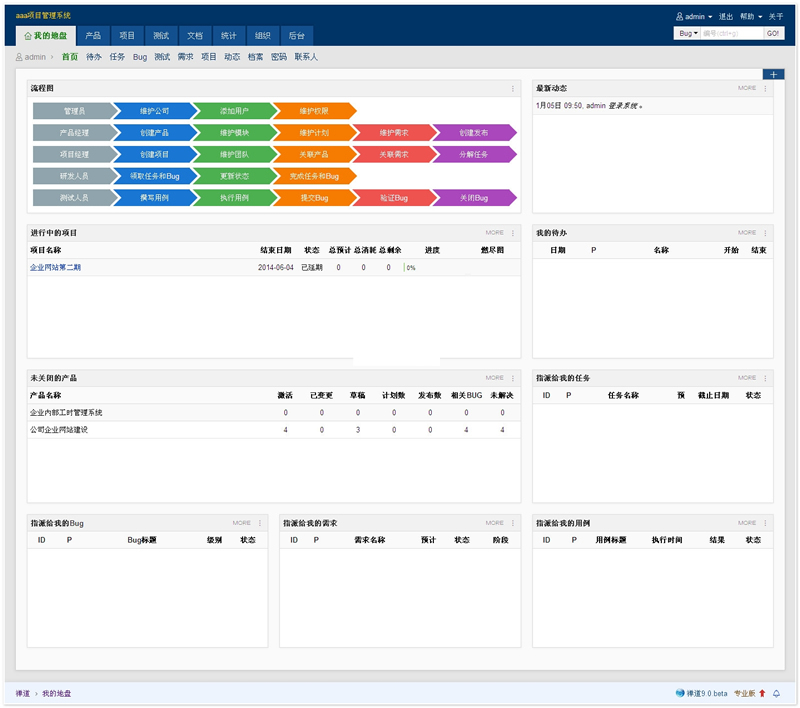
Zen Dao is the first domestically produced open source project management software. It integrates product management, project management, quality management, document management, organizational management and transaction management. It is a professional R & D project management software that completely covers the core process of project management. Efficient-oriented management philosophy, reasonable software architecture, concise and efficient operation, elegant code implementation, flexible extension mechanism, powerful and easy-to-use api calling mechanism, multi-language support, multi-style support, search function, statistical function-you can have it all through Zen! Zen Tao in hand, the project is worry-free!
Function list of Zen Tao:
1. Product management: Including products, requirements, planning, release, roadmap and other functions.
2. Project management: including functions such as project, task, team, build, burn-out chart, etc.
3. Quality management: including bugs, test cases, test tasks, test results and other functions.
4. Document management: Including product document library, project document library, custom document library and other functions.
5. Transaction management: Including todo management, personal transaction management functions such as my tasks, my bugs, my needs, and my projects.
6. Organization and management: including department, user, grouping, authority and other functions.
7. Statistical function: Rich statistical tables.
8. Search function: Powerful search helps you find the corresponding data.
9. Flexible expansion mechanism allows you to expand almost anywhere in Zen.
10. Powerful api mechanism for easy integration with other systems.
Update log:
Zen Tao 15.0stable version
Fixed bugs
Product View Project List Page Column Width and Typography
When creating requirements in batches under the product, the project page was opened, and then entered the product requirements page and the second-level navigation error after saving.
Audit the page to deal with the problems of line breaks and incomplete field displays
When viewing all logs in the site log, the secondary navigation is not selected
When viewing all logs in the site log, the date control icon does not support clicking
In-Zen site project list, the list fields can no longer be sorted after the block clicks Refresh
Go to open the requirement details, click the module in the basic information, and then the position of the application icon on the left side of the secondary navigation is offset.
After entering the dynamic of creating document library, the secondary navigation is highlighted incorrectly
When viewing deleted tasks, they are not marked as deleted
Batch assignment of bugs to users is incomplete
Global search results page moved up
There is no gray subdivision button after user needs are closed
When the page is refreshed, it will appear as "Bad Request" es
Clicking on the project library jumps to the Create Project page
Bug details page When a new Bug is created, the second level navigation menu is not highlighted
The use case details page displays the s
Click the project document library to prompt you that you do not have permission to create a project
Remove the bottom scroll bar from the use case list page
Secondary navigation missing menu divider line
The left navigation displays an extra dividing line
There is a problem with switching product branches in three-level navigation during project and execution testing
Delete all from parameters in the document and check the logic
There is still a dividing line after removing permissions from the first menu in the secondary navigation
Use case details Switch product link is incorrect