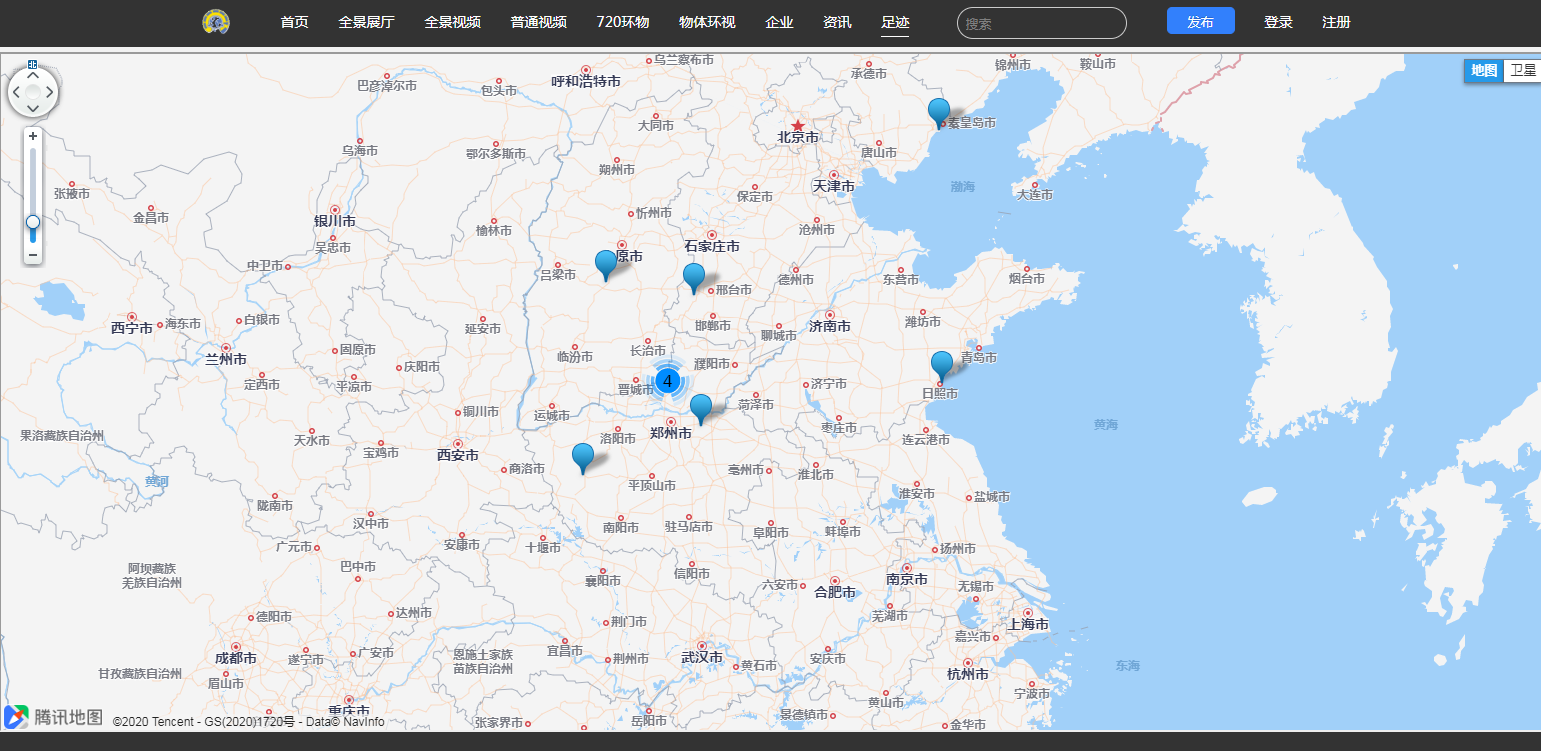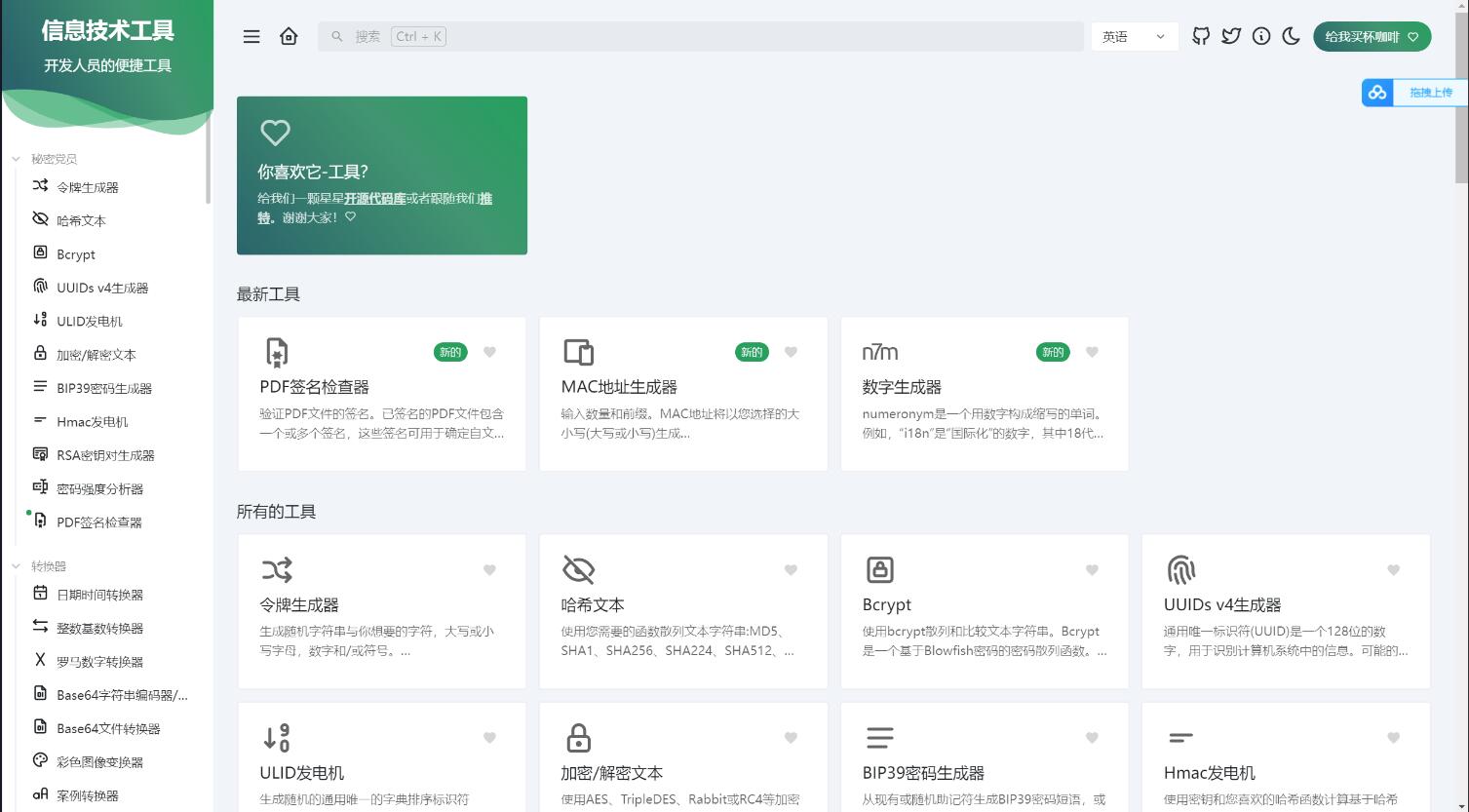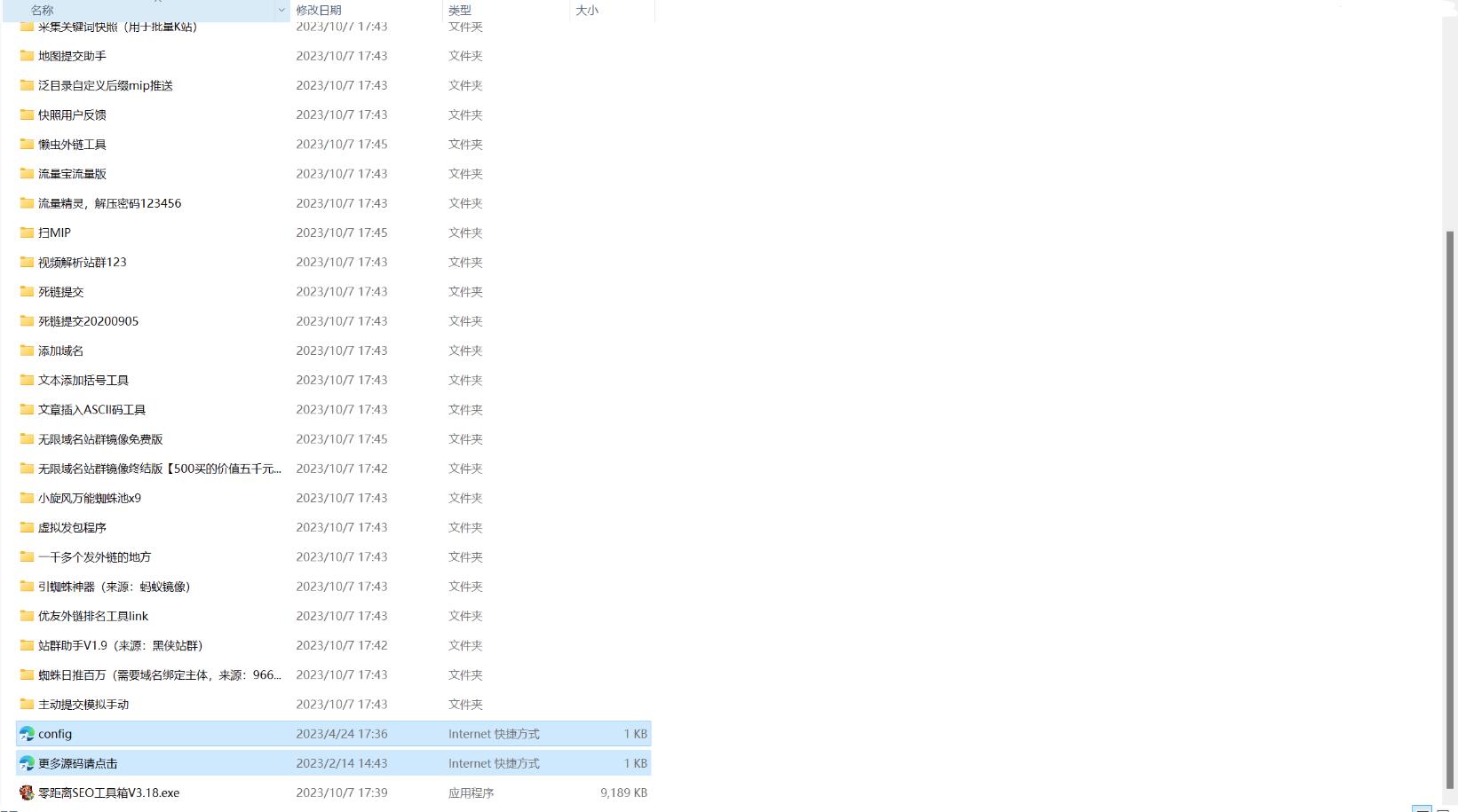System installation requirements: Cloud Virtual Machine or stand-alone server, linux system recommended for windows or linux systems, php5.3+mysql5.5 or above environment. The storage environment requires Qiniu or Alibaba Cloud oos. In addition, if the website requires a third-party login environment and comment interface, it also needs a certified public number and a third-party login authentication interface. This system is different from the panoramic system installed using phpstudy. This system recommends that the nginx environment under linux is the most critical for system security and stability.
1 Create a new empty database (self-defined name)
2 Import the 360.sql database in the root directory
3 Modify config/config.php
4. The panoramic image file storage system supports local storage, Qiniu Cloud System or Aliyun Oss.
5. The exec function is turned on, otherwise panoramic pictures cannot be generated!
openssl.curl function turns on
Searching for exec functions in php.ini
The first thing is to turn off safe_mode=off
Then look at the list of disabled functions
disable_functions=proc_open,popen,exec,system,shell_exec,passthru
Remove exec here
Restart Apache and it will be okay
6. This source code must be installed in the root directory of the website and does not support secondary directories! Remember!
7. Enable user access to read and write website files! The server supports pseudo-static!
Pseudo-static files are.htaccess for apache, and nginx.htaccess for linux
8: Registration for front desk users and open it in the background! Not enabled by default!
9. Upload crossdomain.xml in the source code root directory to Qiniuyun or Aliyun oss
Solve some browser black screen problems
10. Panorama video requires uploading the entire vdieo folder to the local storage directory set in the background, or to Qiniu Cloud Space (pay attention to maintaining the hierarchical relationship of file structure)
Change the website link in play.html to your own website
10.720 Ring objects need to upload the entire ring_around_static folder to the local storage directory set up in the background.
Modify the website link in index.html to your own website
. Installation process:
Modify the database link address in the config file.
Create a new database and restore the database sql file.
Import database files with phpmyadmin. If you use other import tools to report database errors, handle them yourself.
Back-office management address:
Your address/vradmin/? m=index
Background account admin 123456
The callback domain name for QQ login is: Your domain name/passport/loginqq
Website establishment completes watermark removal settings
1. Win Run: Domain Name/data/krpano_reg/krpano_reg.php
2. Linux running: domain name/data/krpano_reg_linux/krpano_reg.php
Manual watermark removal
A win searches for krpano Tools.exe in the website directory
De-watermark krpanoTools.exe Enter the registration code
ruza4tk2X4MdHuE7djJQGr9QTftMFHiSH2ac5jkIlFgGqG0K0IVQnh5vF/ci
cLpwedsURI0QTg+UluEgysRLUytpeVFyBTxdwREEIGquRh1Hp2BY2EtZ8kdO
2r6CHLJAFlzY5w6au1rnHwRhJXgaK8J75RwK1DYb/OEZ4tD2pniUrnMrpFwG
WwcKnxGyNSmMktsU6qadFjKbMH3HUKNXa7Y59lEzbDZJbsTuP+UynwwBhogv
8K+byjs2LDvU48sx4/CNHWi26g==
Server B builds a website to remove the watermark and uploads the registration code file linux2.php to the root directory. and run
Tip: Open linux2.php and modify the path according to the server environment.
Linux changes to/data/krpano_linux/krpanotools.
Change win to/data/krpano/krpanoTools.exe (distinguish between 32-bit and 64-bit)
//Enter your program path, such as/www/web/krpano100/public_html/data/krpano_linux/krpanotools. Please modify it according to the actual situation and replace the corresponding content below. If you succeed, you will prompt Code registered.
run
PS:
1. Upload panoramic pictures. After the production is completed, you need to set panoramic picture recommendation in the background before it will be displayed on the front page. It is not recommended by default. It is recommended manually and displayed on the front page.
2. Hot icons and music materials used for website panoramic view need to be uploaded and set by yourself, designed and added according to customers 'own needs, and there are no icons by default.
3. This source code does not support virtual hosting!!
Emphasis: An error occurred or access was inaccessible. It was an environment configuration problem! Solve it yourself! The running speed of the website is related to the server configuration, so optimize it yourself!