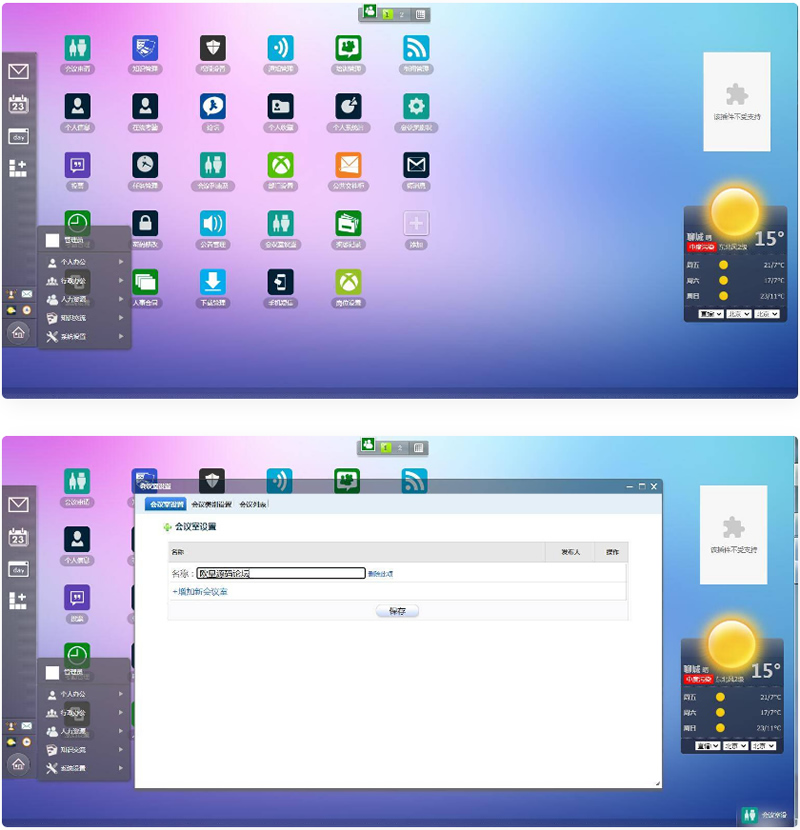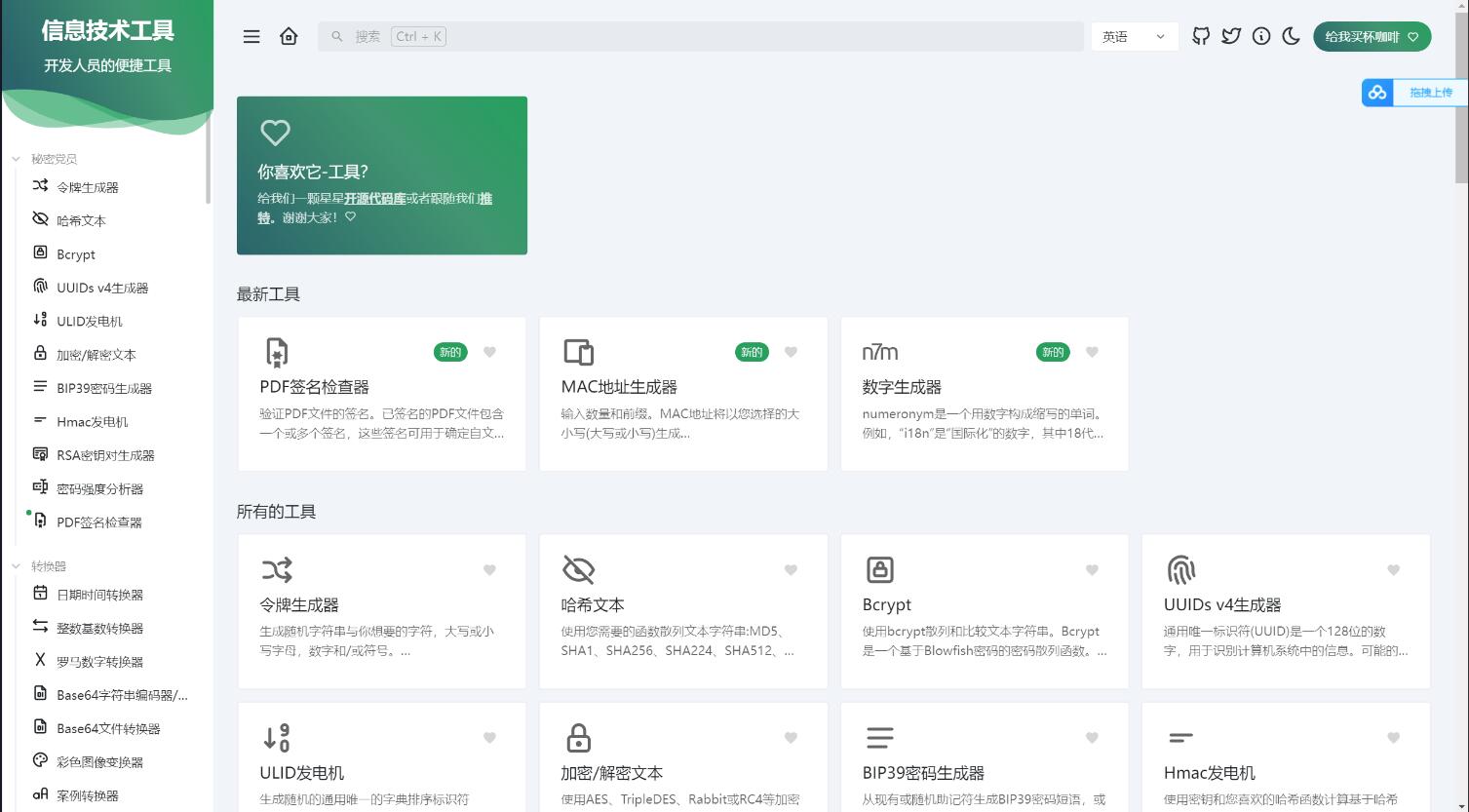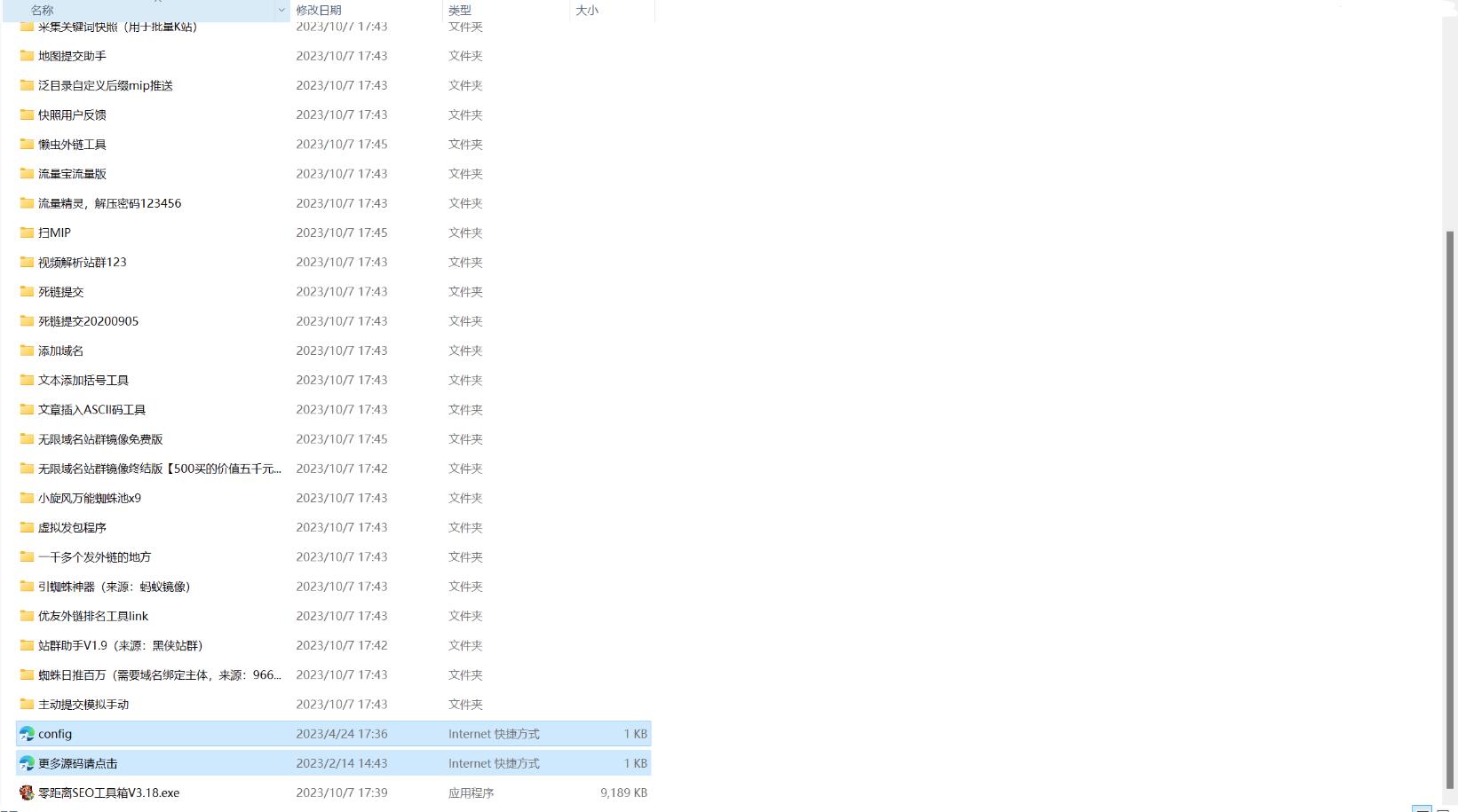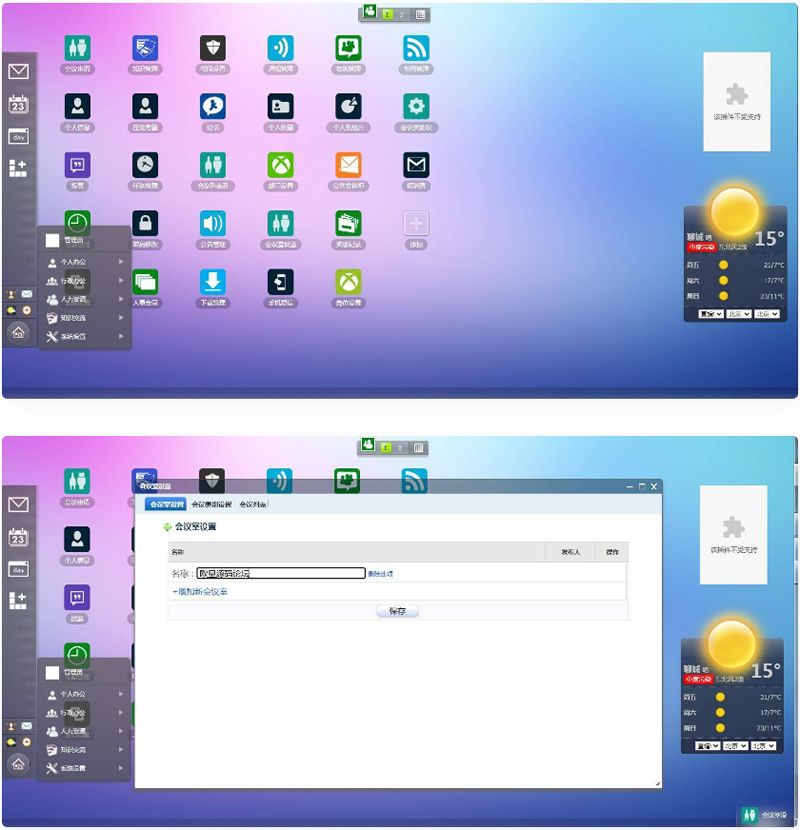
php5.2/5.3/5.4+Mysql
Installation steps:
1. After unzip, upload the program to the root directory of the website, and directly run http://Your URL/install to enter the installation interface;
2. Fill in the corresponding information according to your database information. If the verification extension fails, please contact your hosting provider for help services.
3. After the installation is complete, you can log in directly with the administrator account and password, enter the OA software, System Settings> Menu Management, pull it to the bottom, click Submit, and then refresh the browser.
Another important step is
Click the menu button in the lower left corner of the system--System Settings--Data Backup--Data Restore--demo1481562750.sql to restore this backup node